mymind is a beautiful and private platform where you can store all your bookmarks, inspiration, notes, articles, images, videos, and screenshots. It is designed to be your personal digital memory bank, helping you keep track of everything important without the need to organize it yourself.
Effortless Organization
Forget about folders, tags, and labels. With mymind, there’s no need to organize your saved items manually. Everything is automatically sorted and visualized for you, making it easy to find what you need with a simple search. You can save anything with a single click, and AI takes care of the rest. It’s frictionless, intuitive, and designed to keep you in the flow.
Smart Bookmarking
Mymind knows exactly what you save. Whether it’s an article, a product, a book, or even a recipe, the app recognizes each link and saves it in a beautiful, easy-to-understand format. Your links are automatically categorized in a way that makes sense, so you can quickly find what you’re looking for.
Read Without Distractions
mymind lets you save entire articles to read later—without distractions, ads, or pop-ups. The app strips out the clutter, leaving you with a clean, easy-to-read version of the article.
Visual & Associative Search
Searching in mymind is like using your brain to find things. You can search by color, keyword, brand, date, or any other characteristic that comes to mind. The app’s intelligent search system uses associative search and visual cues to help you locate files instantly, just like how you would search through your mental library!
Privacy First
In a world where personal data is often sold, Mymind is committed to protecting your privacy. There are no ads, no invasive tracking, and no social features. You can enjoy using Mymind without worrying about social pressures, vanity metrics, or your data being used for corporate gain. It's your private space—safe and secure.
FAQs
1. Is the mymind app free?
mymind offers a "guest" plan that allows you to experience the app with no pressure to pay. This plan is limited by storage, not time, so you can use it for as long as you like without being urged to upgrade. As long as you stay within the storage limit, it’s free forever.
2. How does mymind make money?
mymind doesn’t run ads or track your behavior. Our simple business model is based on providing a service to you, and you pay for the service in return. That's it—no hidden agendas or invasive practices.
3. How do I share mymind?
You can share specific items from your mymind collection by generating a temporary share link. The link will only remain active for 24 hours, and recipients can view only that specific item. They can also save it to their own Mymind account with just one click.
4. Can I access mymind on different devices?
Yes, mymind is designed to work seamlessly across devices, so you can access your saved content anytime, anywhere, whether you’re on your phone, tablet, or computer.
5. Can I organize my saved items in mymind?
No, mymind automatically organizes your saved content using AI. There’s no need to manually tag, label, or categorize your files. Everything is sorted for you, and you can simply search to find what you need.
Version History
v1.0.15—31 Jan, 2024
Fixed some white flashes on app load when using dark mode
v1.0.13—26 Jan, 2024
— Dark mode is now available to everyone! Depending on what your device settings are, dark or light mode is automatically applied to the mymind app.
— We fixed a bug in which you weren't able to use MindNotes due to the keyboard hiding the field. This should be now fixed.
— Various bug fixes
v1.0.10—13 Nov, 2023
Various bug fixes.

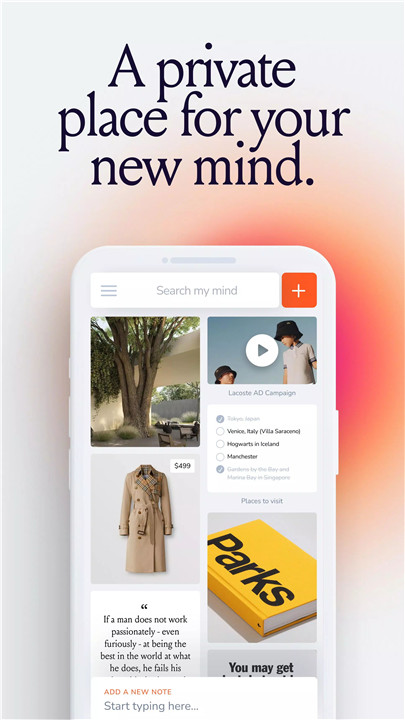
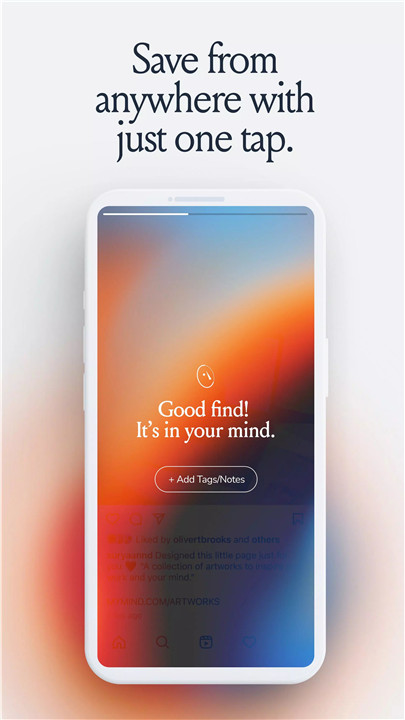

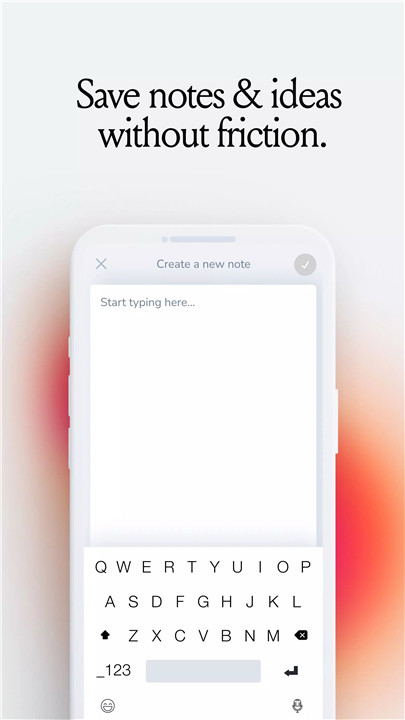
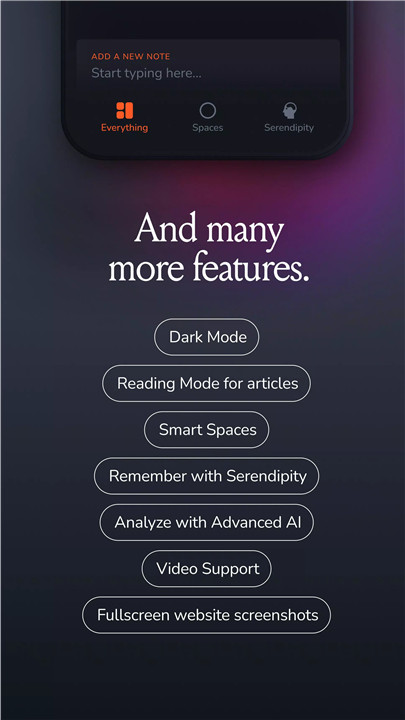
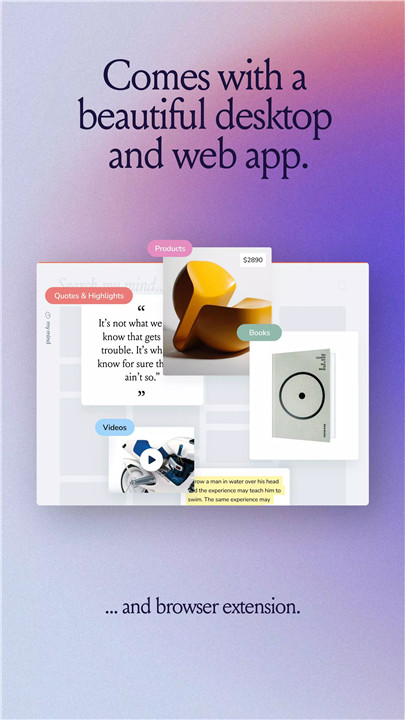
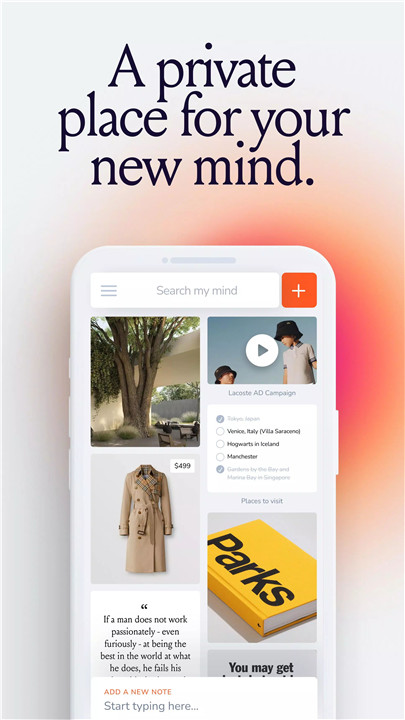
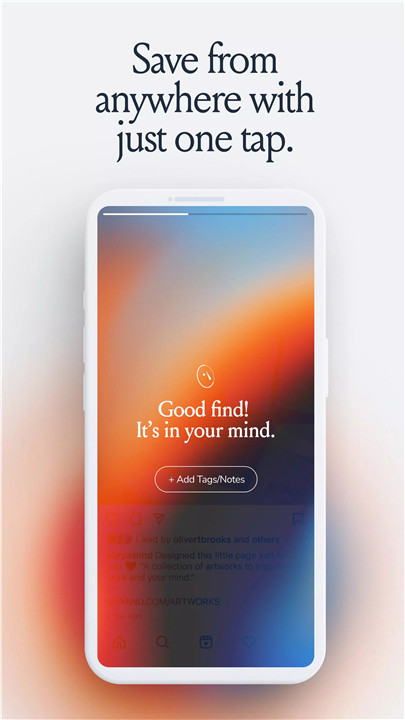









Ratings and reviews
There are no reviews yet. Be the first one to write one.