My Track is a compact yet powerful tool designed to help you monitor your journey as you explore the outdoors. Its sophisticated features are seamlessly integrated into a user-friendly interface that anyone can navigate with ease.
This app is perfect for a variety of outdoor pursuits, including hiking, cycling, motorcycling, boating, skiing, climbing, or simply enjoying a drive. It also serves well for professional use.
Check out these impressive features:
1. Route Recording
1.1 View your current location on Google Maps, complete with time, duration, and distance, including latitude and longitude.
1.2 Access a dynamic chart displaying speed and altitude.
1.3 Record, pause, resume, save, and list your routes effortlessly.
1.4 Automatically attach photos to your route, regardless of the camera app you use.
1.5 Receive voice updates at set intervals based on time or distance during recording.
1.6 Export routes in GPX/KML/KMZ formats, or import them from your phone or Google Drive.
1.7 Sync and restore your data from Google Drive.
1.8 Analyze your statistics.
1.9 Display multiple routes on the map.
1.10 Print your route along with the map.
2. Route Sharing
2.1 Create a group and invite friends to share routes within that group.
2.2 Share a route publicly within the app.
2.3 Share a route via a web link on social media platforms like WhatsApp, Facebook, Gmail, etc.
2.4 Choose photos to accompany your shared route.
3. Route Following
3.1 Navigate your own recorded route.
3.2 Follow routes shared by others.
3.3 Adhere to a planned route.
3.4 Let your creativity soar: share a route in a group, allowing friends to follow along.
4. Route Planning
4.1 Plan routes for driving, cycling, or walking among multiple markers, which can be tracked on the map.
5. Markers
5.1 Tap the map to add a marker, adjusting its position as needed.
5.2 Choose which markers to display on the map.
5.3 Save markers for future use when you reopen the app.
5.4 Share or export markers within a route.
5.5 Export markers to a KML file.
6. Additional Features
6.1 Stream your location live to friends.
6.2 Download maps for offline use.
6.3 Add a map layer that automatically loads when you open the app.
6.4 Tap on the map to measure distances, calculate areas, or connect points to create a route.
Required Permissions:
1. Storage access to save your routes.
2. Photo access to link images with your routes.
3. Location access to track your routes.
4. Internet access to share your routes.
Important Notes:
1. Ensure Google Play and Google Maps are installed beforehand.
2. All essential features are free for life.
3. After 15 days, ads may appear, but you can pay to eliminate them permanently.
4. After 60 days, you can subscribe for advanced features or watch a video for temporary access to a feature.
FAQ
Q: What is My Track?
A: My Track is a compact and powerful tool designed to help you monitor your outdoor activities and journeys. It's perfect for hiking, cycling, motorcycling, boating, skiing, climbing, and driving. The app offers sophisticated features and a user-friendly interface.
Q: Is My Track free to use?
A: Yes, all essential features of My Track are free for life. However, after 15 days, ads may start appearing. You can remove ads by making a one-time payment. After 60 days, you can subscribe to access advanced features or watch a video for temporary access to a feature.
Q: What are the system requirements for My Track?
A: To use My Track, you need to have Google Play and Google Maps installed on your device. The app is compatible with Android devices.
-----------------
What's New in the Latest Version 7.3
Last updated on Jan 23, 2025
Plan a route, record, share and follow. Photos can be joined and shared. Download the latest version of My Track 7.3 to enjoy new features and updates immediately!
V7.3: Modify setting text font, modify domain name, upgrade SDKs.

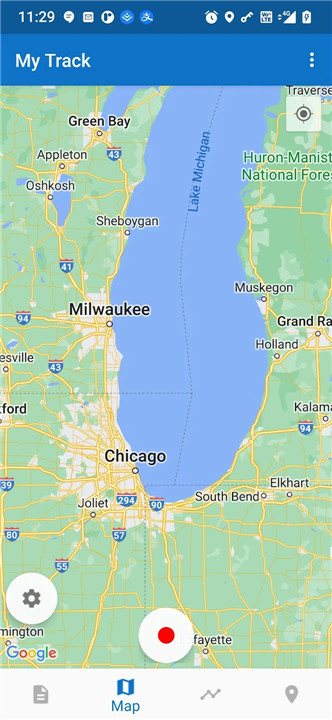
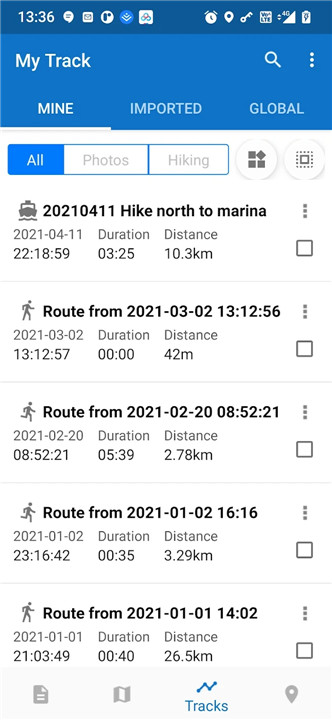
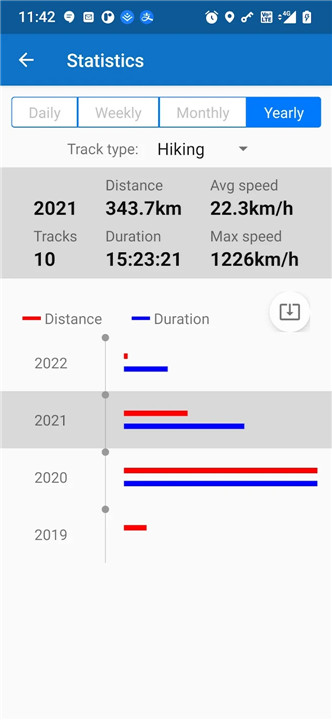
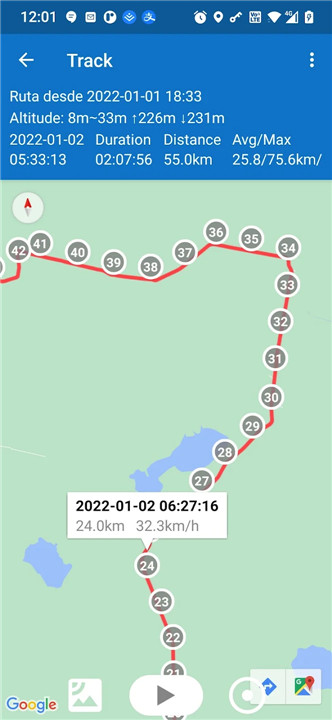
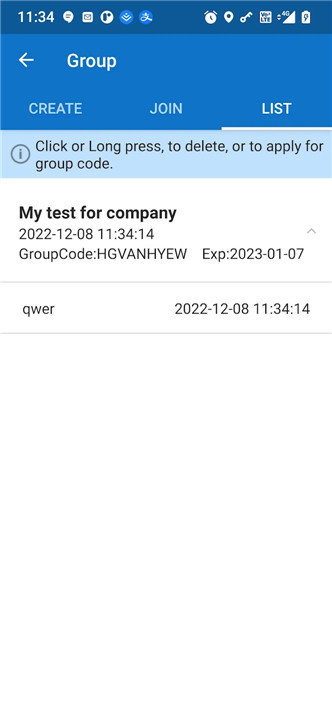
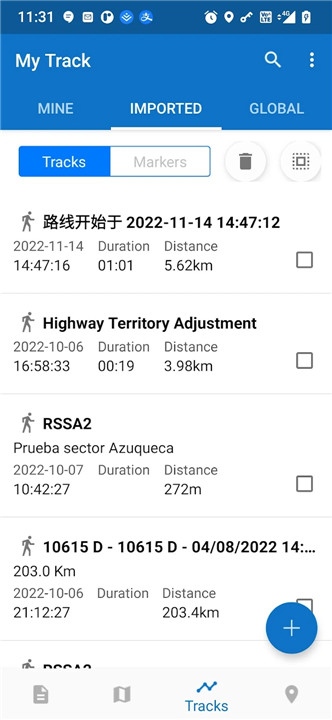
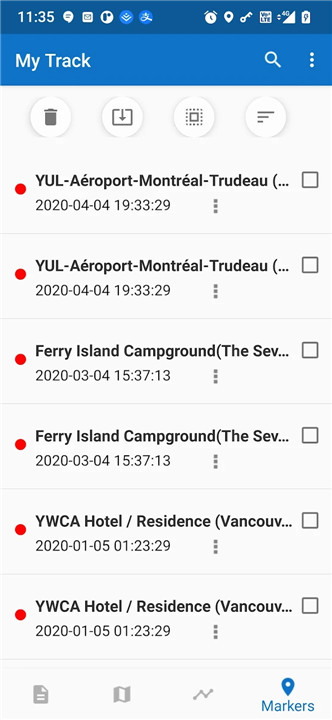









Ratings and reviews
There are no reviews yet. Be the first one to write one.