Overview
This app brings the ease and simplicity of a traditional paper journal into a digital format. It serves as a calming space for recording your daily emotions or late-night reflections.
Features
• Short Entries:
- The app encourages brief entries, resembling a conversation with yourself.
- There’s no obligation to write daily, and you can make multiple entries in one day.
• Offline Functionality:
- Write during your commute or in between tasks without needing an internet connection.
Notepad Functionality
• The app also functions as a convenient notepad, allowing you to quickly jot down ideas and thoughts.
• It automatically organizes your notes by date, presenting them in chronological order.
Calendar Feature
• Utilize the built-in calendar to easily access and review entries from specific dates.
Customization Options
• Theme Colors & Font Sizes:
- Adjust the app’s theme colors for backgrounds and buttons to fit your mood or preference.
- You can also select between standard and large font sizes for your entries.
Auto-Save Drafts (New in v1.31.0)
• If the app closes unexpectedly while you're writing, don’t worry!
• Your draft will automatically restore to where you left off the next time you open the app.
Security Features
• Passcode Lock:
- Safeguard your journal with a 4-digit passcode to maintain your privacy.
- An auto-re-lock feature ensures your journal remains secure even if you forget to lock it.
• Biometric Authentication:
- As of v2.4.0, you can access the app using your fingerprint or other biometric methods if your device supports it.
External Backup
Easily back up your journal data to an external location and restore it as needed. If you have a file manager app, you can use it to back up and restore your data.
• Backup Options:
- Save your data to your device's internal storage and transfer it using a file manager.
- Directly back up to your Dropbox account if you have the app installed.
- Use Bluetooth to send your backup data to another device.
- Use an FTP server for backups (install the "ShareViaFtp" app for this purpose).
ShareViaFtp
https://play.google.com/store/apps/details?id=com.raiiware.shareviaftp
Note:
• The external backup feature generates a standard ZIP file, which can be password protected for added security.
• Future backups will automatically use this password if one is set.
Data Transfer
To transition your data to a new device:
1. Use the "Export" feature on your old device to create a backup.
2. Install the app on your new device and use the "Import" feature to restore your data.
HTML Output (Create a Personal Archive)
• You can save your journal entries in a readable HTML format, accessible on any device with a web browser, even without the app.
• For instance, transfer the HTML file to your computer for easy reading on a larger screen.
*Important: For secure data backup and restoration, use the "Export" feature instead of the HTML output option.
Disclaimer
• This application is provided "as is," without any express or implied warranties.
• Raiiware is not liable for any damages arising from the use of this app.
FAQ
Q: Are there any restrictions on how often I can write entries?
A: No, there are no restrictions! You are encouraged to make short entries without any obligation to write daily. You can also create multiple entries in one day if you wish.
Q: Can I use the app without an internet connection?
A: Yes! The app has offline functionality, allowing you to write entries during your commute or while doing other tasks that don’t require internet access.
Q: Does the app have a notepad feature?
A: Yes, the app also functions as a convenient notepad where you can quickly jot down ideas and thoughts. Your notes are automatically organized by date.
Version History
v2.5.0——24 Jun 2025
An extremely intuitive diary app. Handy, necessary and sufficient. Download the latest version of intuitive Diary to enjoy new features and updates immediately!
*2.5.0
Improvement
- Improved Android 16 support
- Updated some internal libraries.
*2.4.0
Improvement
- You can now use biometric authentication to unlock the diary.
- Added a feature to output an entry to a file.
*2.3.0
Improvement
- Improved several features not directly related to editing
Fixed:
- Fixed a bug that could cause the app to keep crashing after extremely long text entered

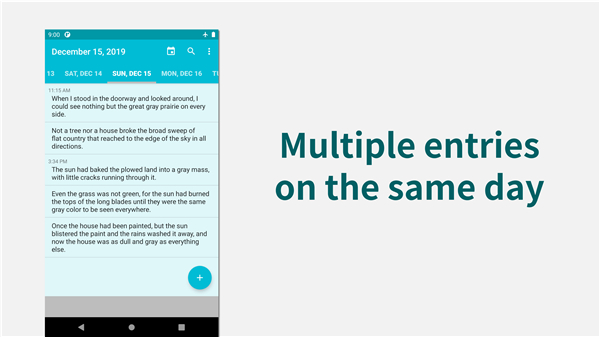
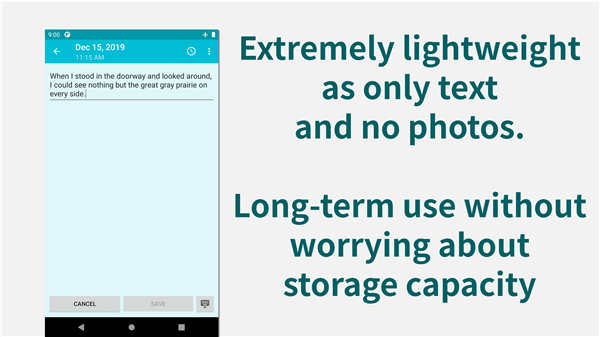
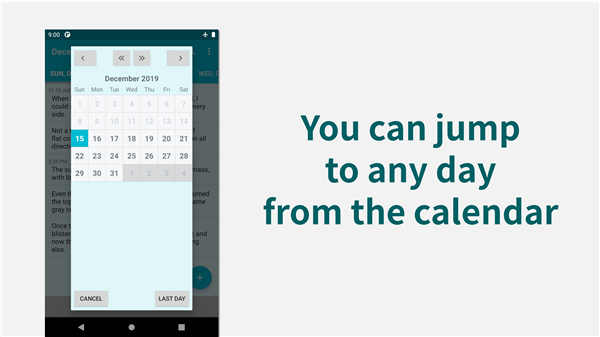
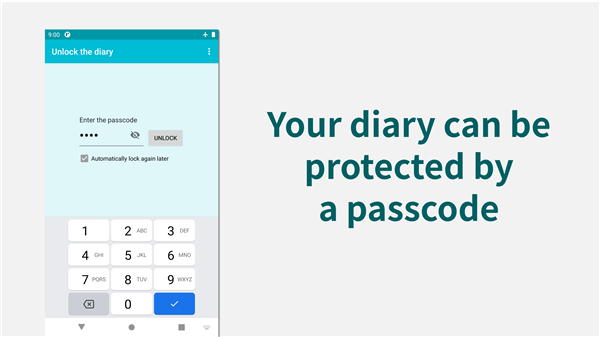
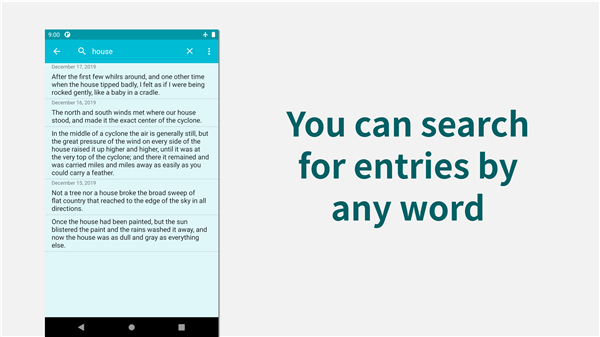
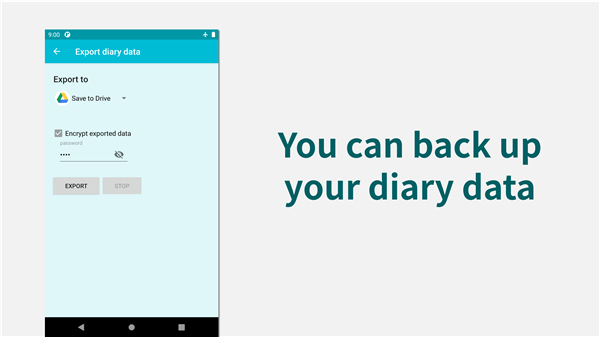
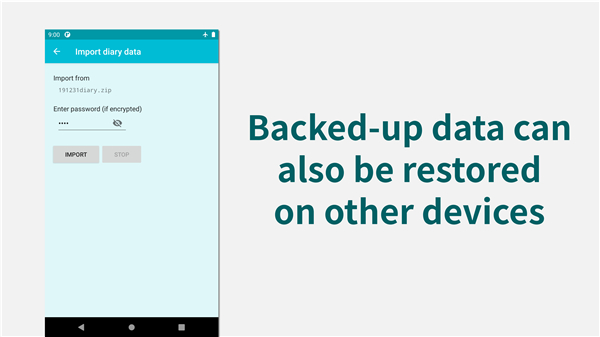









Ratings and reviews
There are no reviews yet. Be the first one to write one.