Experience Video Editor Master for free, a quick and efficient HD video editor and video maker.
Video Editor Master is a comprehensive and powerful app that allows you to trim and cut videos, modify audio, incorporate music, text, stickers, glitch effects, blur backgrounds, and much more.
This app comes packed with a wide range of features that are completely free to use, all while boasting a user-friendly interface to enhance your editing experience.
Let’s dive into some of its standout features:
• Effortlessly trim and cut your videos with precision.
• Add music, sound effects, and voiceovers from an extensive music library.
• Create captivating visual effects by reversing, speeding up, or slowing down your footage.
• Enhance your videos with beautiful filters.
• Utilize unique stickers and fonts to make your videos stand out.
• Adjust the volume of both the video and background music at the same time.
• Craft aesthetic videos with dreamy glitches and distinctive stickers.
• Save your edited videos directly to your camera roll.
Edit and Trim Videos
With Video Editor Master, trimming and cutting videos is a breeze. Whether you're an experienced editor or just starting out, our app features a user-friendly design that makes editing simple. To get started, select a video and easily trim your clip by moving the sliders.
Add Music from Your Device
Enhance your videos by adding music, making them more captivating for your audience or followers. Video Editor Master allows you to pick tracks from your music library, perfect for editing birthday wishes, party highlights, social media reels, and more.
Choose Backgrounds for Your Videos
A great background can elevate your videos. With over 100 background options available, you can select the perfect one to match your content.
Control Speed and Volume
Slow-motion videos are always in style! Video Editor Master enables you to adjust the video speed, allowing you to make it faster or slower as needed. You can choose from a speed range of 0.3x to 4.0x and manage both audio and video volume to suit your preferences.
Fun Filters and Effects
The Video Editor app allows you to enhance your videos with beautiful filters. You can select from options like box blur, grayscale, vibrancy, vignette, and many others.
Add Text and Stickers
With the Video Editor, you can easily incorporate text and stickers into your videos. Choose from over 1000 stickers to match your style.
Save Videos in HD Quality
The Video Editor app enables you to save your videos in high-definition quality. It supports resolutions of 1080p, 720p, and 640p to ensure your videos look sharp and clear.
FAQ
Q: Is "Video Editor Master" affiliated with any party?
A: It is worth noting that Video editor is not sponsored or affiliated with YouTube, Facebook and Instagram in any manner.
Q: What Android version is required?
A: Android 8.0 and above is required.
Q: Can I provide feedback for the app?
A: If you have any feedback or suggestions while using our app, please feel free to contact us at feedback@appspacesolutions.com.
-----------------
What's New in the Latest Version 1.0.110
Last updated on Nov 4, 2024
Edit Videos with new Voice changer Feature
Split videos and create high quality videos
Apply filters, emojis, backgrounds
Adjust speed controller
UI enhancements

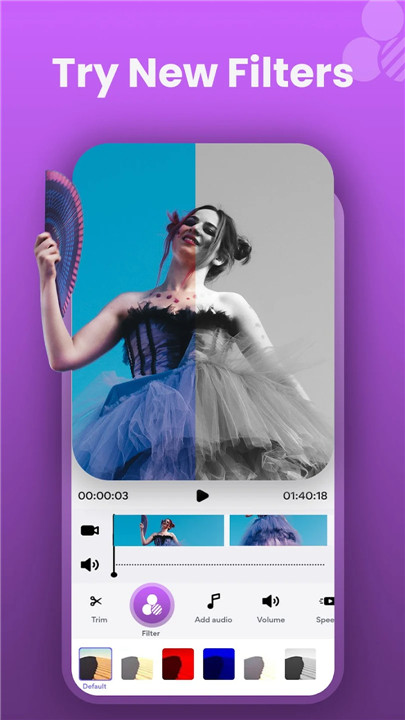
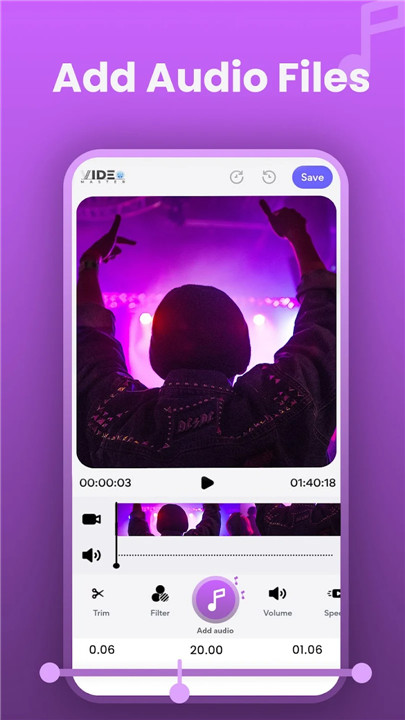
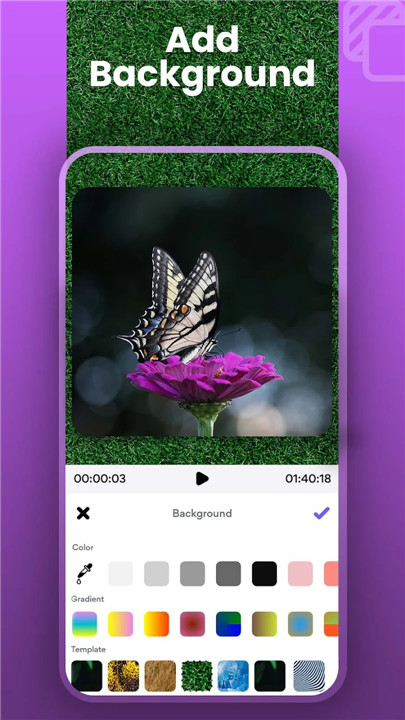
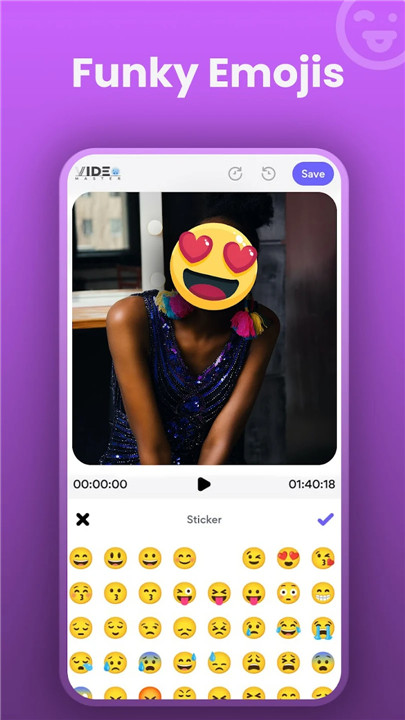

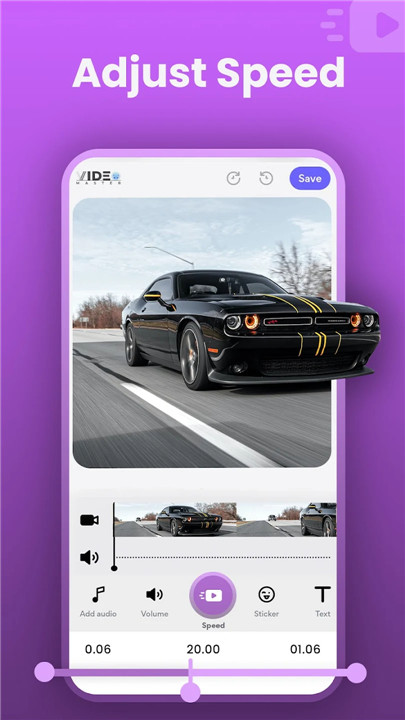









Ratings and reviews
There are no reviews yet. Be the first one to write one.