Prezi Viewer for Android is the perfect companion for busy professionals who need to practice, prepare, and present their Prezi presentations on the go. When you arrive at your destination, you can quickly connect your Android device to a larger screen via Bluetooth to present to a crowd.
View and Practice Presentations Anywhere
With Prezi Viewer for Android, you can access and view all your presentations, whether you're online or offline. If you're traveling, waiting, or just looking to rehearse, you can run through your entire presentation on your phone or tablet, making the most of your time.
Smooth Rendering for Seamless Presentations
Enjoy the same smooth, high-quality rendering that you’d get on a computer. No compromises are made when viewing your Prezi presentation on your Android device—what you see is exactly what you’ll present.
Offline Viewing
No Wi-Fi? No problem! With Prezi Viewer, you can present even when there’s no internet connection. This makes it ideal for situations like flights, remote locations, or areas with poor connectivity.
Share Presentations Effortlessly
Share your presentations instantly with colleagues, clients, or friends via email, messaging, or social media. Simply send a link, and others can view your presentation anytime.
Interactive Touch Gestures:
Take full advantage of intuitive touch gestures such as pinch-to-zoom and drag-to-pan. You can zoom in on specific details or pan around the canvas with ease, making it simple to navigate through your presentation.
Connect to Big Screens for Presenting
Once you’ve practiced, you can easily connect your Android device to a PC or Mac via Bluetooth and present your Prezi on a bigger screen. This feature ensures that you can present professionally, even on the go.
Visual Storytelling and Engagement
Prezi is renowned for its ability to make presentations more engaging and persuasive through visual storytelling. You can adapt your presentation dynamically as the conversation flows, zooming in on important details or panning to reveal the bigger picture. With Prezi, you're not just presenting; you’re telling a compelling story.
Language Support
Prezi Viewer for Android supports multiple languages, including English, Spanish, French, German, Portuguese, Italian, Korean, Japanese, and Hungarian, making it a versatile tool for a global audience.
FAQs
1. Can I view my Prezi presentations offline with Prezi Viewer?
Yes, Prezi Viewer allows you to view and practice your presentations even when you're not connected to the internet, making it perfect for travel.
2. How can I share my presentation with others using Prezi Viewer?
You can easily share your presentations by sending a link via email, messaging, or social media, allowing others to view your presentation anytime.
3. Can I present my Prezi from my Android device to a bigger screen?
Yes, you can connect your Android device to a PC or Mac via Bluetooth and present your Prezi on a larger screen with ease.
4. What features does Prezi Viewer offer for navigating my presentation?
Prezi Viewer offers intuitive touch gestures like pinch-to-zoom and drag-to-pan, allowing you to zoom in on details or explore the entire canvas smoothly.
5. Which languages does Prezi Viewer support?
Prezi Viewer supports a variety of languages, including English, Spanish, French, German, Portuguese, Italian, Korean, Japanese, and Hungarian.
Version History
v2.29.0-13775—22 Apr, 2024
Improved: We upgraded our engine and did some fine tuning to make sure the app keeps running smoothly and efficiently
v2.28.0-13771—27 Mar, 2024
Improved: We upgraded our engine and did some fine tuning to make sure the app keeps running smoothly and efficiently
v2.27.0-13752—5 Feb, 2024
Improved: We upgraded our engine and did some fine tuning to make sure the app keeps running smoothly and efficiently

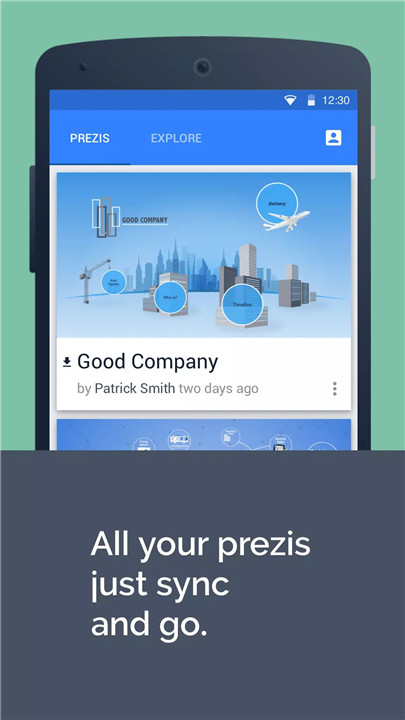
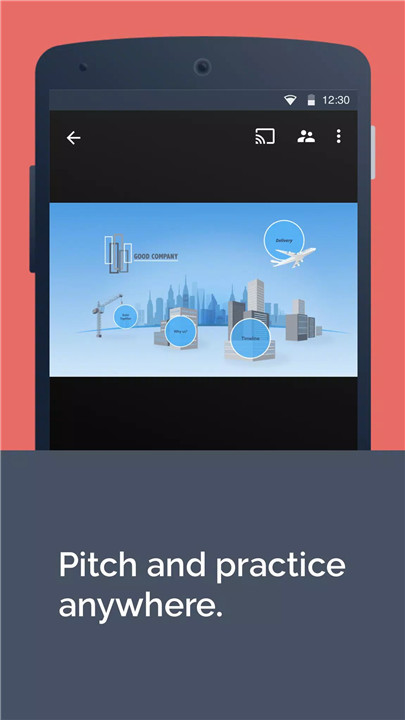
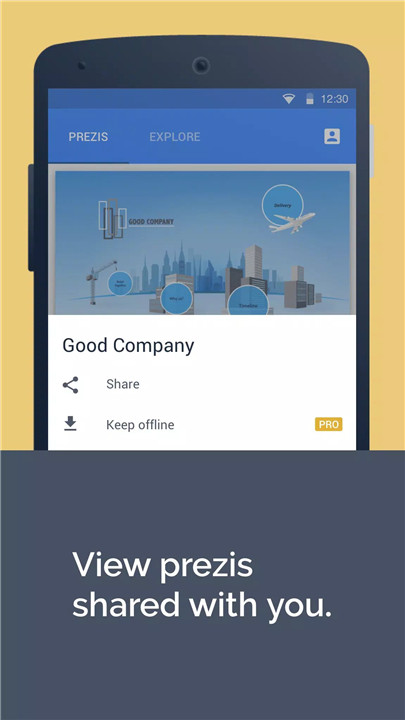
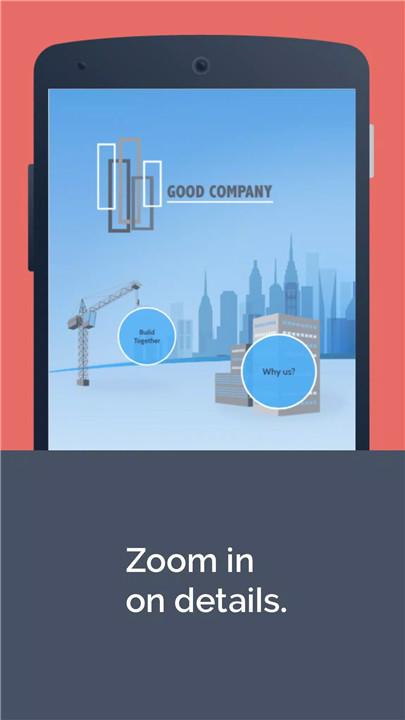
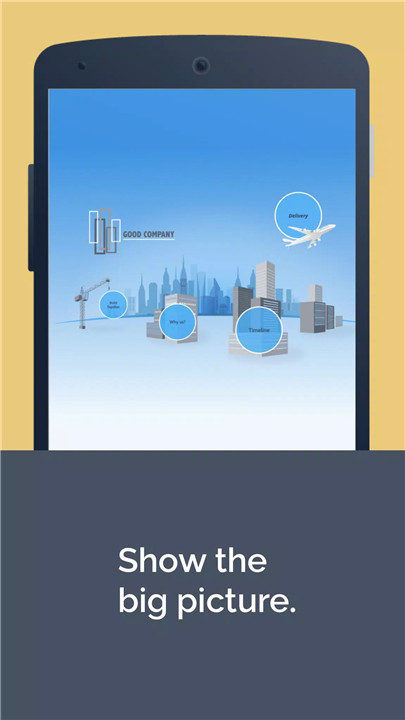
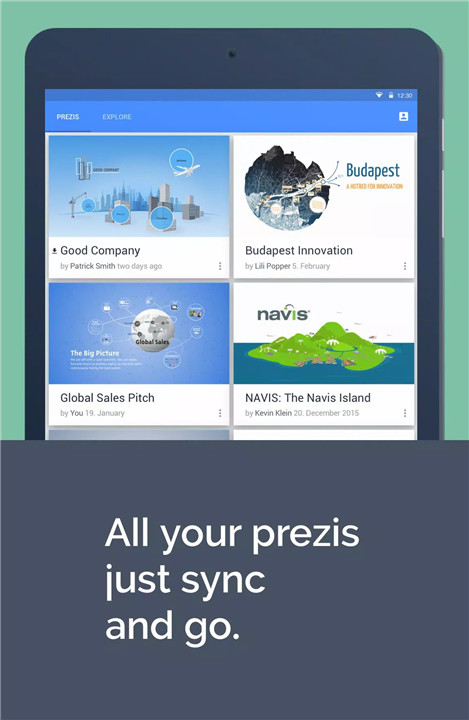
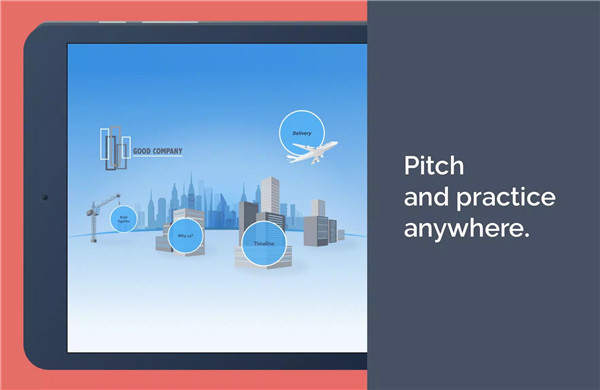
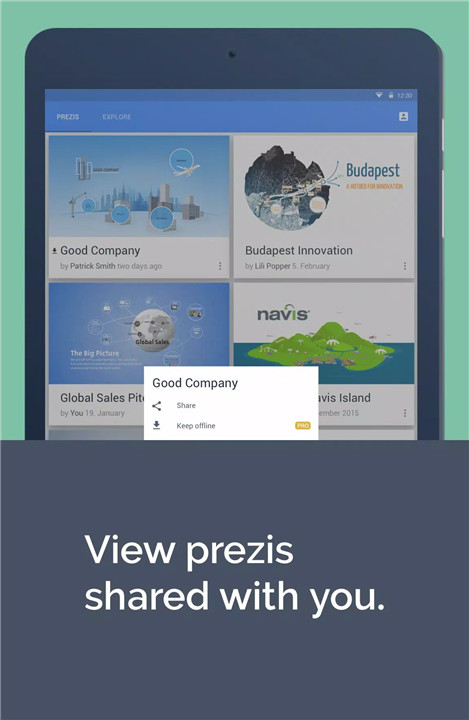









Ratings and reviews
There are no reviews yet. Be the first one to write one.