
Screen Mirroring Cast to TV APK
2.9.5
Screen Mirroring Cast to TV
Screen Mirroring Cast to TV APK
Download for Android
Screen Mirroring – Cast Your Phone to the Big Screen
What Is Screen Mirroring?
• Screen Mirroring – Cast to TV allows you to project your smartphone or tablet screen directly onto your television.
• With the Miracast – Castto app, you can view all your favorite content—games, photos, videos, and apps—on a much larger display, creating a more immersive experience.
Why Use Screen Mirroring?
• Tired of squinting at your small phone screen?
• Transform your viewing experience by connecting your device to your TV.
• Whether you use Chromecast, Firestick, Roku, Anycast, or any compatible TV, this app makes it easy.
Perfect for:
• Sharing photos from a trip
• Showing a presentation or demo
• Playing games on a bigger screen
• Watching movies or music videos
Key Features
• Simple Setup: Just connect your phone/tablet and TV to the same Wi-Fi network.
• Secure Connection: Protects your data, files, and apps during streaming.
• Wireless Freedom: No HDMI cables needed.
• Universal Compatibility: Works with all Android versions.
• Completely Free: Enjoy the full experience without cost.
How It Works
• Ensure both your TV and phone are connected to the same Wi-Fi network.
• Turn on the Miracast Display option on your TV.
• Enable Wireless Display on your phone.
• Tap Select, then choose your TV from the list.
• Sit back and enjoy your mirrored screen on the big display.
Benefits of Casting to TV
• Using your TV’s larger screen is ideal for relaxing with family or friends.
• From movies and series to slideshows and apps, Screen Mirroring – Castto helps you enjoy more of what you love in a clearer, more comfortable way.
Troubleshooting or Feedback
• If you experience any issues or wish to request new features, please contact us before leaving a negative review.
• Email: contact@soomapps.com
We are always happy to assist and improve your experience.
FAQ
Q: Which app can I use for Screen Mirroring?
A: You can use the Miracast – Castto app to cast your device’s screen to your TV. This app makes it easy to display videos, games, photos, and apps on the big screen for a more immersive experience.
Q: Why should I use Screen Mirroring instead of watching directly on my phone?
A: Screen Mirroring eliminates the need to squint at a small screen. By connecting your device to the TV, you can enjoy your favorite content with better clarity and comfort, making it ideal for watching movies, showing photos, or even playing mobile games.
Q: Is Screen Mirroring compatible with all types of TVs?
A: Yes, the Miracast – Castto app supports a wide range of TVs such as Chromecast, Firestick, Roku, Anycast, and other Miracast-enabled smart TVs. As long as your TV supports casting and is connected to the same Wi-Fi network as your phone, you should be good to go.
Version History
v2.9.5——16 Oct 2025
Screen Mirroring Cast to TV, Miracast for Android to TV cast - Easy & Reliable! Download the latest version of Screen Mirroring Cast to TV to enjoy new features and updates immediately!
*2.9.5
Minor bug fixes and improvements. Install or update to the newest version to check it out!
*2.9.4
Minor bug fixes and improvements. Install or update to the newest version to check it out!
*2.9.3
Minor bug fixes and improvements. Install or update to the newest version to check it out!
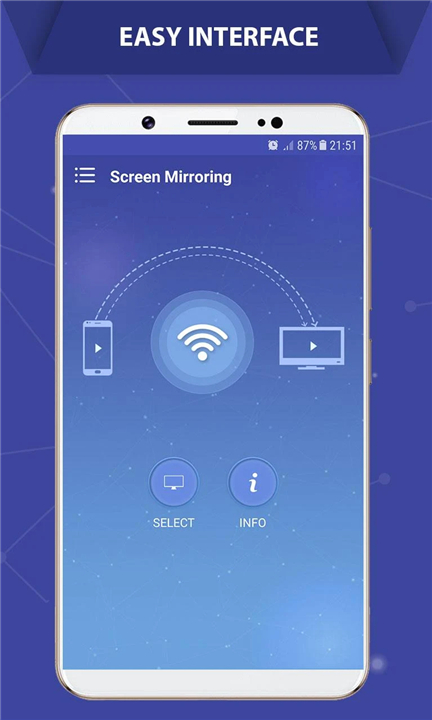
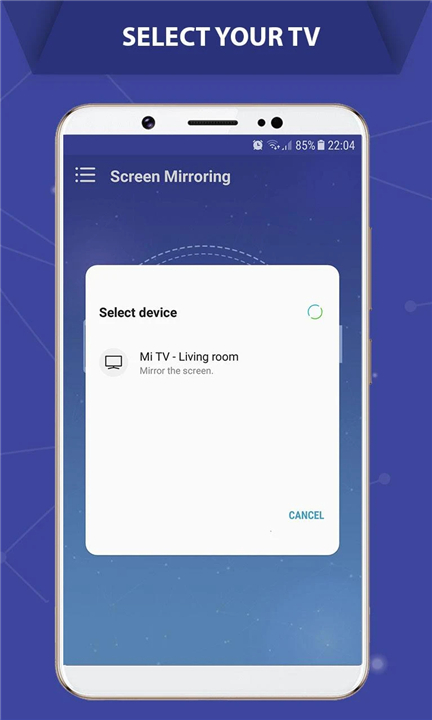
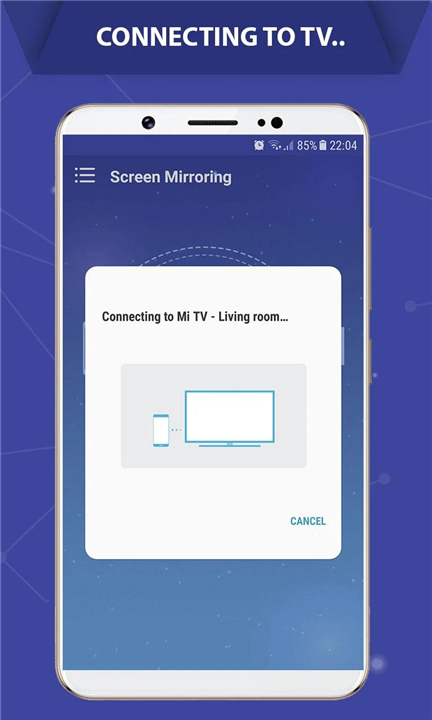

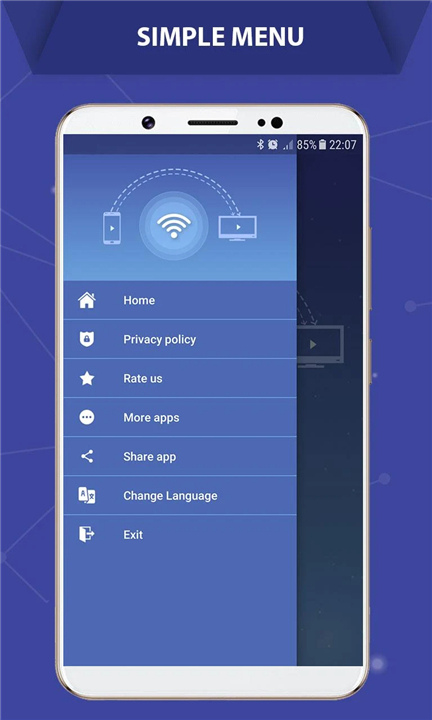
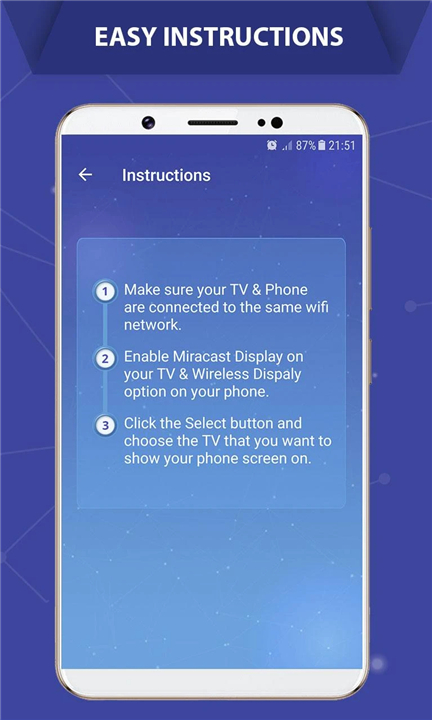









Ratings and reviews
There are no reviews yet. Be the first one to write one.