
Background Video Recorder Pro APK
13.7.71
Background Video Recorder Pro
Background Video Recorder Pro APK
Download for Android
Background Video Recorder Pro
Turn your device into the ultimate recording tool.
• Background Video Recorder Pro allows you to capture video quietly and seamlessly—even with the screen off.
• Designed for flexibility, creativity, and security, this app brings professional-grade features right to your pocket.
Core Features
• Background Recording – Record videos discreetly, even with the display turned off.
• Dual Camera Mode – Capture from both front and back cameras at once.
• Screen Recording – Combine camera feeds with screen capture for tutorials or demos.
• Overlay Options – Add text, timestamps, or images directly onto your video.
• Filters & Adjustments – Including HDR, low-light gamma correction, and slow motion.
• Dash Cam Mode – Record while driving, with dual camera support.
• AI Motion Detection – Smart detection of humans, pets, fire, weapons, and more.
• Remote Control – Operate the app directly from a Wear OS smartwatch.
• Scheduling Tools – Automate and repeat recordings at set times.
• Burst Mode – Capture multiple photos in quick succession with advanced modes like night or bokeh.
Simple Camera Controls
The app includes three widget buttons for quick access:
• Red Button – Start or stop background video recording.
• Green Button – Activate AI-powered motion detection.
• Orange Button – Trigger burst photo capture with enhanced effects.
For added convenience, you can also start or stop recordings using your device’s volume buttons.
Specialized Uses
• Baby Monitor – Stream and monitor remotely for peace of mind.
• Home Security – Connect up to four cameras simultaneously via a secure website.
• Wear OS Integration – Preview, record, capture images, switch cameras, zoom, use flash, or even walkie-talkie mode directly from your smartwatch.
• Android TV Support – Real-time 30 FPS streaming with multi-camera AI detection.
Premium Benefits
While most features are free, upgrading to the premium version unlocks:
• Ad-free experience.
• CameraX technology with dual 10-bit HDR camera support.
• SD card storage options.
• Baby monitoring features.
• Motion-triggered video saving.
• Google Drive uploads.
• Multi-camera monitoring (up to 4 cameras).
• Repeated scheduled recordings.
Important Tips for Best Results
• Complete the permission wizard when first setting up.
• Avoid using "face unlock" while recording, as two apps cannot access the camera at the same time.
• Do not open the camera from other apps while Background Video Recorder Pro is active.
• Long exposure settings may lower frame rate.
• For top-quality video, experiment with beta resolutions and adjust bitrate settings.
Privacy & Local Processing
• Your personal data matters.
• All AI motion detection (human, pets, fire, weapons, and more) is processed entirely on your device—nothing leaves your phone unless you choose to upload recordings.
Learn more:
• Privacy Policy: https://www.arbelsolutions.com/PrivacyPolicy.html
• How-To Guides: https://www.arbelsolutions.com/howto.html
Languages Available
• Supports multiple languages including Hindi, German, Spanish, Portuguese, Arabic, and more—making it accessible worldwide.
Get Started
• Becoming a premium user is simple: just tap “Buy Premium” in the main menu.
• If you enjoy using Background Video Recorder Pro, please support us with a 5-star rating.
• Your feedback helps us keep improving.
Connect With Us
• Website: https://www.bvr-pro.com
• Security Streaming Portal: https://bvr-pro.com/stream
• Facebook: https://www.facebook.com/Background-video-recorder-Ultimate-121145775953677/
• Contact: arbelsolutions@gmail.com
Background Video Recorder Pro is more than just a recording app
• It’s a versatile tool for creativity, safety, and everyday life.
• Whether you need it for content creation, home security, or simply capturing life’s moments in the most seamless way possible, this app gives you control without compromise.
FAQ
Q: Can I record while my screen is off?
A: Yes, one of the most useful features of Background Video Recorder Pro is its ability to keep recording even when your screen is off or locked. This helps save battery life and allows you to capture moments without drawing attention to your device.
Q: How do I start or stop a recording quickly?
A: You can start or stop recording by tapping the red widget button, or, for even faster control, you can use your phone’s volume buttons. This makes it easy to record instantly without searching through menus.
Q: What’s the difference between the free and premium version?
A: The free version already provides many powerful tools, but upgrading to premium unlocks extra benefits such as an ad‑free experience, SD card storage, multi-camera monitoring, Google Drive uploads, advanced HDR support, and baby monitor functions. Premium also allows you to schedule repeated recordings and save videos automatically when motion is detected.
Version History
v13.7.71——22 Sept 2025
recording, image capturing and motion detection A.I. in the background. Download the latest version of Background Video Recorder Pro to enjoy new features and updates immediately!
*13.7.71
bring back the flash.
new preview widget support to preview & zoom before recording from the display.
https://youtube.com/shorts/enLm4Dmyy2E
adding web IP camera support.(RTSP)
fixed the problem using Camera2 4k 60 FPS on some devices.
new pinch-to-zoom.
added translation to 60 languages.
baby monitor + noise detection on local Wi-Fi.
https://youtu.be/2abgPrkeiao
new schedule multiple recording window.
https://youtu.be/9dipQGXgxDM
CameraX optimizations:
fixed the widgets.
*13.7.5
made clear the subscription terms to answer "unclear or invisible dismiss button".
Fixed the problem using Camera2 4k 60 FPS on some devices.
new pinch-to-zoom.
added translation to 60 languages.
baby monitor + noise detection on local Wi-Fi.
https://youtu.be/2abgPrkeiao
new schedule multiple recording window.
https://youtu.be/9dipQGXgxDM
CameraX optimizations:
fixed the widgets.
higher resolution until 4K, also with dual cameras.
dual camera: new templates.
*13.5.91
Fixed the problem using Camera2 4k 60 FPS on some devices.
new pinch-to-zoom.
added translation to 60 languages.
baby monitor + noise detection on local Wi-Fi.
https://youtu.be/2abgPrkeiao
new schedule multiple recording window.
https://youtu.be/9dipQGXgxDM
CameraX optimizations:
fixed the widgets.
higher resolution until 4K, also with dual cameras.
dual camera: new templates.

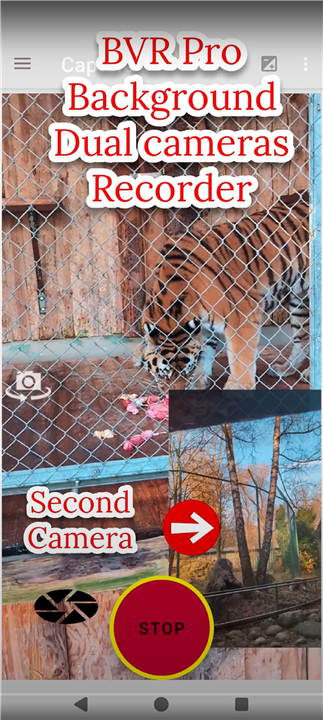

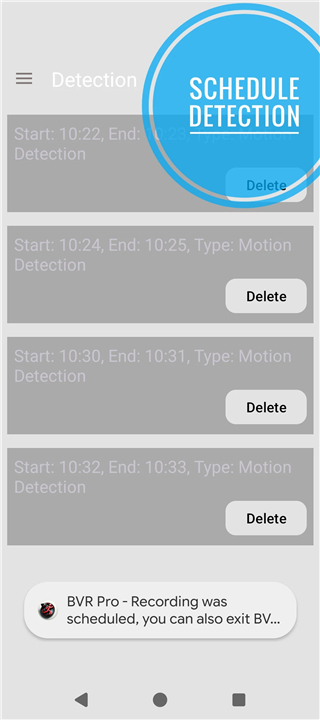

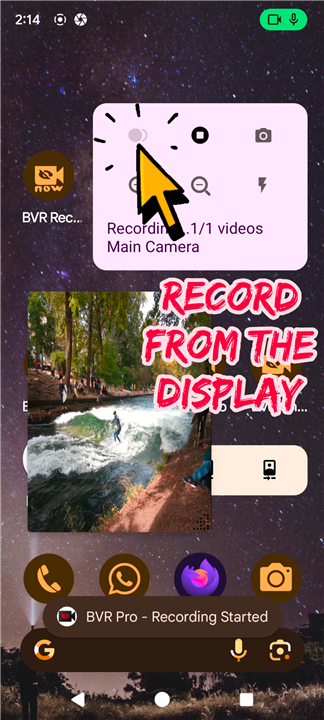
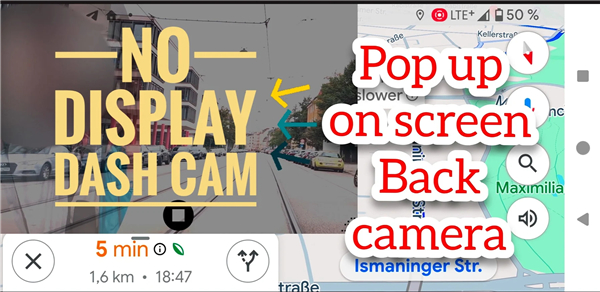










Ratings and reviews
There are no reviews yet. Be the first one to write one.