Introducing AndrOffice!
AndrOffice by OffiDocs Mobile Apps is a multifunctional office suite for Android devices that enables users to create, view, and edit a range of document types, including text files, spreadsheets, and presentations. Designed for efficiency and ease of use, AndrOffice offers a comprehensive set of tools for handling office tasks on mobile devices, catering to both personal and professional needs.
Features:
1. Document Creation and Editing: Supports the creation and editing of various document types such as text documents (DOCX, TXT), spreadsheets (XLSX), and presentations (PPTX). Users can format text, insert images, and manage document layouts.
2. Spreadsheet Management: Includes robust tools for working with spreadsheets, such as formula support, cell formatting, and data visualization. Users can create and edit spreadsheets with features similar to desktop office applications.
3. Presentation Tools: Allows users to create and modify presentations with features like slide design, transitions, and animations. This makes it possible to prepare professional presentations directly from a mobile device.
4. File Compatibility: Provides support for a wide range of file formats, ensuring compatibility with other office applications. Users can open and save documents in formats such as DOCX, XLSX, PPTX, and PDF.
5. Cloud Integration: Offers integration with popular cloud storage services like Google Drive and Dropbox. This feature enables users to access, save, and share documents from the cloud, facilitating seamless document management.
6. File Management: Includes tools for organizing files, such as creating folders, renaming documents, and sorting files. This helps users maintain an organized document library.
7. Document Viewing: Provides a user-friendly interface for viewing documents. Users can zoom in and out, scroll through content, and view documents in various modes.
8. Export and Sharing: Allows users to export documents to various formats and share them via email or other platforms. This feature simplifies document distribution and collaboration.
Top Five FAQs on AndrOffice:
1. What types of documents can I create and edit with AndrOffice?
- AndrOffice supports the creation and editing of text documents (DOCX, TXT), spreadsheets (XLSX), and presentations (PPTX). It also provides basic PDF viewing and editing capabilities.
2. How does the spreadsheet functionality work?
- The app offers tools for managing spreadsheets, including formula support, cell formatting, and data visualization features such as charts and graphs. Users can create and modify spreadsheets with similar functionalities to desktop spreadsheet applications.
3. Can I integrate cloud storage with AndrOffice?
- Yes, AndrOffice integrates with cloud storage services like Google Drive and Dropbox. You can access, save, and share documents stored in these cloud services directly through the app.
4. How do I organize my documents within the app?
- The app provides file management features that allow you to create folders, rename files, and sort documents by different criteria. This helps you keep your document library organized and easily accessible.
5. Can I export documents to other formats using AndrOffice?
- Yes, AndrOffice allows you to export documents to various formats, including PDF, DOCX, XLSX, and PPTX. You can also share documents via email or other platforms directly from the app.
/
AndrOffice is based on the android Amaze file manager and LibreOffice Online running in our cloud servers. Its source code is open, and located in Index of http://www.entertainmentmobileapps.com/source/androffice
What's New in the Latest Version 4.2.2
Last updated on Dec 20, 2023
- Bugs fixed and enhanced editor for doc, xls and ppt.

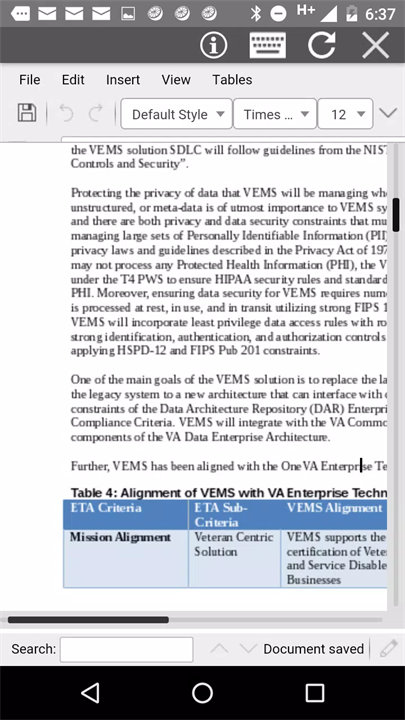
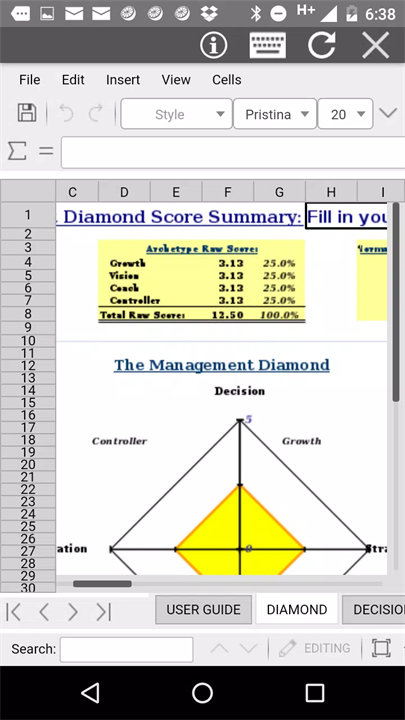
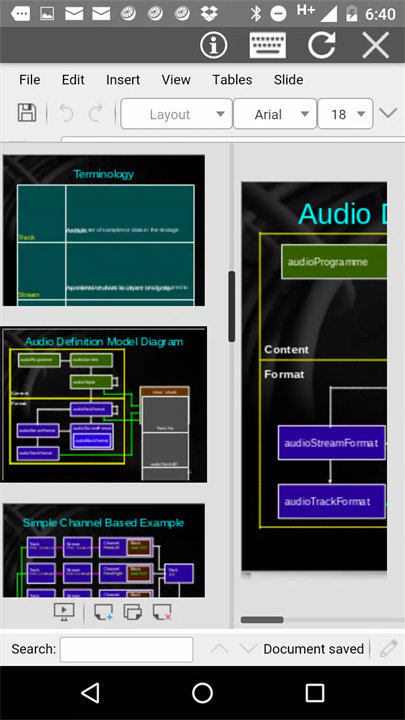
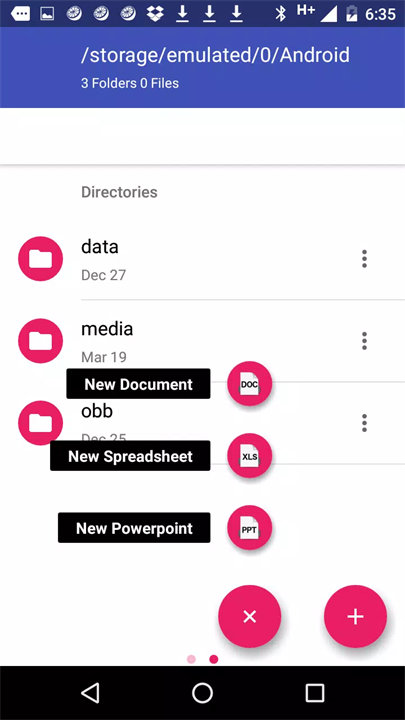









Ratings and reviews
There are no reviews yet. Be the first one to write one.