
NOVA Video Player APK
6.2.63-20240218.1230
NOVA Video Player
NOVA Video Player APK
Download for Android
NOVA Video Player is a feature-rich and versatile video player designed for tablets, phones, and Android TV devices. NOVA Video Player offers a comprehensive set of features catering to various playback needs, from versatile source support to advanced customization options, making it a powerful choice for video playback on Android devices.
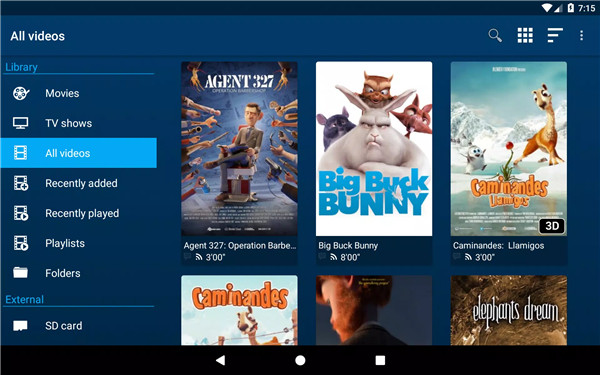
Here's an overview of NOVA Video Player key features
Universal Player:
Allows playing videos from various sources including your computer, server (FTP, SFTP, WebDAV), NAS (SMB, UPnP), and external USB storage.
Integrates videos from all sources into a unified multimedia collection.
Automatically retrieves movie and TV show descriptions with posters and backdrops from online sources.
Includes integrated subtitle download functionality.
Best Player:
Utilizes hardware-accelerated video decoding for most devices and video formats.
Supports multi-audio tracks and multi-subtitles.
Compatible with a wide range of file formats including MKV, MP4, AVI, WMV, FLV, etc.
Supports various subtitle file types including SRT, SUB, ASS, SMI, etc.
TV Friendly:
Features a dedicated "leanback" user interface specifically designed for Android TV.
Supports AC3/DTS passthrough (HDMI or S/PDIF) on supported hardware such as Nexus Player, NVidia SHIELD TV, Rockchip, and AmLogic based TV-boxes.
Offers 3D support with side-by-side and top-bottom formats playback for 3D TVs.
Includes Audio Boost mode to increase the volume level and Night Mode for dynamically adjusting the volume level.
NOVA Video Player Key Highlights
Browse the Way You Want:
Provides instant access to recently added and recently played videos.
Allows browsing movies by name, genre, year, duration, and rating, and TV shows by seasons.
Supports folder browsing.
And Even More:
Supports multi-device network video resume.
Processes NFO metadata for descriptions and posters.
Offers scheduled rescan of your network content (Leanback UI only).
Includes a private mode to temporarily disable playback history recording.
Allows manual adjustment of subtitles synchronization and audio/video synchronization.
Tracks your collection and watched videos via Trakt integration.
NOVA Video Player Key Benefits
Universal Player:
Supports playback of videos from various sources including computers, servers (FTP, SFTP, WebDAV), NAS (SMB, UPnP), and external USB storage.
Integrates videos from all sources into a unified multimedia collection for easy access.
Automatically retrieves movie and TV show descriptions with posters and backdrops from online sources.
Best Player:
Utilizes hardware-accelerated video decoding for smooth playback of most devices and video formats.
Supports multi-audio tracks and multi-subtitles for enhanced viewing experience.
Compatible with various file formats including MKV, MP4, AVI, WMV, FLV, etc.
Supports subtitle file types such as SRT, SUB, ASS, SMI, etc.
TV Friendly:
Offers a dedicated "leanback" user interface designed specifically for Android TV.
Provides AC3/DTS passthrough on supported hardware for high-quality audio output.
Supports 3D playback for TVs with side-by-side and top-bottom formats.
Includes Audio Boost mode and Night Mode for customized audio experience.
Browse Options:
Instant access to recently added and recently played videos for convenience.
Easy browsing of movies by name, genre, year, duration, and rating.
Organizes TV shows by seasons for better navigation.
Supports folder browsing for efficient content management.
Additional Features of NOVA Video Player
Multi-device network video resume allows seamless playback across different devices.
NFO metadata processing enhances descriptions and posters for videos.
Scheduled rescan of network content ensures up-to-date library (Leanback UI only).
Private mode temporarily disables playback history recording for privacy.
Manual adjustments for subtitles synchronization and audio/video synchronization.
Integration with Trakt to track collection and watched items.
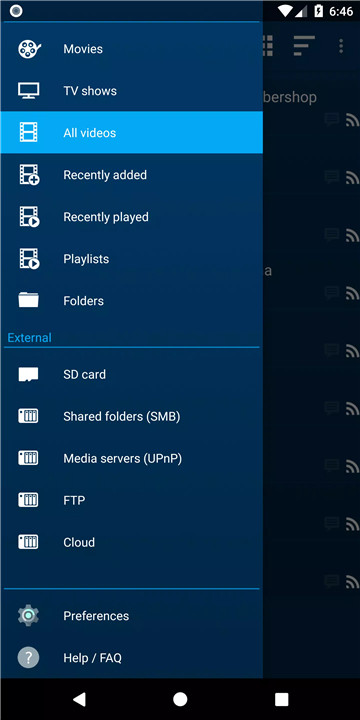
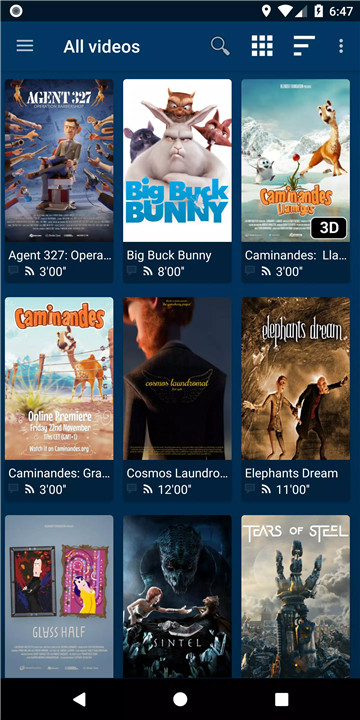
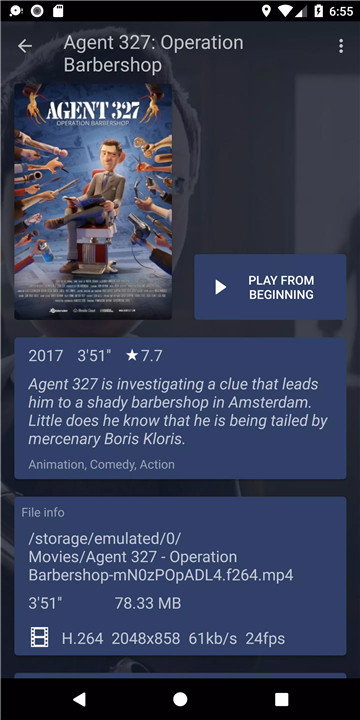
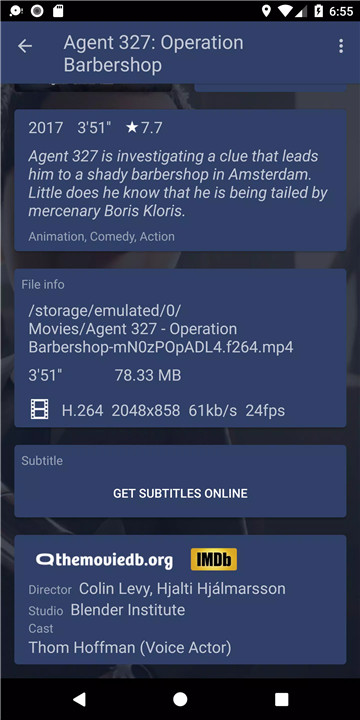










Ratings and reviews
There are no reviews yet. Be the first one to write one.