This innovative application provides a remarkably user-friendly platform specifically designed for the creation and management of databases, all from the convenience of your mobile phone.
Equipped with an intuitive interface, this app empowers users to set up customized databases that cater to their unique needs, making it not only an outstanding tool for personal projects but also an excellent resource for professional tasks and organizational purposes.
Seamless Database Backup
• One of the application's most distinctive and advantageous features is its seamless backup capability, which allows users to securely store their databases in the cloud.
• This functionality ensures that your important data is protected from loss or corruption, while also being readily accessible from anywhere at any time.
• Whether you're on the move or working from different locations, you can easily retrieve and restore your invaluable information whenever necessary, providing peace of mind in the increasing digital age where data security is paramount.
Efficient Data Import and Export in CSV Format
• Additionally, the application supports the import and export of data in the widely recognized CSV (Comma Separated Values) format.
• This feature greatly simplifies the process of transferring information between various platforms and enables users to share their data effortlessly with colleagues, friends, or clients.
• Nonetheless, it's important to note that while the application facilitates the import and export of CSV files, this process is done exclusively through the cloud.
• Furthermore, users can take advantage of the app’s compatibility with the default downloads folder—given that it is accessible—to read CSV files, offering an extra layer of versatility in data management options.
Advanced Storage Solutions
• For users operating on Android 11, it is essential to highlight the advancements in the app's storage methods.
• Historically, databases were saved in the ProtoDB folder; however, recent updates have transitioned storage to a more secure non-accessible internal location.
• Users can find their data stored under the path: Androiddatacom.portofarina.portodbfilesPortoDB.
• This significant change enhances the security of your information, as it minimizes the risk of unauthorized access, helping to safeguard sensitive data and maintain user privacy.
Important Note on Uninstallation
• Users must bear in mind that uninstalling this application will lead to the removal of all stored databases, as well as any local backups you may have created during your usage.
• To prevent the potential loss of valuable information, it is strongly recommended that you take the necessary steps to back up your databases to the cloud prior to proceeding with any uninstallation.
• By doing so, you are ensuring that your critical data remains safe and can be conveniently restored whenever needed, allowing you to manage your information effectively and without worry.
FAQ
Q: How does the backup feature work?
A: The application offers seamless backup functionality, securely storing your databases in the cloud. This ensures that your important data is protected from loss or corruption and is readily accessible from anywhere, providing peace of mind regarding data security.
Q: Can I access my databases from different devices?
A: Yes! Since your databases are stored in the cloud, you can access and manage them from any device with the application installed, making it convenient to retrieve and restore information while on the move.
Q: What formats can I use to import and export data?
A: The application supports the import and export of data in CSV (Comma Separated Values) format, which simplifies the transfer of information between various platforms and users.
Version History
v2.6.6——19 May 2025
A very simple database application Download the latest version of PortoDB Database to enjoy new features and updates immediately!
*2.6.6
Renamed type 'Real' to 'Decimal'.
Fixed potential cause for crashes.
Other fixes.
*2.6.5
Renamed type 'Real' to 'Decimal'.
Fixed potential cause for crashes.
*2.6.3
Renamed type 'Real' to 'Decimal'.

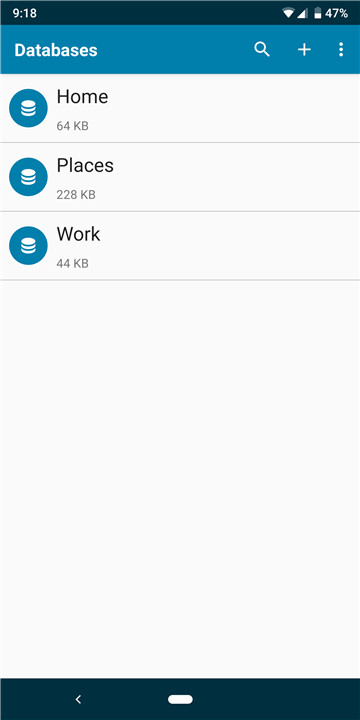
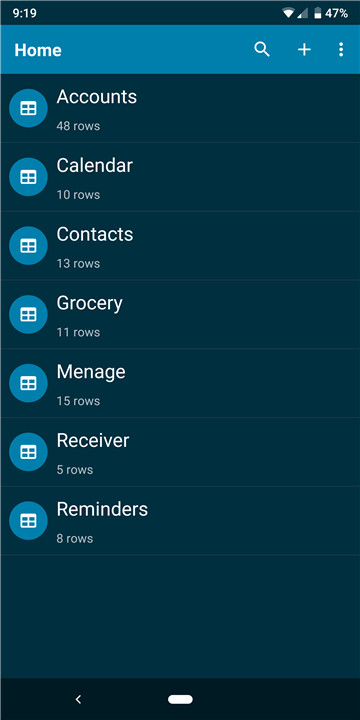
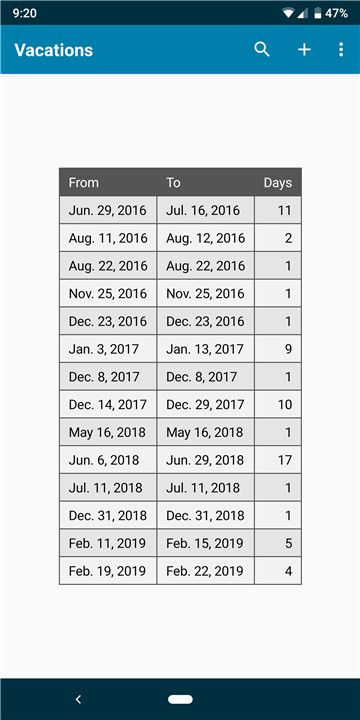
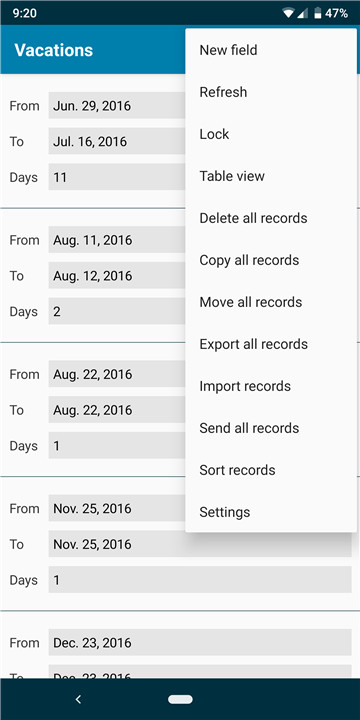
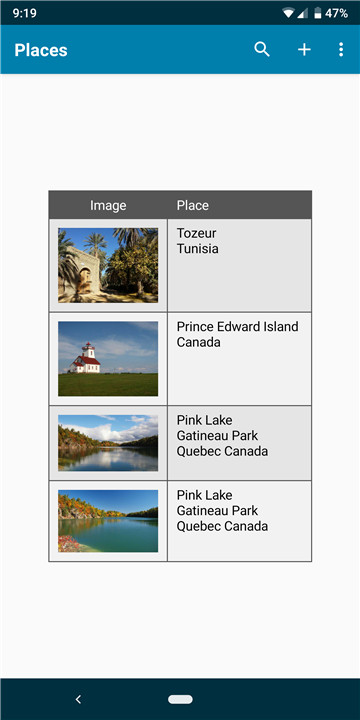
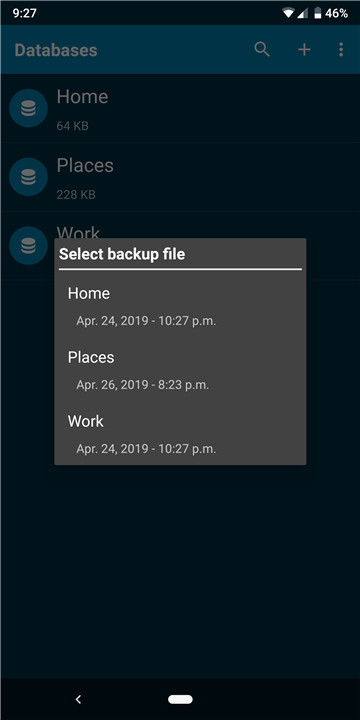
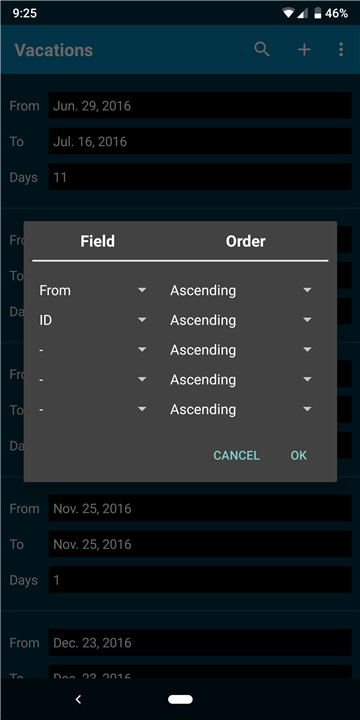
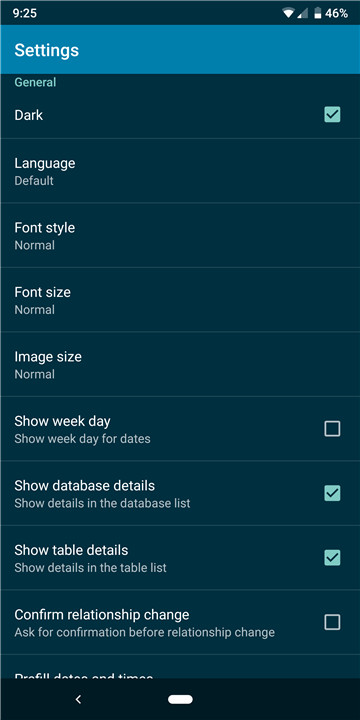









Ratings and reviews
There are no reviews yet. Be the first one to write one.