Best Features of the Clean Master:
Junk Files: Analyze and safely remove unnecessary files taking up storage space.
Phone Boost: Identify and close buggy apps to improve device speed.
Antivirus: Scan for security threats and protect your personal information.
Battery Saver: Hibernate background battery-draining apps to save power.
How to Use Clean Master:
Getting Started:
Download and Install.
Launch the App: Open Clean Master once it’s installed.
Initial Scan and Junk Cleaning:
The app will perform an initial scan to identify junk files, including cached data, unnecessary files, and more.
Review the list of files it wants to delete and the amount of space that will be freed up.
Tap the “Clean Junk” button to remove these files and free up storage space.
Advanced Options:
In the top right corner, tap the “Advanced” button.
Here, you’ll find additional features and settings.
Optimized Performance: Free up storage space and enhance phone speed.
Security: Protect your device from viruses and trojans.
Efficient Storage Management: Clean junk files and reclaim RAM.
What's New in the Latest Version 1.6
Last updated on Mar 18, 2016
minor bugs fix.



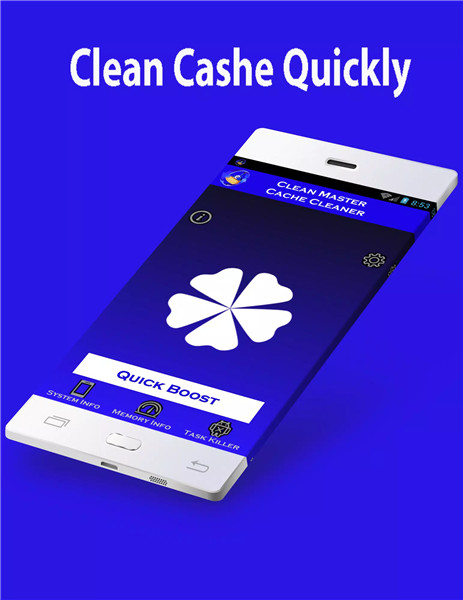

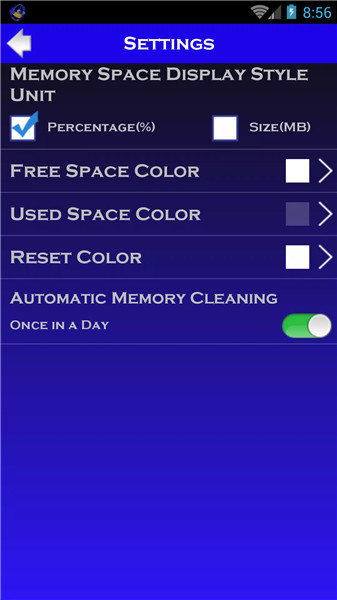









Ratings and reviews
There are no reviews yet. Be the first one to write one.