Easier Paint Matching with ColorSnap™ Technology
Matching paint colors just got a whole lot simpler and more precise with Sherwin-Williams' innovative ColorSnap™ paint matching tools.
Available separately at Sherwin-Williams stores, the ColorSnap™ Match Pro device and ColorSnap™ Match app work together to give you an effortless, on-the-spot color matching experience.
Whether you’re a professional painter, a DIY enthusiast, or just tackling a small home project, these tools take the guesswork out of choosing the right paint color.
How It Works
• Using the ColorSnap™ Match tools is straightforward.
• Simply scan the color of any flat surface—such as a wall, piece of furniture, or fabric—and the app instantly identifies the closest Sherwin-Williams paint color.
• The ColorSnap™ Match Pro device goes one step further by detecting the paint’s sheen in addition to the color itself, allowing you to match not just the hue but the exact finish, which is crucial for a seamless look.
Overcoming Common Paint Matching Challenges
• We understand how challenging and time-consuming paint matching can be.
• With thousands of colors and multiple finish options, finding the perfect match without physically bringing samples into a store is difficult.
• That’s exactly why Sherwin-Williams developed the ColorSnap™ Match Pro—to eliminate this problem by providing accurate color and sheen matches with the simple push of a button, saving you time and ensuring satisfaction.
Key Features of the ColorSnap™ Match App
• Accurate Color Matching:
- Scan any flat surface to find the nearest Sherwin-Williams paint color.
• Sheen Detection:
- Identify the paint’s sheen (requires ColorSnap™ Match Pro device).
• Color Comparison:
- Compare two colors side-by-side to help you decide.
• Save & Share:
- Save your favorite paint colors and photos, and share them easily with friends or contractors.
• Coordinating Colors:
- View complementary colors to assist in your decorating plans.
• Store Locator:
- Find the nearest Sherwin-Williams store to purchase your matched paint quickly.
With these tools, Sherwin-Williams makes paint matching seamless, accurate, and convenient—helping you achieve professional results every time.
FAQ
Q: How do I use the ColorSnap™ Match tools?
A: To use ColorSnap™ Match, simply scan the color of any flat surface—like a wall, furniture, or fabric—using the app. The app instantly identifies the closest Sherwin-Williams paint color. If you use the ColorSnap™ Match Pro device, it can also detect the paint’s sheen, helping you match both color and finish perfectly.
Q: What is the ColorSnap™ Match Pro device?
A: The ColorSnap™ Match Pro is a handheld device sold separately at Sherwin-Williams stores that scans paint colors and measures the paint’s sheen. This allows you to match both color and finish accurately, ensuring a seamless look for your project.
Q: Do I need the ColorSnap™ Match Pro device to use the app?
A: No, you can use the ColorSnap™ Match app alone to scan colors and find paint matches. However, to detect the paint’s sheen (the finish level), you will need the ColorSnap™ Match Pro device.
Version History
v11.16.27.28——17 Jun 2025
Find paints using a Color Muse & ColorSnap® Match Download the latest version of ColorSnap® Match to enjoy new features and updates immediately!
*11.16.27.28
Minor bug fixes and improvements. Install or update to the newest version to check it out!
*11.16.27.27
Minor bug fixes and improvements. Install or update to the newest version to check it out!
*11.16.27.25
Minor bug fixes and improvements. Install or update to the newest version to check it out!
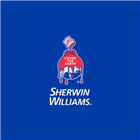

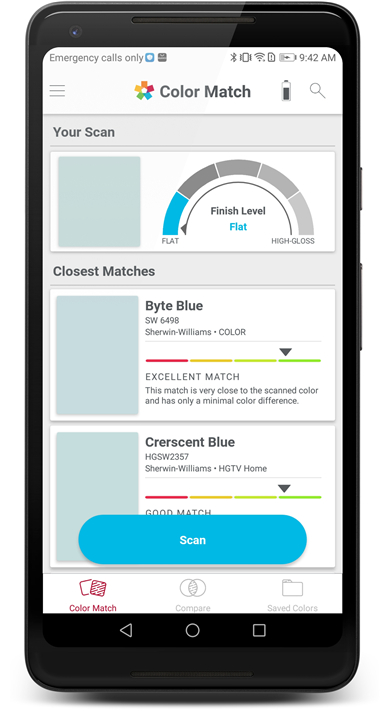
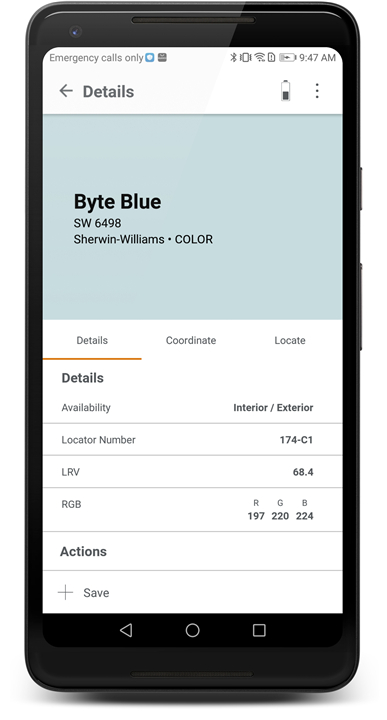
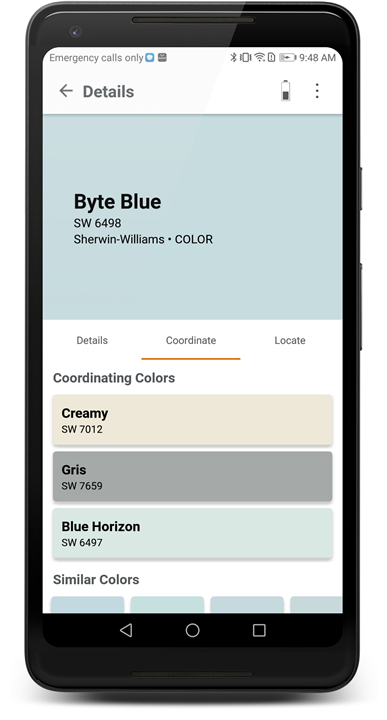
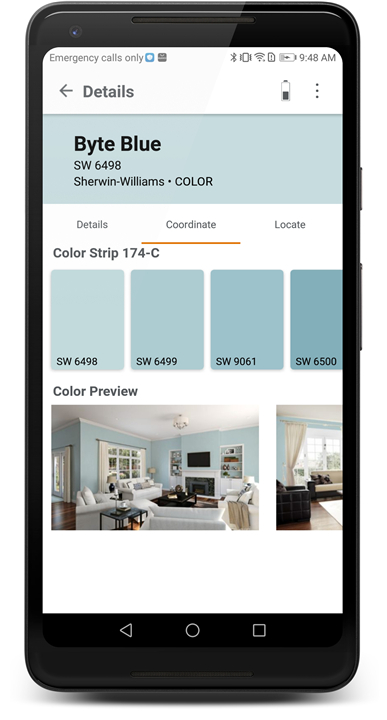
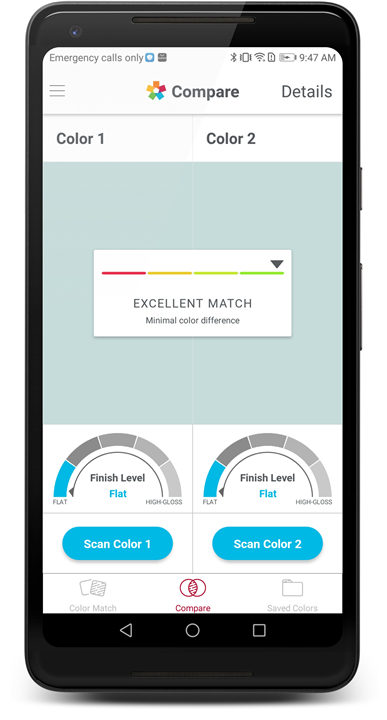
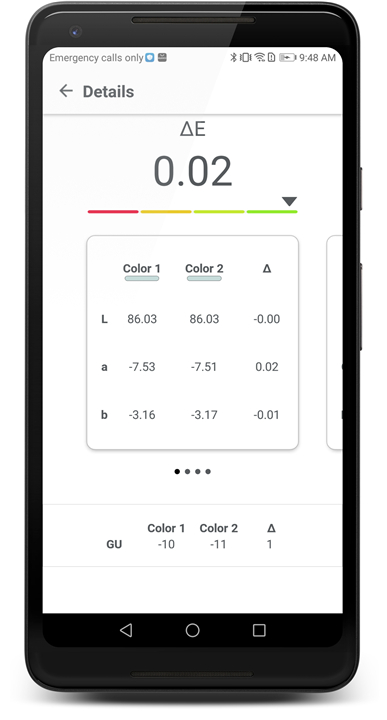
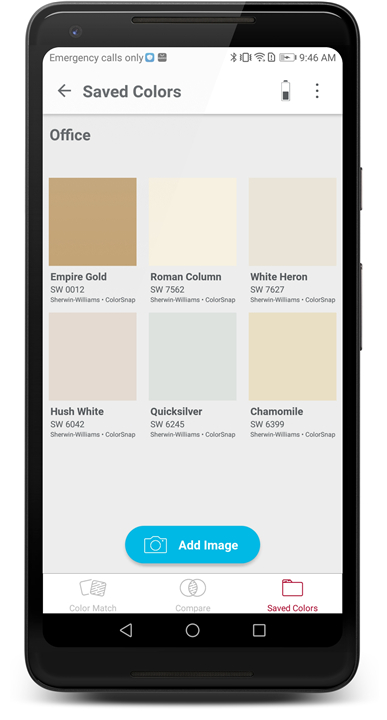









Ratings and reviews
There are no reviews yet. Be the first one to write one.