Imprivata ID is an advanced and highly secure authentication application designed specifically to enhance clinical workflows for medical professionals. This application plays a crucial role in streamlining processes such as the electronic prescribing of controlled substances (EPCS), facilitating remote network access, and supporting various other functionalities critical to healthcare environments.
Hands Free Authentication
• When it comes to the electronic prescribing of controlled substances, Imprivata ID offers an innovative solution known as Hands Free Authentication.
• This groundbreaking feature is engineered to provide healthcare providers with exceptional speed, enhanced security, and increased convenience—all while adhering to the stringent two-factor authentication requirements established by the Drug Enforcement Administration (DEA) for EPCS transactions.
• The Hands Free Authentication process operates by wirelessly retrieving and verifying a one-time password from the Imprivata ID application on the medical professional's mobile device.
• Notably, this process can occur even if the device is locked or tucked away in the user's pocket, thereby ensuring that authentication can happen seamlessly and with extraordinary swiftness.
• As a result, the workflow of clinical operations remains largely undisturbed, allowing healthcare providers to focus on patient care rather than administrative hurdles.
Simplifies the Verification Process
• For remote network access, Imprivata ID significantly simplifies the verification process through the use of quick and efficient push notifications.
• When a medical professional attempts to log in remotely, they receive an instant notification on their mobile phone prompting them to confirm their identity.
• The user merely needs to swipe the notification from the lock screen of their device and tap “Approve” to complete the secondary factor of authentication.
• This intuitive and user-friendly approach not only enhances security but also preserves the flow of clinical work by minimizing delays in access.
Foreground Service
• A key aspect of Imprivata ID's functionality involves its use of Foreground Service, which facilitates seamless communication between the mobile application and a Bluetooth dongle connected to a Windows PC.
• When the Android device is in proximity to the PC, Imprivata ID essentially serves as a digital key for authenticating users across various Windows applications.
• This integration provides an additional layer of convenience, as it allows healthcare professionals to authenticate their identity quickly and easily without unnecessary interruptions to their work processes.
License for Imprivata Confirm ID Must Be Acquired
• It is important to note that to utilize Imprivata ID, the healthcare provider organization must acquire a license for Imprivata Confirm ID.
• Additionally, if the organization intends to take advantage of the Hands Free Authentication feature, a separate license for that specific capability will also be required.
• For further information about licensing options and product capabilities, healthcare organizations are encouraged to visit the official Imprivata website at https://www.imprivata.com/imprivata-confirm-id.
• By investing in Imprivata ID, healthcare providers can significantly enhance both the efficiency and security of their clinical workflows, ultimately leading to better patient care and operational efficacy.
FAQ
Q: How does Hands Free Authentication work?
A: Hands Free Authentication allows healthcare providers to authenticate their identity quickly without needing to access their devices directly. The application wirelessly retrieves and verifies a one-time password, enabling swift authentication even if the mobile device is locked or in a pocket. This feature adheres to the DEA's two-factor authentication requirements for EPCS transactions.
Q: Why is Hands Free Authentication beneficial for healthcare providers?
A: Hands Free Authentication significantly improves efficiency and convenience for healthcare providers. It allows them to complete authentication tasks quickly, minimizing disruptions to clinical workflows and enabling them to focus more on patient care rather than administrative processes.
Q: How does Imprivata ID simplify remote network access?
A: Imprivata ID simplifies remote access through push notifications. When a medical professional attempts to log in remotely, they receive a notification on their mobile device. By just swiping and tapping “Approve” on the notification, they can instantly confirm their identity, which reduces delays and enhances security.
Version History
v2025.1.0.136——5 May 2025
Secure authentication app improves clinical workflows for medical professionals Download the latest version of Imprivata ID to enjoy new features and updates immediately!
*2025.1.0.136
We're always working to improve the Imprivata ID experience. This update adds support for face recognition for Imprivata's Mobile EPCS.
*2024.1.0.134
We're always working to improve the Imprivata ID experience. This update adds support for face recognition for Imprivata's Mobile EPCS.
*2023.1.0.128
We're always working to improve the Imprivata ID experience. This update includes improvements to help mitigate MFA fatigue attacks, and also fixes minor bugs.

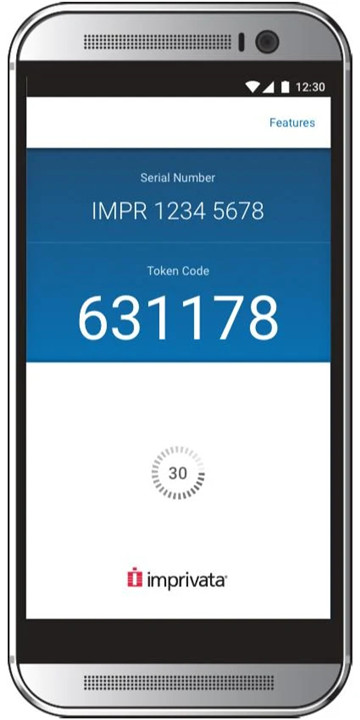
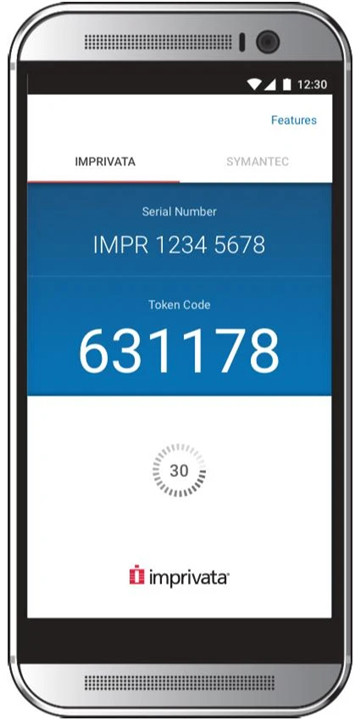
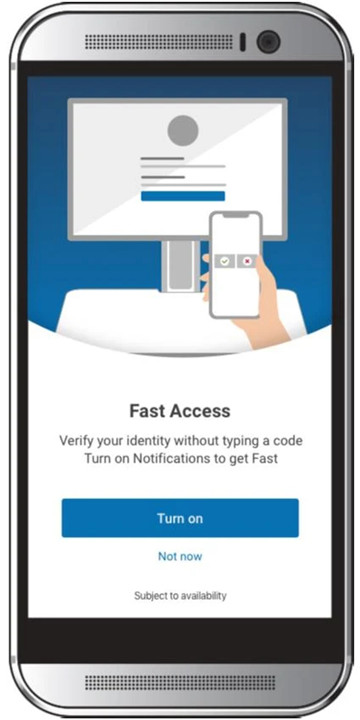

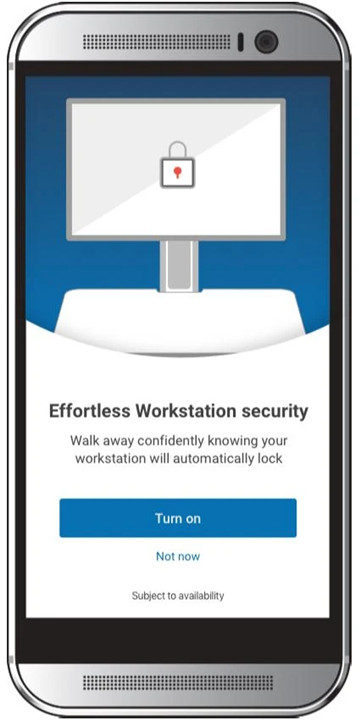









Ratings and reviews
There are no reviews yet. Be the first one to write one.