Key Features of Always On AMOLED
Customization: Always On AMOLED offers extensive customization options. You can choose from various fonts, clock styles, and mesmerizing AMOLED display wallpapers.
Pocket Mode: When you leave your device in your pocket, the app automatically locks it to save battery.
Notifications: View notifications without touching your device.
Raise to Wake: The latest feature lets you wake your device simply by raising it.
Backgrounds and AMOLED Display Wallpapers: Enhance your lock screen with stunning wallpapers.
Quick Note-Taking: Scribble or write directly from the always-on display clock.
Music Control: Manage your music playback effortlessly.
Auto Night Mode: Dim the screen automatically in dark environments.
Greenify Integration: Start Greenify automatically when locking the screen to save battery.
How to Use Always On AMOLED
Install the App: Download Always On AMOLED from the Google Play Store.
Customize: Explore the settings to choose your preferred clock style, wallpaper, and other options.
Enjoy: Your lock screen will now display the always-on clock and notifications.
Benefits of Always On AMOLED
Personalization: Tailor your lock screen to match your style.
Efficiency: Quickly check notifications without unlocking your device.
Elegance: Say goodbye to ordinary lock screens and embrace the always-on experience.
What's New in the Latest Version 3.1.0
Last updated on Mar 4, 2024
-Added option for reverse portrait/landscape orientations.
-Material You Support.
-Added 3 new digital watchfaces.
-Added option for specific features unlock without full pro version.
-Option for larger text size.
-Faster loading and improved performance.
-Bug fix for music player.
-Bug fix in weather location picker.
-Bug fixes to new watchfaces.

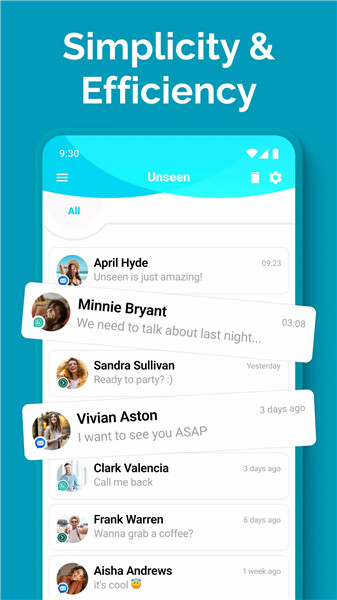
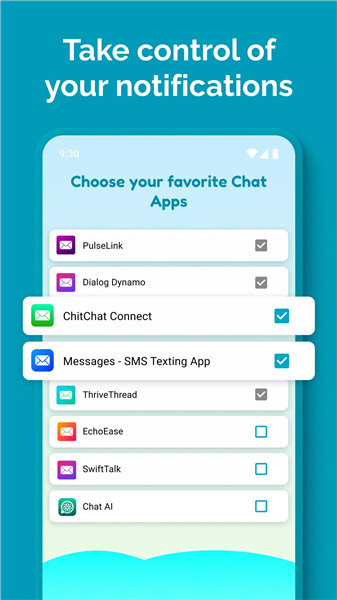
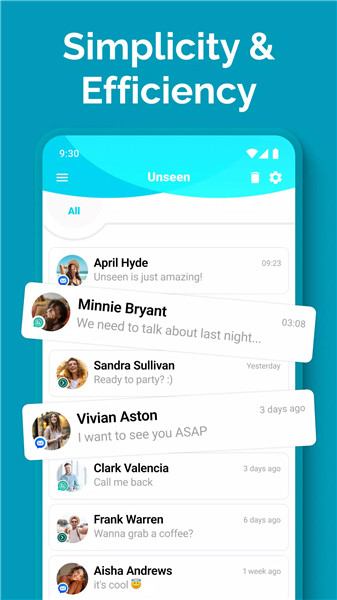
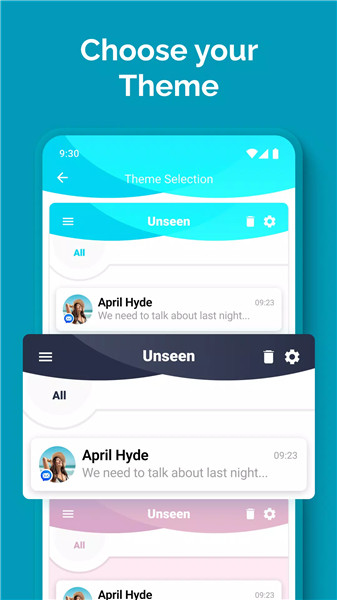









Ratings and reviews
There are no reviews yet. Be the first one to write one.