AnySoftKeyboard is an open-source, highly customizable on-screen keyboard designed to enhance your typing experience while prioritizing privacy. With support for multiple languages and a rich set of features, this app stands out as one of the most flexible keyboards available for Android devices.
Multi-Language Support
AnySoftKeyboard supports multiple languages via external packages, allowing you to use it in the language of your choice. Whether you need an English keyboard, Spanish, French, or any other language, the app ensures seamless typing in your preferred language. Additional language dictionaries are available, and the app even includes completion dictionaries for various languages.
Typing Predictions & Contact Name Completion
The app learns your typing behavior over time, providing accurate next-word predictions based on your previous typing patterns. It even extends this functionality to complete words based on the contact names saved on your device (Android 2.0+).
Multi-Touch and Gesture Support
AnySoftKeyboard supports multi-touch, so you can easily press SHIFT along with other characters for added versatility. The app also features experimental gesture-typing, which allows you to swipe left or right to switch layouts and swipe up to shift. Additionally, swiping down closes the keyboard quickly.
Voice Input & Utility Functions
The app supports voice input (Android 2.2+), making it easy to dictate text instead of typing. You also have access to a utility keyboard by swiping up from the space bar, which offers clipboard actions (copy, paste, select-all), arrows for text navigation, and additional shortcuts.
Customizable Themes & Modes
Customize your keyboard’s appearance with built-in themes or download more from the Play Store. For night-time users, the app includes a Night Mode with a quieter, darker interface. You can also enable Power-Saving Mode to reduce distractions with no vibrations, sound, or suggestions, and a dark theme.
Additional Features for Flexibility
- Compact/Phablet Mode for smaller devices.
- Build-in User Dictionary & Abbreviation Editor to add shortcuts for your most-used words or phrases.
- Full gesture support for an intuitive typing experience.
- Privacy-focused with open-source code, giving users control over their data.
FAQs
1. Can I use AnySoftKeyboard in multiple languages?
Yes! AnySoftKeyboard supports multiple languages through external packages, and it includes dictionaries for completing words in several languages.
2. Does AnySoftKeyboard support voice input?
Yes, the app supports voice input starting from Android 2.2 and enables users to dictate text instead of typing.
3. How can I customize the look of the keyboard?
AnySoftKeyboard offers customizable themes, and you can download additional themes from the Play Store. You can also adjust settings like keyboard layout and size.
4. What are the privacy features of AnySoftKeyboard?
As an open-source keyboard, AnySoftKeyboard prioritizes user privacy. Your data, including typing patterns and predictions, are not shared with third parties, giving you full control over your information.
Version History
v1.12.138—9 Dec, 2024
Minor bug fixes and improvements. Install or update to the newest version to check it out!
v1.11.177—3 Dec, 2021
* Minimum Android version is 4.0.3 (ICS, API level 15).
* Basic support for OS field auto-fill.
* Better vibration control for newer OS versions.
* Fixes around permission requests.
* Fixes for colorized nav-bar.
* A few small gesture-typing fixes.
* Other bug fixes.
* Updated translations from the community.
More here: https://github.com/AnySoftKeyboard/AnySoftKeyboard/milestone/93
v1.10.1794—21 Mar, 2021
* Keep safe! #covid19
* Suggesting recent clipboard entry.
* Ability to backup/restore settings from a location.
* A few bug fixes.
* Updated translations.
* YABTU
More here: https://github.com/AnySoftKeyboard/AnySoftKeyboard/milestone/92

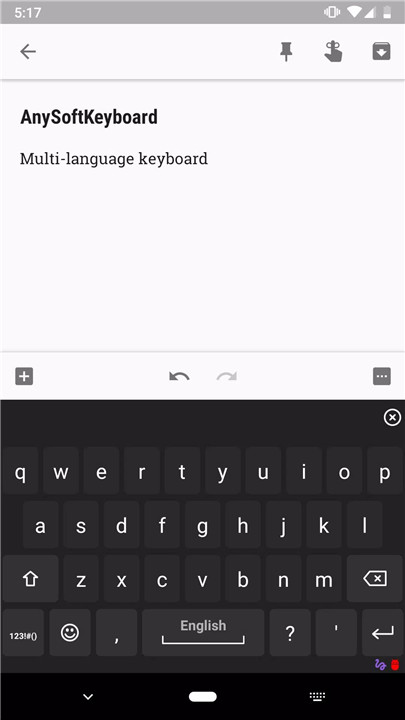
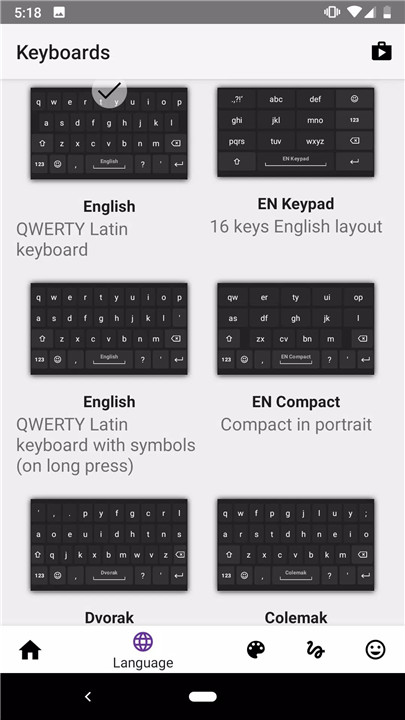
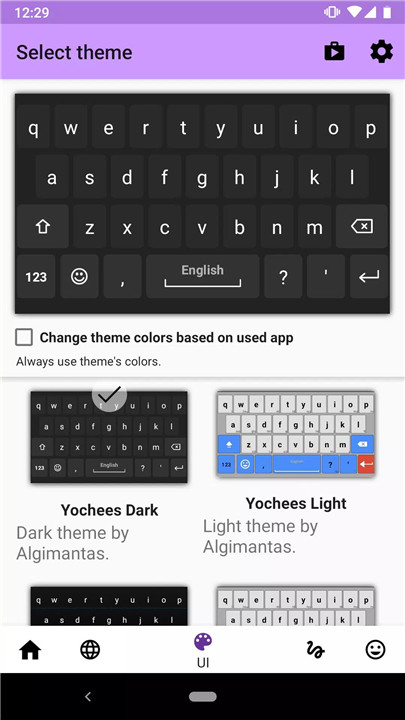
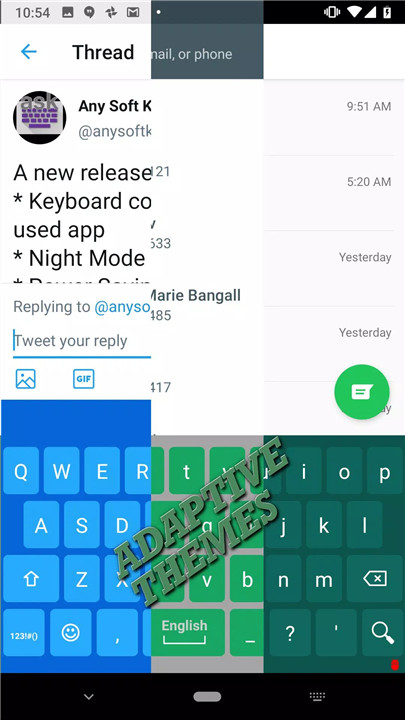
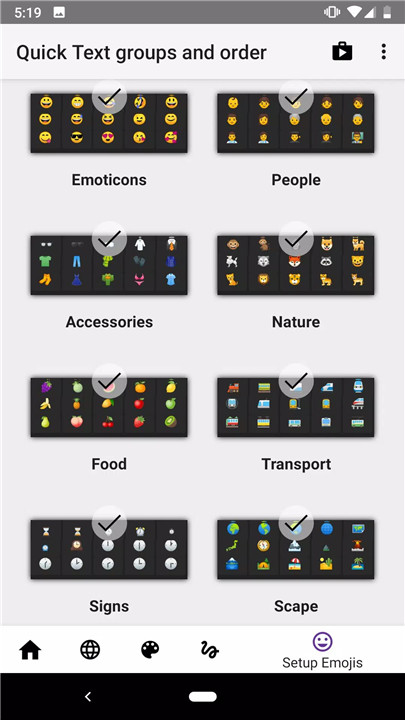
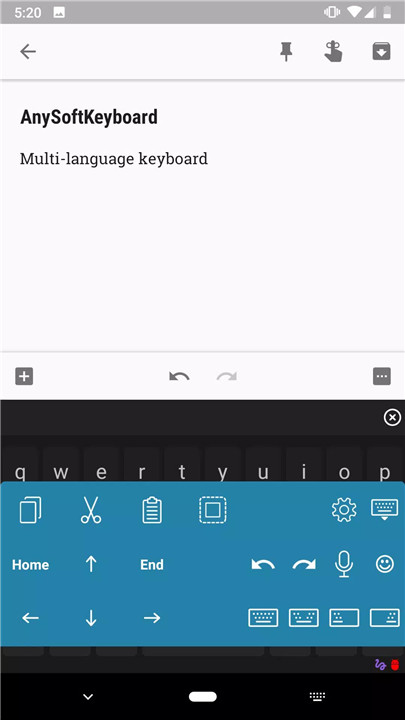
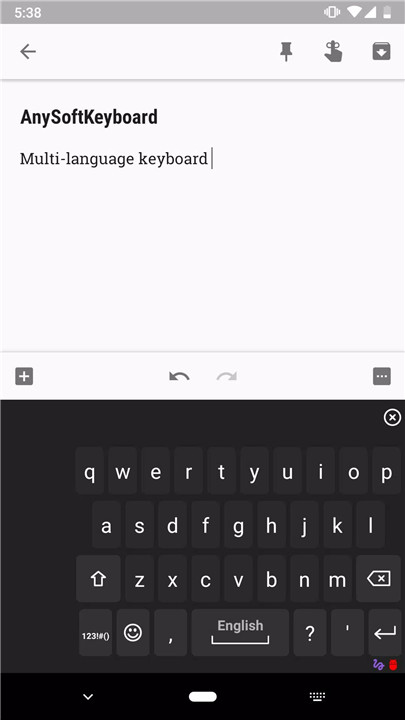
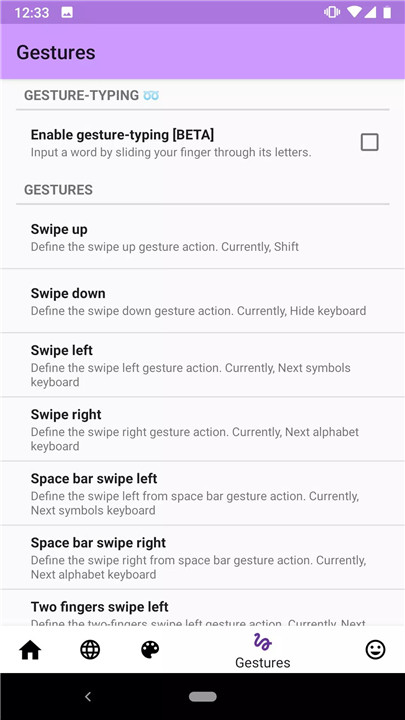









Ratings and reviews
There are no reviews yet. Be the first one to write one.