Book Reader - eBook Reading & PDF Reader app is a versatile reading application designed to streamline your reading experience, supporting various formats like PDF, EPUB, Word (DOC, DOCX), MOBI, FB2, TXT, ODT, and CHM. Offering a user-friendly interface, it efficiently manages and displays all your books and documents in one place, enabling easy access anytime, anywhere. With features like quick opening and viewing of eBooks, simple search function, seamless scrolling and zooming, easy file management, and sharing capabilities, this app provides a convenient reading experience.
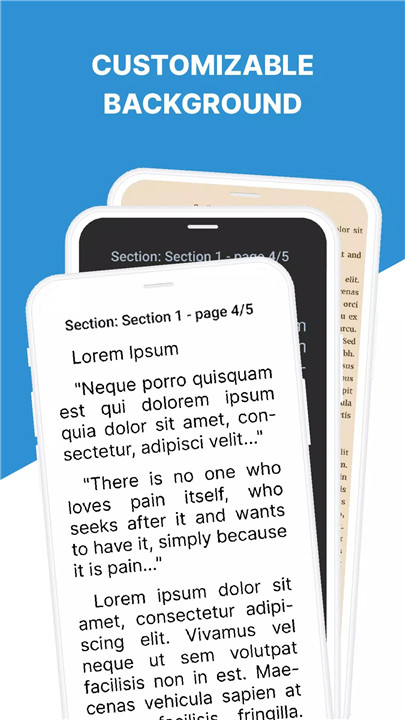
Book Reader Feature Highlights
Multiple Format Support: Read PDF, EPUB, Word (DOC, DOCX), MOBI, FB2, TXT, ODT, and CHM files effortlessly.
Easy Navigation: Quickly open and view eBooks and documents with a simple interface and intuitive controls.
Search Function: Easily search for eBooks using the built-in search function, making it convenient to find specific titles or topics.
Customizable Viewing: View eBooks in both horizontal and vertical modes, and adjust settings like scrolling speed and zoom level for comfortable reading.
File Management: Rename, delete, and view details of your eBook documents directly within the app, simplifying organization.
Book Reader Advanced Features
Sharing Options: Share your eBook files with friends and colleagues via various sharing methods, such as email or messaging apps.
Offline Reading: Access your library of eBooks and documents offline, allowing you to read anytime, anywhere without an internet connection.
Custom Collections: Organize your eBooks into personalized thematic collections for easy access and management.
Fast Performance: Enjoy fast and efficient loading times for eBooks, ensuring a seamless reading experience.
Book Reader Experiences
Book Reader app for android provides users with a seamless and enjoyable reading experience, making it a reliable companion for accessing and managing a wide range of document formats. Users appreciate the app's user-friendly interface, which allows for quick and easy navigation through their eBook library. The search function is particularly useful for finding specific titles or topics within extensive collections. Additionally, the ability to customize viewing preferences, such as adjusting scrolling speed and zoom levels, ensures optimal readability for each user. Book Reader app's efficient file management features, including the ability to rename, delete, and organize eBooks into custom collections, contribute to a clutter-free reading environment.

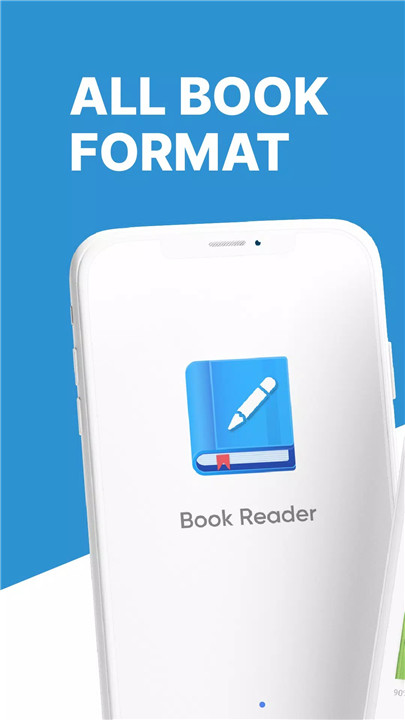
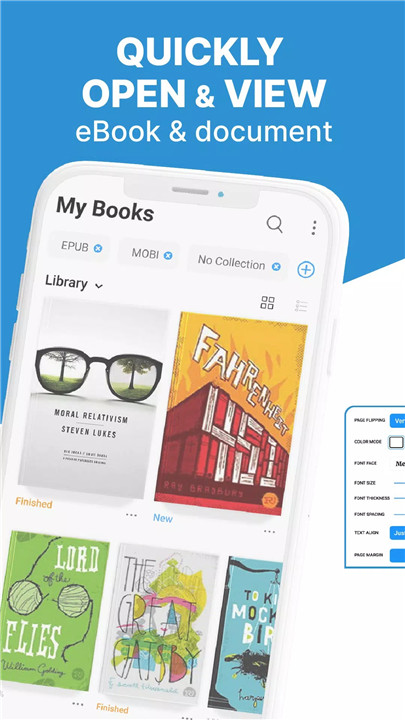
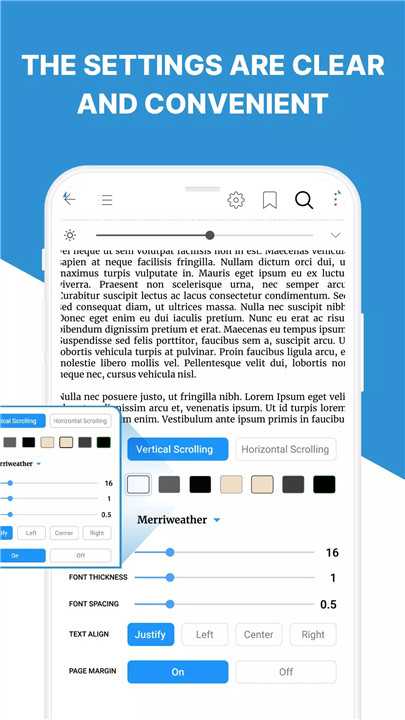
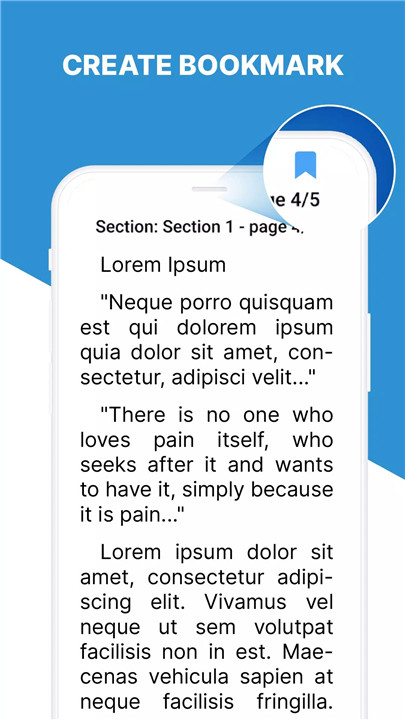
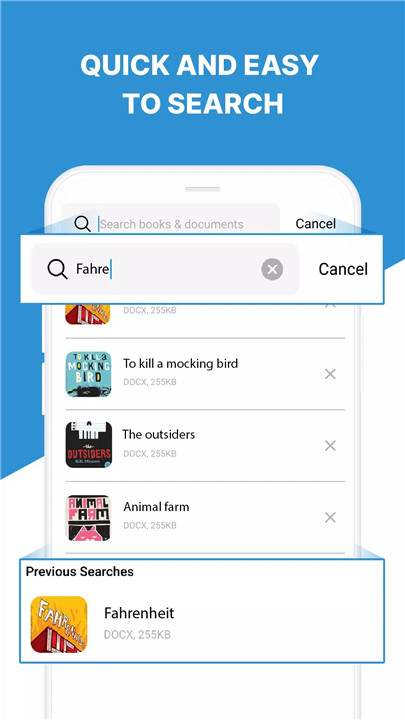









Ratings and reviews
There are no reviews yet. Be the first one to write one.