Spotube is an open-source music streaming application designed to provide an ad-free listening experience across multiple platforms, including Spotify, YouTube, and JioSaavn. With Spotube, you can access a vast library of music, download your favorite tracks, and enjoy them offline—all without the need for a premium subscription. This app is compatible with Android, iOS, Windows, and Mac. It supports syncing your Spotify playlists and offers high-quality streaming, ensuring an excellent audio experience for all users. With its clean interface and intuitive navigation, Spotube is designed to simplify your music streaming needs.
Ad-Free Experience
Unlike many music streaming platforms that bombard you with advertisements, Spotube allows you to enjoy your music uninterrupted.
Offline Downloads
With Spotube, you don’t need an internet connection to enjoy your favorite tunes. The app enables you to download music directly to your device for offline listening. This is perfect for users who travel frequently or find themselves in areas with poor network coverage.
Cross-Platform Compatibility
Spotube is compatible with multiple operating systems, including Android, iOS, Windows, and Mac.
Playlist Synchronization
For Spotify users, Spotube allows seamless playlist synchronization. Sync your Spotify playlists directly to the app and enjoy your music just as you would on the official Spotify app. Keep your playlists updated automatically to stay in tune with your favorite tracks.
High-Quality Streaming
Spotube offers high-quality streaming, supporting bitrates up to 320 Kbps. This ensures superior audio quality whether you’re listening through headphones, speakers, or any audio device. Enjoy crisp, clear sound with no compromises.
How to Download
- Enable Unknown Sources in your device settings (under Security).
- Download the Spotube APK.
- After installation, open the app and sign in with your Spotify account to begin streaming your favorite songs.
Tips for Using Spotube
Optimize Audio Quality: Adjust the audio bitrate based on your internet connection. Use a higher bitrate if you’re on a Wi-Fi connection for the best audio experience.
Offline Mode: Download music ahead of time for uninterrupted listening when you don’t have access to Wi-Fi or cellular data.
Explore Playlist Features: Take advantage of Spotube’s automatic playlist generation feature based on your listening habits to discover new music.
Regular Sync with Spotify: Make sure to sync your Spotify account regularly to keep your playlists up to date on Spotube.
FAQs:
1. Can I listen to podcasts on Spotube?
No, Spotube is focused exclusively on music streaming and does not support Spotify podcasts.
2. How can I enhance audio quality in Spotube?
You can improve the audio quality by adjusting the settings within the app and selecting higher bitrate options from platforms like YouTube or JioSaavn.
3. Is there a risk of my Spotify account being banned by using Spotube?
No, using Spotube does not pose a risk to your Spotify account, as the app operates in compliance with Spotify's API guidelines.
4. What additional features does Spotube offer compared to Spotify?
Spotube provides features like ad-free streaming, offline downloads, playlist synchronization, and automatic playlist creation based on your listening habits.
5. What should I do if I experience an authentication error?
If you encounter an authentication error, try logging out and back in, or check your internet connection for any issues.
---------------------
What's New in the Latest Version 3.8.3
Last updated on Oct 9, 2024
FIX: no music is played or skipping tracks in queue
CHORE: Remove all donation links to keep Google Play police happy

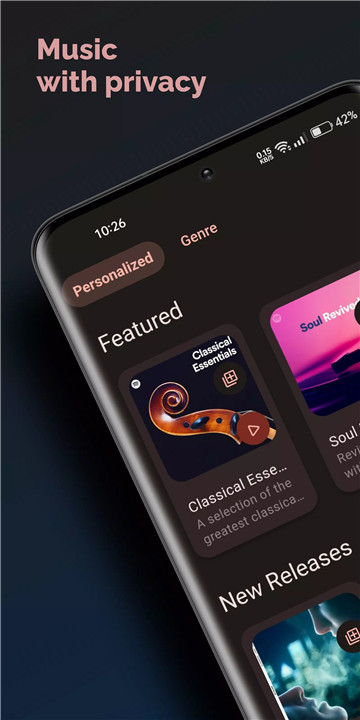

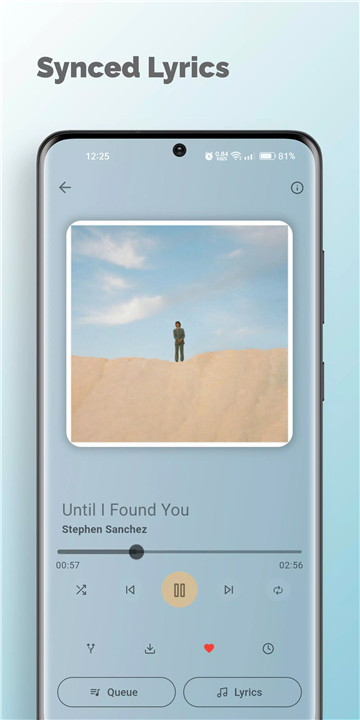
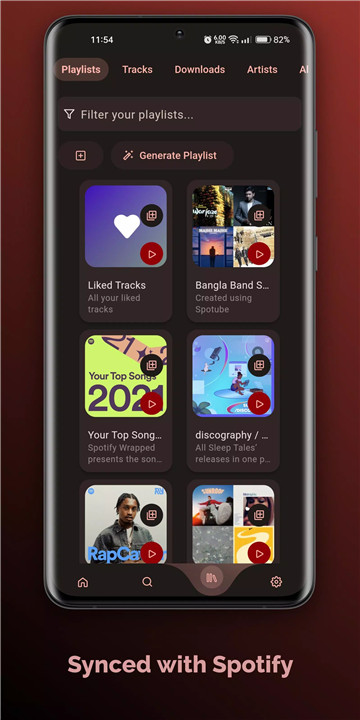
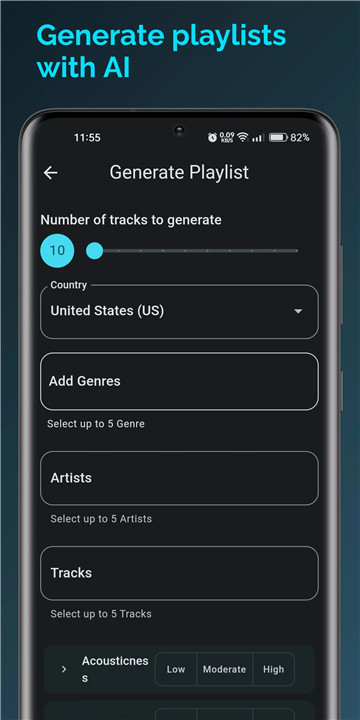









Ratings and reviews
There are no reviews yet. Be the first one to write one.