Key Features of FV File Manager:
File Organization:
- Navigate through files and folders easily with a user-friendly interface.
- Keep files organized and structured for efficient access.
File Management:
- Copy, move, delete, rename, and share files with simplicity.
- Manage files on the device effectively, providing control over data.
Built-in File Viewer:
- View photos, videos, music, documents, and various file types within the app.
- Eliminates the need to switch between different applications for file viewing.
Storage Analysis:
- Identify and remove unnecessary files to free up storage space.
- Optimizes device performance and storage efficiency.
Cloud Storage Integration:
- Access and manage files stored in popular cloud services like Google Drive, Dropbox, and OneDrive.
- Seamlessly synchronize files between the device and cloud storage.
App and APK Management:
- Install, backup, and uninstall apps conveniently using the integrated app manager.
- Simplifies app management tasks for improved device performance.
File Encryption:
- Protect sensitive files with encryption to ensure data security.
- Secures confidential information from unauthorized access.
FTP and SMB Support:
- Transfer files between the device and computer or network storage using FTP and SMB protocols.
- Facilitates easy file transfers for enhanced file management.
Highlights of FV File Manager:
- User-Friendly Interface: Intuitive design for easy navigation and file management.
- Comprehensive File Management Features: Wide array of tools for efficient file organization.
- Cloud Storage Integration: Access and manage files from various cloud services within the app.
- File Encryption: Secure sensitive data with encryption for enhanced privacy.
- Support for Various File Types: View and manage different file formats effortlessly.
Benefits of FV File Manager:
- Improved File Organization: Efficiently manage files for easy access and retrieval.
- Time-Saving File Management: Simplifies file handling tasks for increased productivity.
- Storage Space Optimization: Identify and remove unnecessary files to free up device storage.
- Data Security: Protect sensitive files with encryption to safeguard confidential information.
- Seamless File Transfers: Easily transfer files between devices and network storage for enhanced connectivity.
What's New in the Latest Version 1.22.33
Last updated on May 30, 2024
Optimization and fix minor bugs.

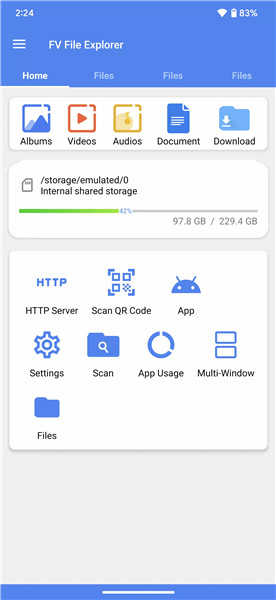
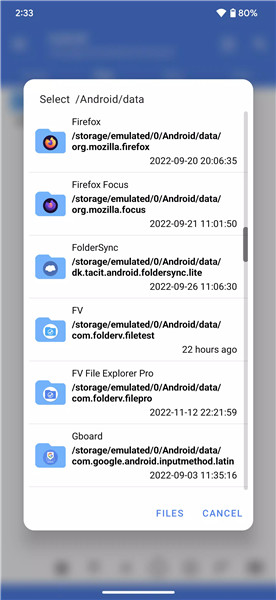
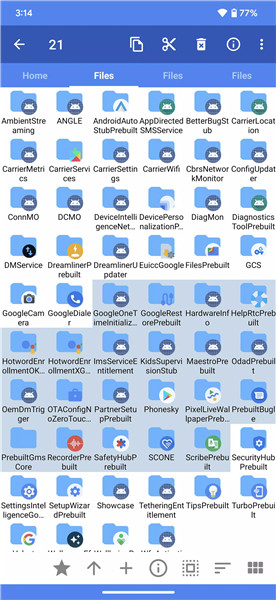
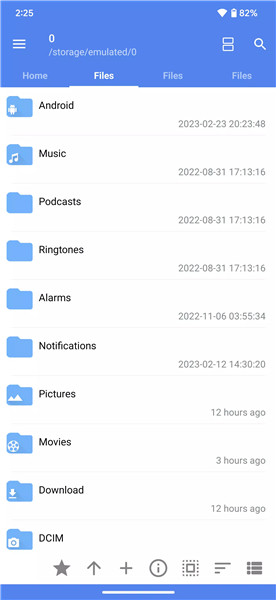
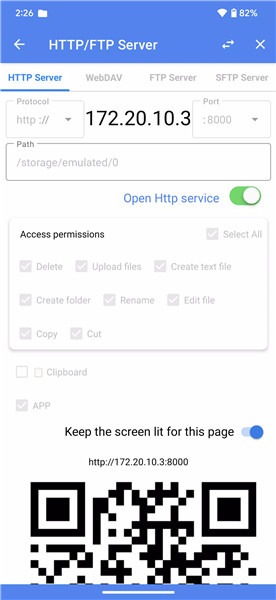









Ratings and reviews
There are no reviews yet. Be the first one to write one.