Key Features of GIF Live Wallpaper
Customizable GIFs: Choose any GIF image from your personal collection to set as your live wallpaper. Whether it’s a dancing cat, a serene waterfall, or a cosmic explosion, the choice is yours.
Interactive Backgrounds: Unlike traditional wallpapers, GIF Live Wallpaper responds to your touch. Tap the screen, and the GIF comes alive, adding an extra layer of engagement.
Easy Setup: The app provides a straightforward interface for selecting and applying GIFs. No complicated settings—just pick your favorite animation and watch it animate your home screen.
How to Use GIF Live Wallpaper
Install the App: Download GIF Live Wallpaper from the Google Play Store.
Choose a GIF: Open the app and browse your GIF library. Select the GIF you want to use as your wallpaper.
Set as Wallpaper: Tap the “Set Wallpaper” button, and voilà! Your home screen now boasts a lively GIF background.
Enjoy the Animation: Interact with your new live wallpaper by tapping or swiping. Watch the GIF come alive as you navigate your phone.
Benefits of GIF Live Wallpaper
Personal Expression: Show off your unique style and interests by using GIFs that resonate with you.
Entertainment: Every time you unlock your phone, you’ll be greeted by delightful animations, adding a touch of joy to your day.
Conversation Starter: Friends and colleagues will notice your dynamic wallpaper, sparking conversations about your favorite GIFs.
What's New in the Latest Version 4.1.0
Last updated on Nov 15, 2023
Updated itens: FAQ, Tutorial, Google libraries, Help hints.

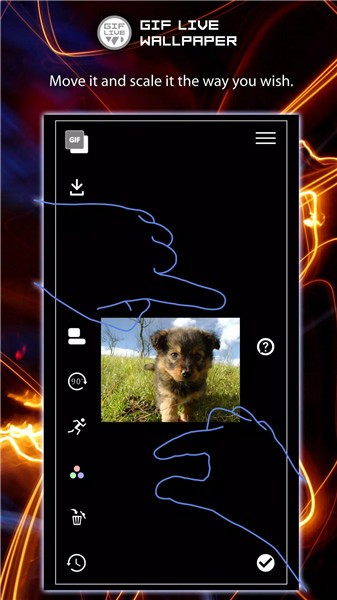
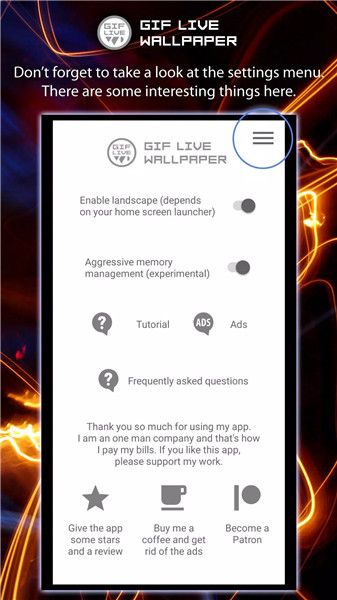
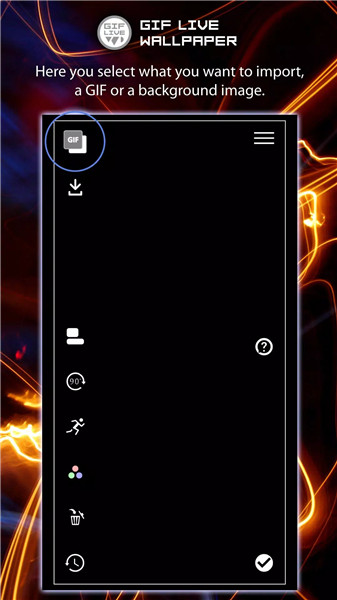
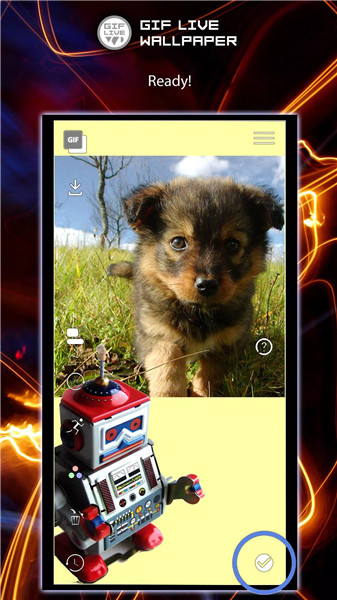
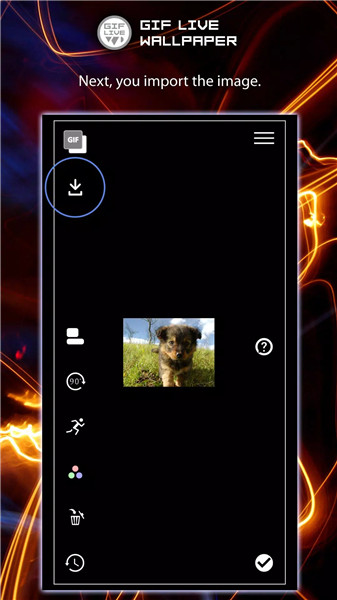









Ratings and reviews
There are no reviews yet. Be the first one to write one.