
Glory PDF - PDF Founder APK
1.1.9
Glory PDF - PDF Founder
Glory PDF - PDF Founder APK
Download for Android
Glory PDF–PDF Founder is a powerful and easy-to-use Android application designed for anyone who works with PDF files. Whether you’re a student, professional, or casual user, this app offers all the essential tools you need to read, edit, and manage your PDF documents on the go.
From viewing and organizing your files to cropping, rotating, and editing images within your PDFs, Glory PDF–PDF Founder provides a seamless and efficient experience. It's built for both personal and business use, giving users the flexibility to handle everything from quick edits to document creation with ease.
View and Browse PDFs Instantly
Quickly open and navigate through your PDF documents. The clean interface makes reading effortless and enjoyable, even for longer files.
Rich PDF Editing Tools
Crop, rotate, or mark up your PDF pages and images with ease. Whether you need to highlight important content or adjust the layout, editing is fast and intuitive.
Edit PDF Images with Ease
Need to modify an image in your PDF? Use the image editing feature to crop, add text, or apply mosaic effects. Once you’re done, just tap Save to apply your changes.
Create PDFs from Camera
Turn photos into PDF documents with one click. Snap a picture using the in-app camera function, and a PDF is automatically created. Perfect for digitizing physical documents.
Smart Search Function
Easily locate any keyword or phrase in your PDF using the built-in search feature. Get a list of all matching results so you can jump straight to the content you need.
Name and Organize Files
After creating or editing a file, you can rename it and manage your PDF library directly from the home page.
No Account Required
Your privacy matters. That’s why Glory PDF–PDF Founder doesn’t require account creation. Just download the app and start using it immediately—no login needed.
FAQs
1. I'm a first-time user, how do I get started?
If you’re new to PDF tools, we suggest reviewing the app’s guide or help section. If you’ve used similar apps before, you’ll find Glory PDF easy to navigate and use right away.
2. How can I create a new PDF file?
Tap the camera icon or the "Create" option on the home page. Snap a photo, and a PDF will be generated automatically. You can edit and rename it right from the preview page.
3. Can I edit images within a PDF?
Yes! Select the image, tap Image Edit, and you can crop, add text, or apply mosaic effects. Don’t forget to save your changes before exiting.
4. Do I need to sign up for an account to use the app?
No account is needed. You can use all features directly after downloading—no login, no personal data required.
5. Is it possible to rename my PDF files?
Absolutely. After creating a PDF, you can rename it on the preview screen. The new file name will be reflected on the app’s home screen.
Need Help?
Experiencing network issues? Try restarting the app or reconnecting to your internet. For other questions, feel free to email us at T18h4732yy12swAC@gmail.com. Our support team is ready to assist you.
Version History
v1.1.19—28 Jul, 2025
Minor bug fixes and improvements. Install or update to the newest version to check it out!
v1.1.18—10 Jul, 2025
Minor bug fixes and improvements. Install or update to the newest version to check it out!
v1.1.17—20 Jun, 2025
Minor bug fixes and improvements. Install or update to the newest version to check it out!


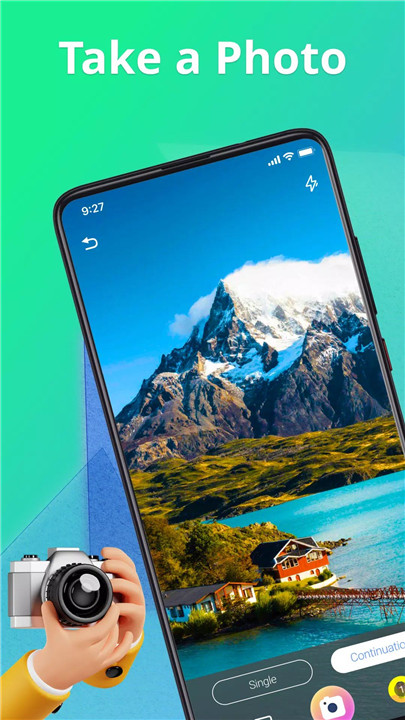
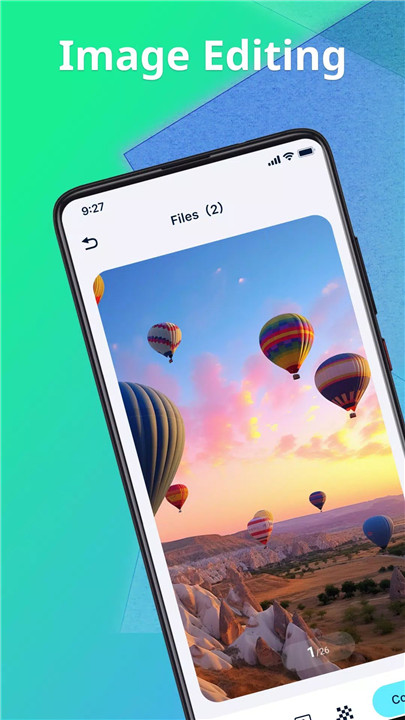
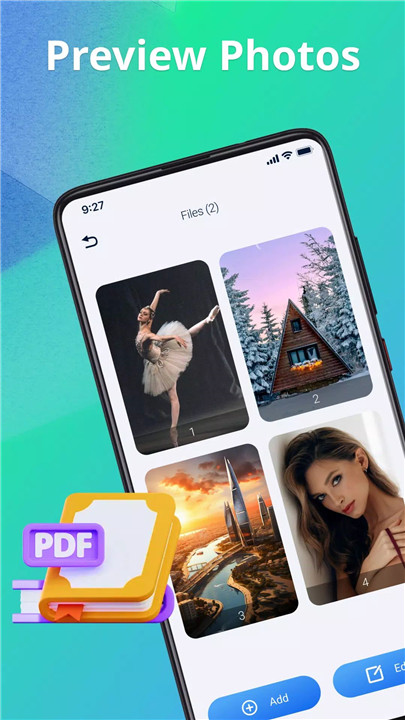
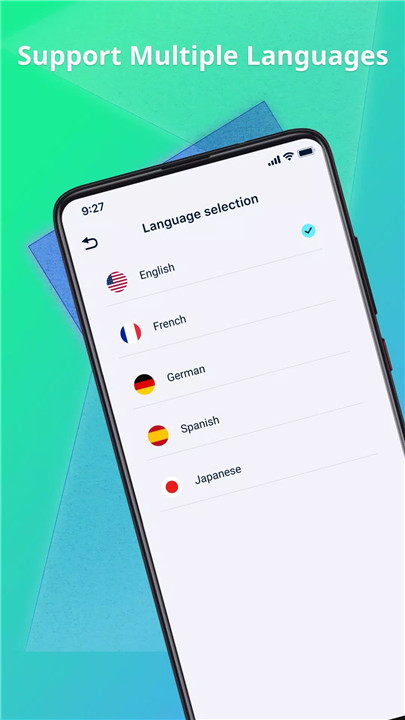









Ratings and reviews
There are no reviews yet. Be the first one to write one.