Introducing Diving Log: Your Essential Scuba Dive Log App
If you're a scuba diver looking to keep your dive log conveniently accessible, Diving Log is the perfect app for you. Say goodbye to handwritten logbooks—now you can securely leave yours at home while effortlessly accessing details of all your dives.
Download Your Dives
• You can easily download your dive information directly to your Android device from compatible dive computers using USB or Bluetooth.
• Diving Log also allows you to synchronize, view, and edit dives from the Windows desktop version, Diving Log 6.0.
• You have the flexibility to log your dives straight from your phone or tablet, or use the desktop version to download from your dive computer and transfer the data to your Android device.
Note:
• Entering, editing, and downloading dives requires an in-app purchase (a trial version allows up to 10 dives).
Key Features:
• Function as a standalone dive logbook on your mobile device.
• Direct downloading from supported dive computers.
• Synchronization, viewing, and editing of logbook files from Diving Log 6.0 (Windows) or Dive Log Manager (Mac OS).
• Backup and synchronization through Google Drive, OneDrive, and Dropbox.
• Access to statistics and charts.
• View your dive sites on a map with Google Maps integration.
• Navigate using GPS and capture dive site coordinates.
• Conduct online searches for dive sites.
• Enable your buddy to digitally sign your dives.
• Manage equipment, trips, buddies, and dive shops.
• Maintain records of your certifications and personal data.
• Import data from DiveMate.
• Tools for Nitrox, SAC, and unit calculations.
Supported Languages:
• English
• Danish
• Dutch
• French
• German
• Hungarian
• Italian
• Japanese
• Polish
• Russian
• Spanish
Permissions Required:
• In-app purchases to unlock unlimited dive editing.
• Contacts access to import dive buddies from your contact list.
• Location access to add GPS coordinates to dive sites.
• Bluetooth access for downloading data from dive computers.
• USB storage access for reading and writing logbook files.
• Internet access for online dive site searches and Dropbox synchronization.
• Permission to disable sleep mode during synchronization.
FAQ
Q: How can I download my dive information using Diving Log?
A: You can easily download your dive information directly to your Android device from compatible dive computers using either USB or Bluetooth connections.
Q: Can I synchronize my dives with the desktop version of Diving Log?
A: Yes, Diving Log allows you to synchronize, view, and edit dives from the Windows desktop version, Diving Log 6.0. This synchronization lets you manage your dive log both on your mobile device and desktop for ultimate flexibility.
Q: Is there a cost associated with using the app?
A: Yes, while the app offers a trial version that allows logging of up to 10 dives, entering, editing, and downloading unlimited dives requires an in-app purchase.
Version History
v6.9——9 Jun 2025
This is the official Android app for the popular Windows software Diving Log 6.0 Download the latest version of Diving Log to enjoy new features and updates immediately!
*6.9
- New dive computers: HeinrichsWeikamp OSTC 5, Mares Puck Lite, Cressi Archimede, Halcyon Symbios
- Chinese Language
*6.8
Downloader: Cressi Nepto, Leonardo 2.0 + Aqualung i100 Support
*6.7.2
Downloader: Template Dive option
Downloader: Sync Time option
Downloader: Import Position option
Add Dive: Choose Template Dive
OneDrive Sync Fix: The Content-Range header is missing or malformed
OneDrive Sync: Upload files > 60MB
Target SDK 34

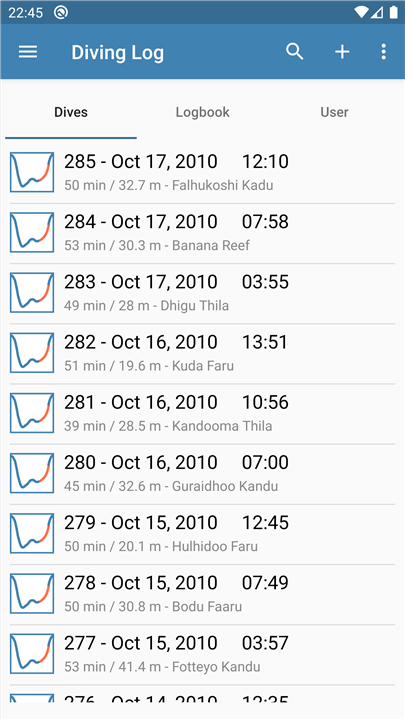
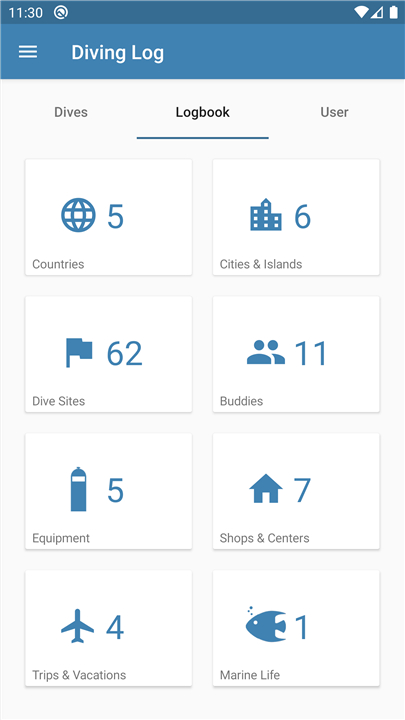
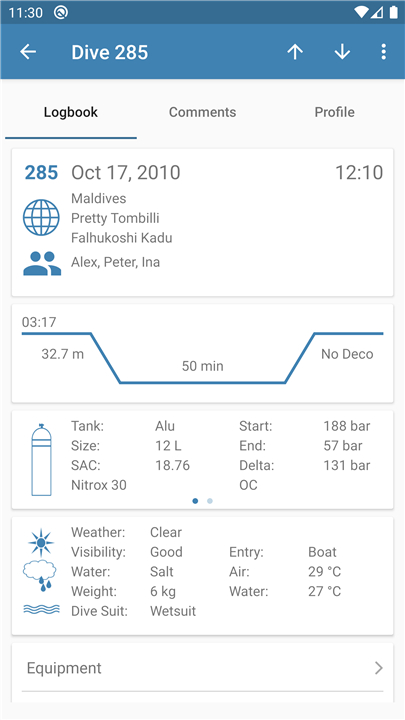
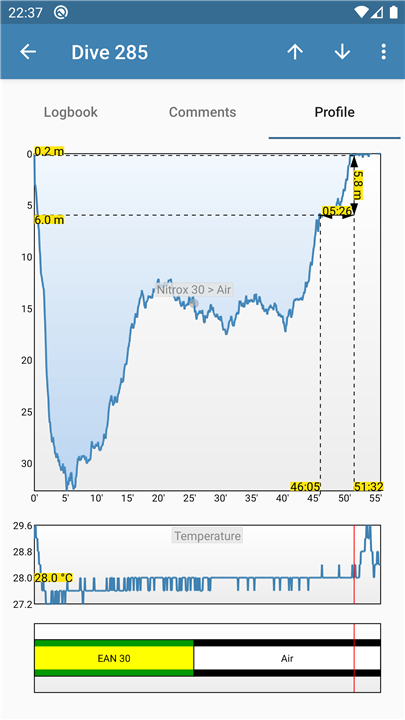
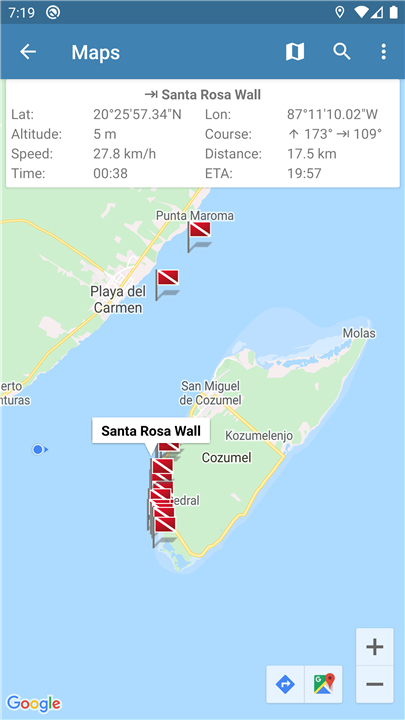
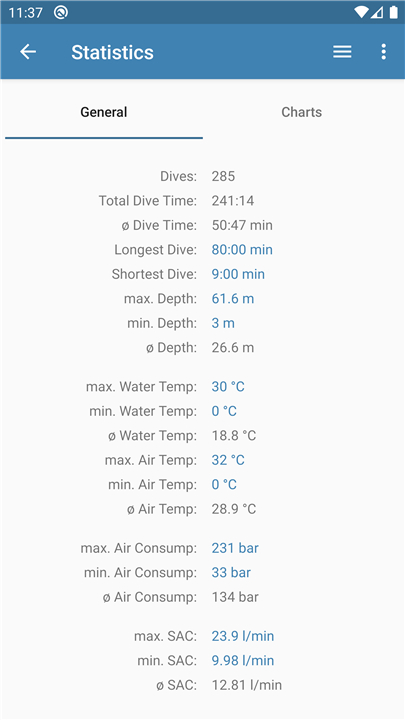
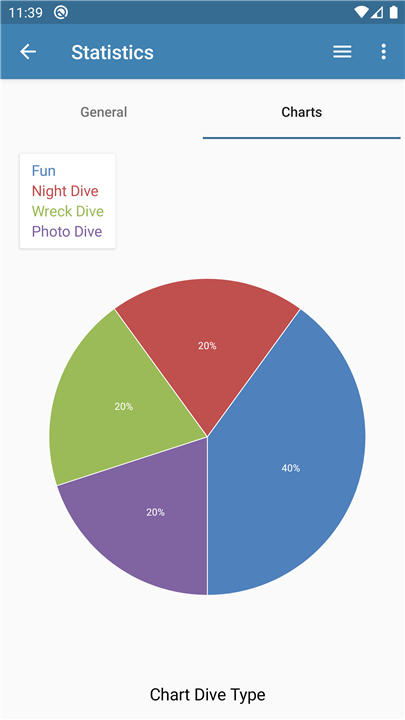
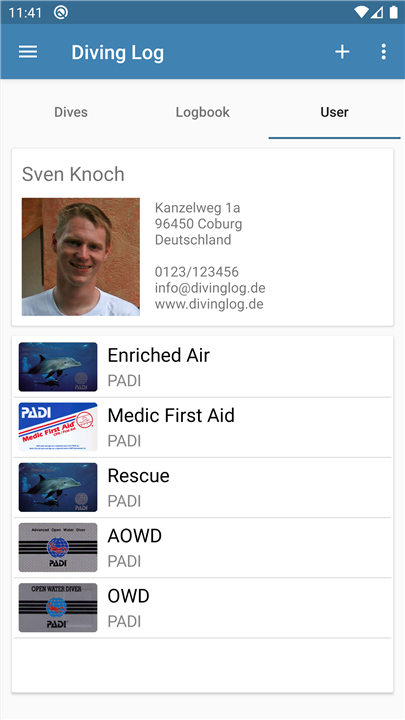









Ratings and reviews
There are no reviews yet. Be the first one to write one.