Features of Aura Icon Pack
Sleek Iconography: The icons in the Aura Icon Pack are ultra-sleek, providing a fresh and contemporary look for your apps.
Modern Gradients: Enjoy icons with subtle gradients that add depth and dimension to your home screen.
Wallpapers Included: The pack comes with ten wallpapers, allowing you to further customize your device’s appearance.
iOS-Inspired Design: If you appreciate the clean and minimalist design of iOS icons, you’ll love the Aura collection.
How to Use:
Install the Aura Icon Pack app.
Open your device’s launcher settings.
Navigate to the icon customization section.
Choose the Aura icons as your default app icons.
Apply the included wallpapers to complete the cohesive look.
Benefits of Aura Icon Pack
Personalization: Customize your Android experience by giving your app icons a fresh makeover.
Consistency: Achieve a unified and polished look across all your apps.
Visual Appeal: The modern gradients and sleek design make your home screen stand out.
What's New in the Latest Version 7.3.8
Last updated on Apr 27, 2024
Apr 25, 2023 - v7.3.8
10 new icons
Mar 25, 2024 - v7.3.7
10 new icons
Feb 26, 2024 - v7.3.6
10 new icons
Jan 25, 2024 - v7.3.5
10 new icons
Dec 25, 2023 - v7.3.4
10 new icons
Nov 20, 2023 - v7.3.3
55 new icons
Oct 23 - v7.3.2
10 new icons



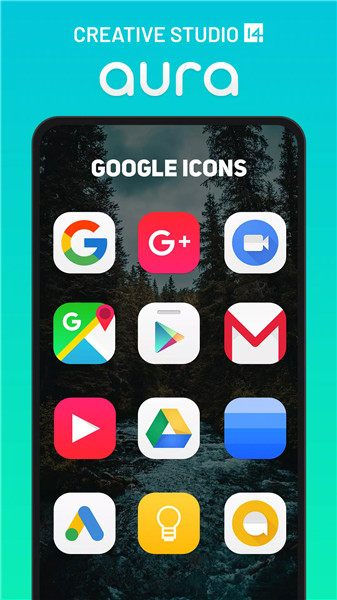
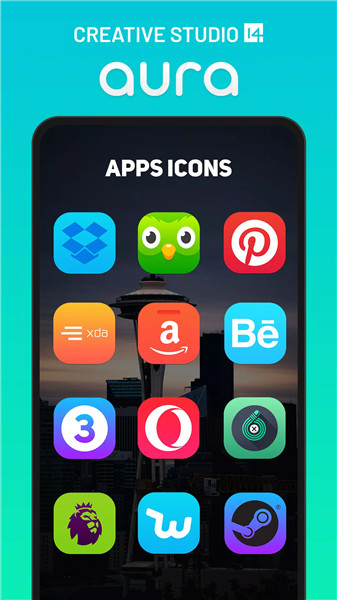
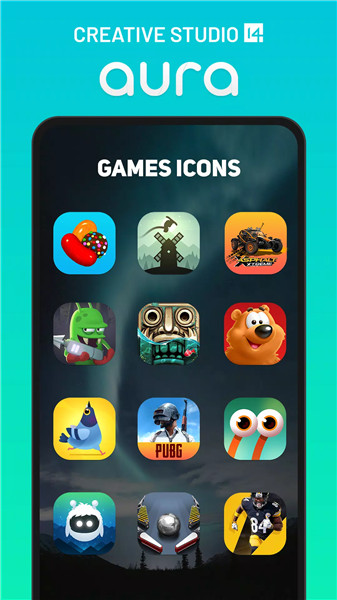









Ratings and reviews
There are no reviews yet. Be the first one to write one.