
SideBooks - PDF&Comic viewer APK
2.85.0
SideBooks - PDF&Comic viewer
SideBooks - PDF&Comic viewer APK
Download for Android
SideBooks is a high-performance, fast PDF and comic viewer designed to provide the authentic feel of reading from actual paper.
Features:
- A curl animation has been added to enhance the standard page sliding function, simulating the real experience of turning paper pages.
- Supports two viewing directions—left to right and right to left—ensuring an optimal reading experience for any type of book.
- All zoom levels are optimized for rapid, dynamic screen display.
- Enhanced bookshelf management allows for the creation, movement, deletion, and renaming of an infinite hierarchy of folders.
- A visually appealing bookshelf interface.
- Files can be imported through three methods: network transfer via Dropbox, USB transfer from a PC, and direct transfer from other applications.
- Books can be secured with a password protection feature to prevent unauthorized access.
Functions:
General:
- Brightness adjustment.
- Screen orientation matches that of the device.
- Option to lock screen rotation.
- Password-protected startup lock.
Viewer:
- Supports various formats: PDF, ZIP, CBZ, RAR, and CBR.
- Page turning options include slide or curl.
- Viewing direction can be adjusted to left to right or right to left.
- Page spacing options: wide, narrow, or none.
- Ability to set and toggle cover visibility for facing pages.
- Trimming functionality within the visible page range.
- Pre-read cache for quick access to previous and next pages.
- Individually set display configurations for each book with page number memory.
- Text search functionality with list display options.
- Contents display including page images and PDF bookmarks.
- Bookmark functionality with editable notes.
- In-page linking feature.
- External URL linking capability.
- Page turning can be executed by tapping or swiping.
- Zooming in and out provided by pinch and double-tap gestures.
- Capability to view encrypted PDF files with password protection.
- Option to show or hide the status bar during reading.
Bookshelf:
- Choose between a list view and a visual bookshelf display.
- Cover editing to match trim settings.
- File management functions: create, move, and delete files.
- Bookmark list management.
- Import files through Dropbox network transfer.
- USB transfer from a PC.
- Direct transfer from other apps.
Special thanks to "Give My Regards to Black Jack" by SHUHO SATO, available at Manga on Web: http://mangaonweb.com.
FAQ
Q: What unique features does SideBooks offer?
A: SideBooks includes several unique features such as curl animation for page turning, customizable reading directions (left to right or right to left), optimized zoom levels, enhanced bookshelf management, and password protection for books.
Q: What file formats are supported by SideBooks?
A: SideBooks supports a variety of file formats including PDF, ZIP, CBZ, RAR, and CBR, making it versatile for viewing different types of content.
Q: Can I customize my reading experience in SideBooks?
A: Yes, SideBooks allows extensive customization options. You can adjust brightness, screen orientation, page spacing, and choose between slide or curl page turning. Users can also set individual display configurations for each book.
Version History
v2.85.0——28 Apr 2025
SideBooks is a high performance, high speed PDF&Comic reader/viewer Download the latest version of SideBooks - PDF&Comic viewer to enjoy new features and updates immediately!
*2.85.0
Minor bug fixes and improved stability.
*2.84.1
Minor bug fixes and improved stability.
*2.84.0
Minor bug fixes and improved stability.
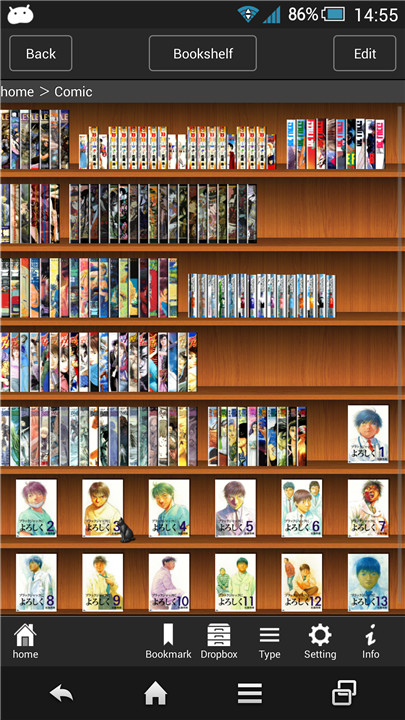

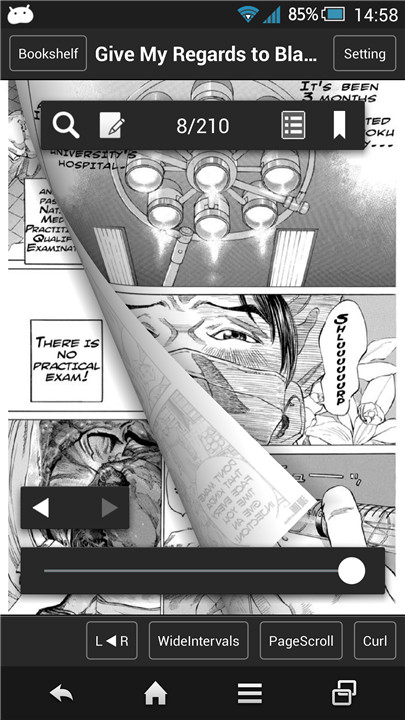
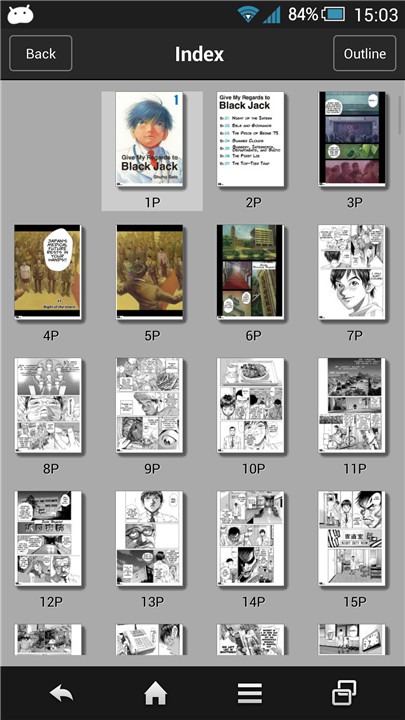
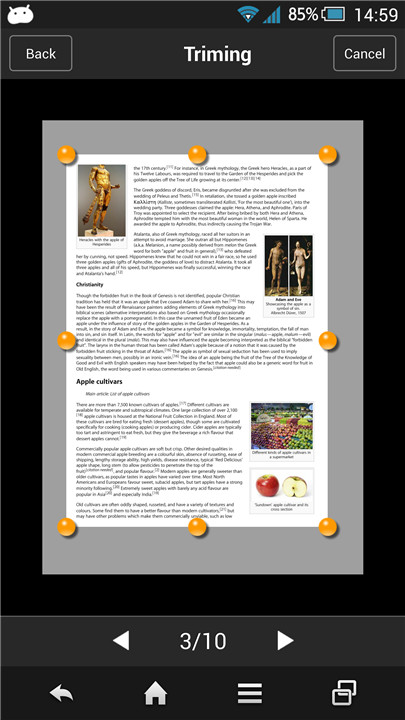









Ratings and reviews
There are no reviews yet. Be the first one to write one.