Getting started with WardenCam is simple!
Install the App: Download the free WardenCam App on your smartphone and any spare Android devices you have.
Set Up Your Spare Device: In the WardenCam App on your spare device, set it to "Camera" mode, sign in with your Google Account, and position the device in the desired location for monitoring.
Configure Your Phone: In the WardenCam App on your phone, set it to "Viewer" mode, and sign in with the same Google Account used on the spare device.
Connect and Monitor: Log in with the same Google account on both devices to establish a connection. Now you can remotely monitor your home, keeping an eye on your loved ones and property.
Key Features that WardenCam offer to user
Compatibility: Works seamlessly anywhere with WiFi, 3G, 4G, and LTE networks, ensuring you can access your cameras from virtually anywhere.
Motion Detection & Alerts: Receive push notifications and emails when motion is detected, allowing you to stay informed of any activity in your monitored area.
Free Cloud Storage: Enjoy free cloud storage for your recordings, with options to save directly to your Google Drive or Dropbox accounts for convenient access and backup.
Replay Recordings: Review past events and recordings to catch up on anything you may have missed, providing comprehensive coverage of your monitored area.
Multiple Camera Setup: Set up and manage multiple cameras within a single system, allowing you to monitor different areas of your home simultaneously.
Live Streaming: Access live streaming footage from your cameras throughout the day and night, ensuring you have real-time visibility into your home's security status.
Two-Way Communication: Utilize the viewer console to talk and listen through any of the cameras, enabling you to communicate with individuals in your home remotely.
Key Highlights that WardenCam offer to user
Video Monitoring 24/7: Use spare devices and your pocket phone to monitor your home anytime, anywhere. Simply sign in with any Gmail account as "camera" and "viewer," place the spare device in areas of interest, and monitor live on your pocket phone with internet access.
Motion Detection: Enjoy peace of mind with automated motion detection scheduling. When motion is detected, a siren alarm is triggered to scare away intruders. Link your Google Drive and Dropbox accounts to upload motion videos to cloud storage. You can even enable 24/7 recording to the cloud for added security.
Cloud Storage: All videos are stored directly to your personal cloud storage in Google Drive or Dropbox. Enjoy GBs of free cloud storage with WardenCam without worrying about data analysis or storage on WardenCam servers.
Receive Alerts: Get instant push notifications when an intruder is detected or when your elderly relatives are active. Easily play back event recordings from cloud storage.
Two-Way Audio: Communicate while watching live streaming by sending voice messages to the camera device. Take proactive measures to prevent negative actions before they occur.
Upgrade: For 24/7 video monitoring, consider upgrading to the premium version with a single payment of USD $5.99. Enjoy uninterrupted monitoring without monthly fees. Visit the website wardencam360.com for more details.
What's New in the Latest Version 2.8.27
Last updated on Jun 26, 2023
Improved reliability and a few bug fixes



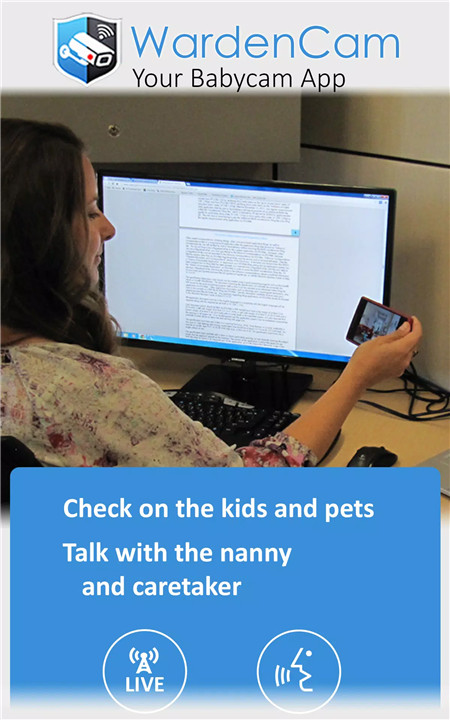
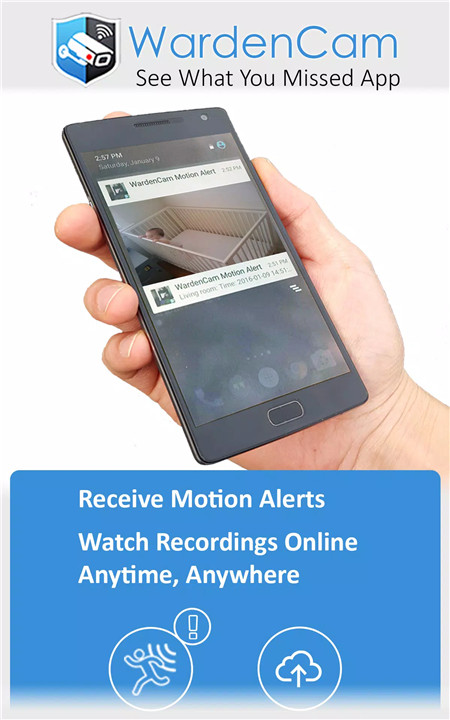
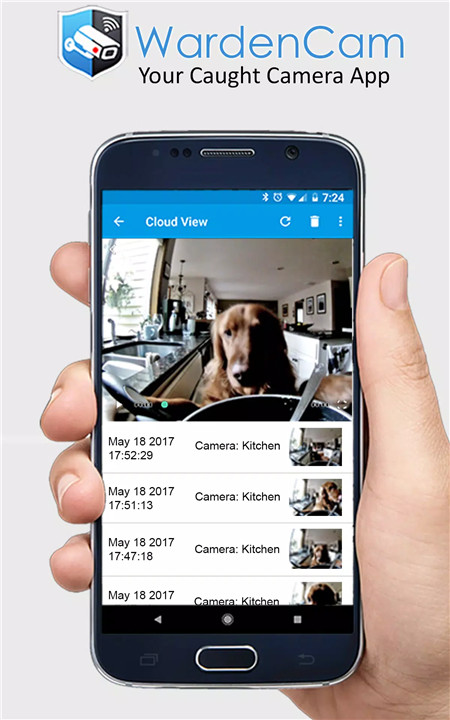









Ratings and reviews
There are no reviews yet. Be the first one to write one.