Features and Highlights of Private Share :
Private Sharing: Share files privately and prevent recipients from resharing.
Expiration Dates: Set time limits for file access.
Customizable Reading Periods: Choose file viewing periods from 1 minute to 180 days.
Offline Access: Download files for offline viewing.
Supported File Formats:
Images (JPEG, JPG, PNG, GIF, BMP, WebP, HEIC, HEIF, DNG)
Videos (WebM, MP4, 3GP, MKV, MOV)
Audio (MP3, WAV, OGG, M4A)
Text (TXT, PDF)
How to Use the Private Share App:
Method 1: Go to Settings > Biometrics and Security > Private Share.
Method 2: In the Gallery or My Files app:
Select a file, tap Share, then choose Private Share.
Select a recipient from your contact list and press Send.
Optionally, add Private Share to your Apps screen for quick access.
Benefits of Private Share:
Data Safety: Keep your files secure.
Control: Set expiration dates and revoke permissions.
Privacy: Prevent resharing and maintain anonymity.
Eligible Devices:
Supported on Galaxy phones and tablets running Android O OS or higher.
Galaxy Book with TPM (Trusted Platform Module) and Windows 10 (Samsung devices only).
What's New in the Latest Version 1.0.12.9
Last updated on Apr 24, 2021
Added telephone number verification method through IMS (VoLTE).
If phone number cannot be read from the SIM card, you need IMS (VoLTE) connection so that we can read your number.

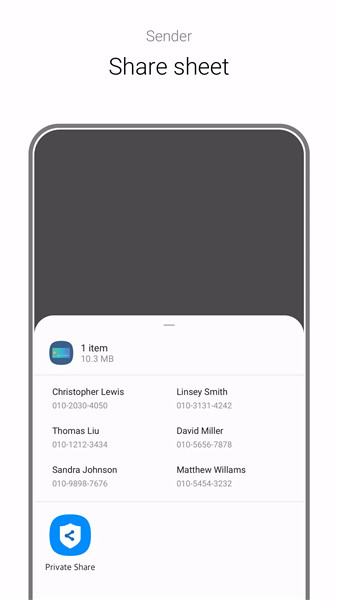
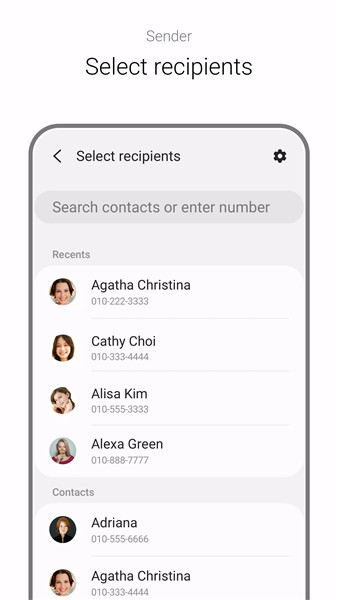
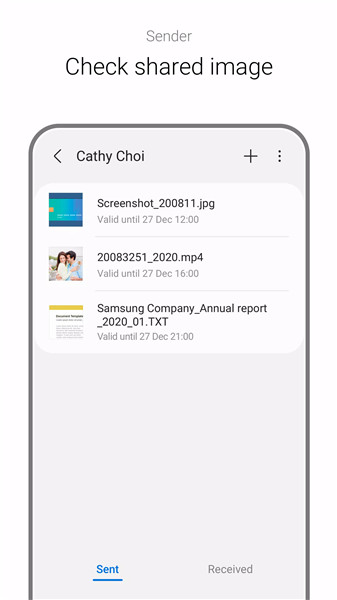
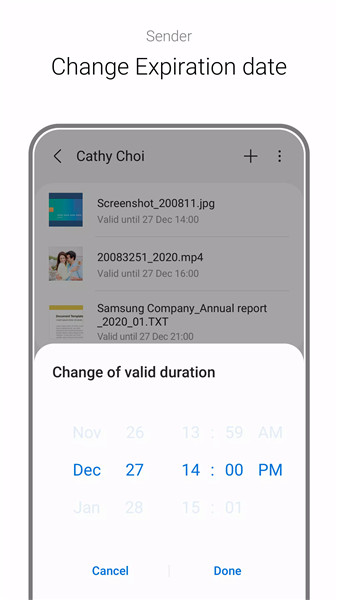
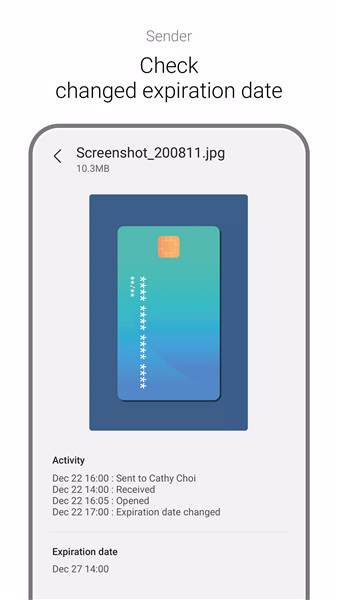









Ratings and reviews
There are no reviews yet. Be the first one to write one.