
Teleprompter with Video Audio APK
3.0.18
Teleprompter with Video Audio
Teleprompter with Video Audio APK
Download for Android
The Teleprompter with Video Audio app is the perfect solution for creating professional-quality videos on your mobile device. The app enables you to read your script while recording yourself, using either the front or rear camera of your mobile device.
Front & Rear Camera Recording
The app allows you to use both the front and rear-facing cameras of your mobile device, providing flexibility in how you capture your video. This ensures that you can record yourself no matter what angle or setup you need.
Record in Landscape or Portrait Mode
Capture your video in either landscape or portrait orientation, depending on your preference or the platform where you plan to upload your video. This versatility ensures you can create content for any social media channel or presentation format.
HD Video with High Frame Rate
Record your video in HD quality with high frame rates based on the capabilities of your device. Whether you're creating content for social media, corporate presentations, or personal projects, the video quality will always meet your expectations.
Script File Import
Easily import scripts in TXT, DOCX, DOC, and PDF formats. No need to manually type your script into the app—just load your file and get started.
Customizable Text Size & Speed
Adjust the font size to your preference and control the scrolling speed to match your reading pace. These customizable settings allow you to create a smooth and stress-free recording experience.
Record Audio with Built-in or External Microphones
Capture high-quality audio with the built-in microphone or connect an external microphone for enhanced sound quality. This ensures that both your video and audio are clear and professional.
On-Screen Grid for Positioning
A 3x3 or 4x4 grid display helps you position yourself properly in front of the camera, ensuring that you are always framed and centered for your recording.
Branding Your Videos
Add your brand logo to your recordings to give your videos a professional touch. You can also save your video without a watermark, making it ideal for content creation and business branding.
Easy to Control
Control the app easily with Bluetooth or wired keyboard support. Use the keyboard to start/stop the scrolling script, adjust scrolling speed, or pause the script with simple key presses.
Upgrade for Unlimited Scripts
While the free version allows up to 750 characters per script, you can upgrade to the premium version for unlimited script length and the ability to add your own custom logo to your videos.
FAQs
1. How do I use the Teleprompter app?
Simply import your script, adjust the text size and speed, and press record. The script will scroll while you read it, and you can record video and audio using your front or rear camera.
2. Can I use my external microphone with the app?
Yes, the app supports both the built-in microphone and external microphones for recording clear audio.
3. What file formats can I import for my script?
You can import scripts in TXT, DOCX, DOC, and PDF formats, making it easy to use existing documents.
4. Is there a limit to how long my script can be in the free version?
The free version allows up to 750 characters, which is ideal for short videos (around 1 minute). To use longer scripts, you can upgrade to the premium version.
5. Can I add my logo to my videos?
Yes, with the premium version, you can add your custom logo to your videos and save them without a watermark, which is perfect for branding your content.
Version History
v3.0.18—30 Mar, 2024
Fixed script scrolling, added logo/image and title on video.
Enjoy smoother teleprompting with our latest enhancements!
v3.0.17—2 Nov, 2023
Add Logo and Style issue fixed.
v3.0.16—1 Nov, 2023
Latest Android version supported
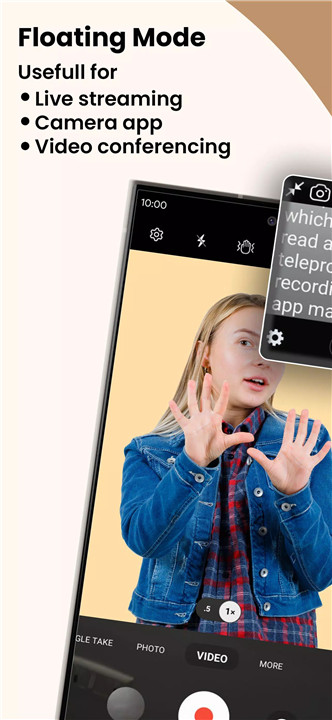
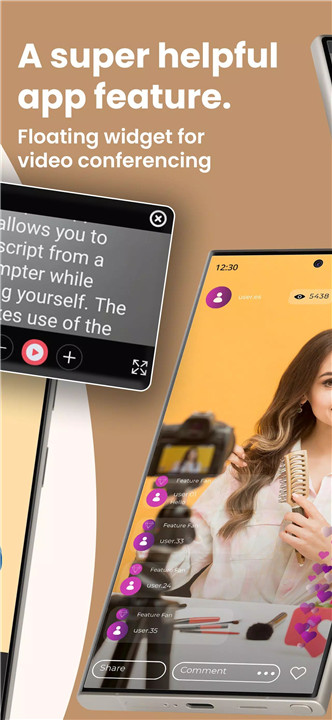
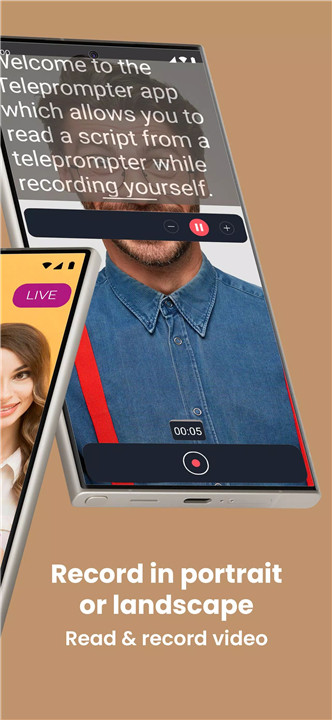
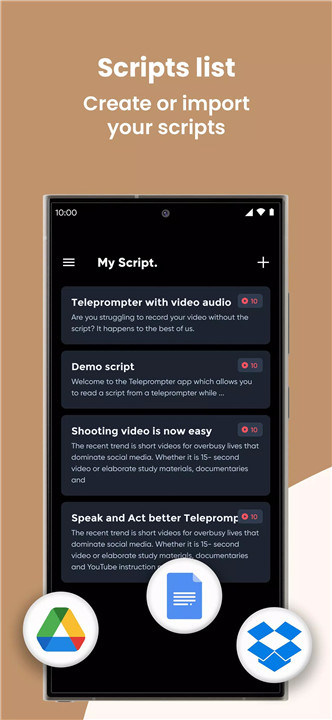
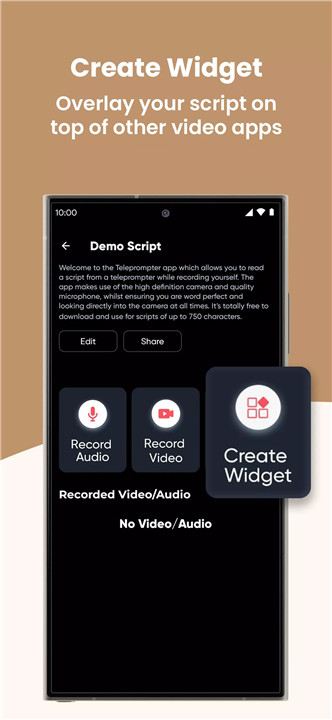
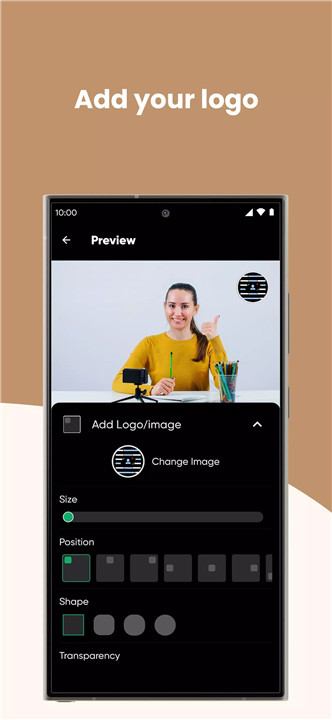
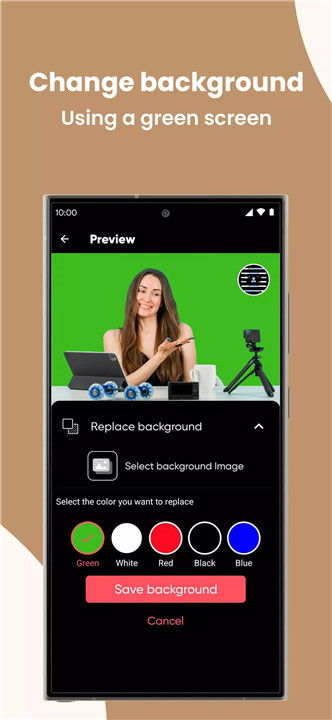
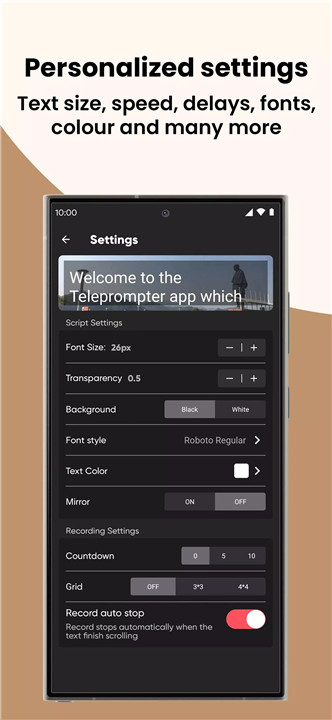









Ratings and reviews
There are no reviews yet. Be the first one to write one.