Tessie is a comprehensive app designed to enhance your Tesla ownership experience by offering advanced tracking, control, and automation features. Compatible with Wear OS watches and desktop use, this app seamlessly integrates into your lifestyle while prioritizing your vehicle’s performance and your convenience.
Complete Trip and Battery Monitoring
Tessie tracks every trip you take in your Tesla and provides detailed insights about your vehicle's battery health. You can compare your battery performance with others to understand how well your Tesla is holding up over time.
Charging & Phantom Drain Tracking
Keep tabs on your Tesla’s charging sessions and monitor phantom drain — the slow loss of battery power when your car is parked — so you’re never caught off guard.
Remote Control Anywhere
Control your Tesla directly from your Wear OS watch or your desktop via tessie.com. This makes it easy to manage your car whether you're at home, work, or on the go. Plus, you can use voice commands with Alexa and Siri to interact hands-free.
Smart Automation & Scheduling
Set custom charging schedules and automate your Tesla with triggers and routines to optimize your car’s usage and charging patterns. This can save you money and extend your battery’s lifespan.
Intelligent Alerts
Receive smart notifications, like warnings about rain while your windows are open, ensuring you never leave your vehicle vulnerable to unexpected weather.
Data Import & Developer API
Import your Tesla data from popular apps like TezLab, TeslaFi, Nikola, Teslascope, and TeslaMate for a seamless transition. Developers can also use Tessie’s easy API to build custom Tesla software and extend functionality.
Customizable Wear OS Watch Faces
Add Tesla complications directly to your Wear OS watch face to view key data at a glance without opening the app.
Security & Privacy
Tessie is built with security at its core, following industry-leading best practices to keep your data safe. All your Tesla data belongs to you — you can view, export, or delete it anytime. Learn more about Tessie’s security and privacy policies on their website.
Try Tessie Risk-Free
Tessie requires a subscription or one-time payment but offers a free trial so you can explore its features without commitment. If you’re not completely happy, they guarantee your money back.
For support or questions, reach out anytime at support@tessie.com.
FAQs
1. Do I need to pay to use Tessie?
You can try Tessie for free with a trial. After that, it requires a subscription or one-time payment with a money-back guarantee.
2. Can I control my Tesla from my smartwatch?
Yes, Tessie supports Wear OS watches, allowing you to control your Tesla and add Tesla complications to your watch face.
3. Does Tessie support voice assistants?
Yes, you can use Alexa and Siri to control your Tesla through Tessie.
4. Can I import data from other Tesla apps?
Absolutely! Tessie supports data imports from TezLab, TeslaFi, Nikola, Teslascope, and TeslaMate.
5. Is my Tesla data secure with Tessie?
Yes, Tessie follows industry-leading security practices and ensures that all your data is 100% yours, with full control to view, export, or delete it.
Version History
v13.5.7—29 Jun, 2024
Direct Telemetry is now supported on leased and rented vehicles.
Automatically set GPS navigation using the new Navigate to Location automation action.
Numbers are now regionally localized across the app.
Send navigation to your vehicle from other apps, including Google Maps and more. Tap the share button and select Tessie.
Many small love-and-care fixes and improvements.
v13.5.5—21 Jun, 2024
Direct Telemetry is now supported on leased and rented vehicles.
Automatically set GPS navigation using the new Navigate to Location automation action.
Numbers are now regionally localized across the app.
Send navigation to your vehicle from other apps, including Google Maps and more. Tap the share button and select Tessie.
Many small love-and-care fixes and improvements.
v13.5.4—17 Jun, 2024
Direct Telemetry is now supported on leased and rented vehicles.
Automatically set GPS navigation using the new Navigate to Location automation action.
Numbers are now regionally localized across the app.
Send navigation to your vehicle from other apps, including Google Maps and more. Tap the share button and select Tessie.
Many small love-and-care fixes and improvements.

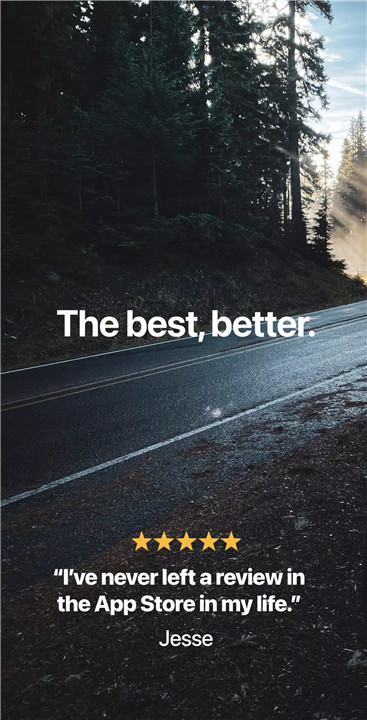
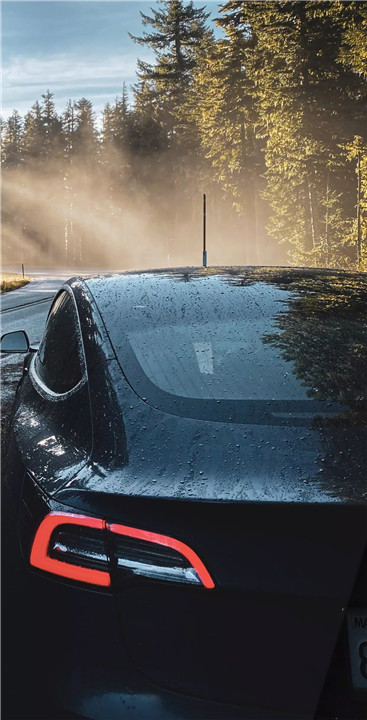
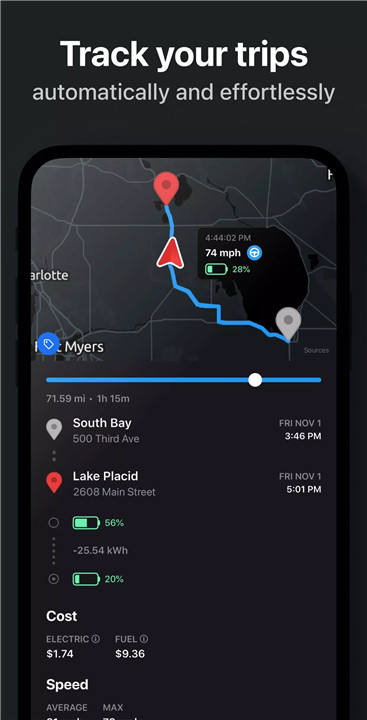
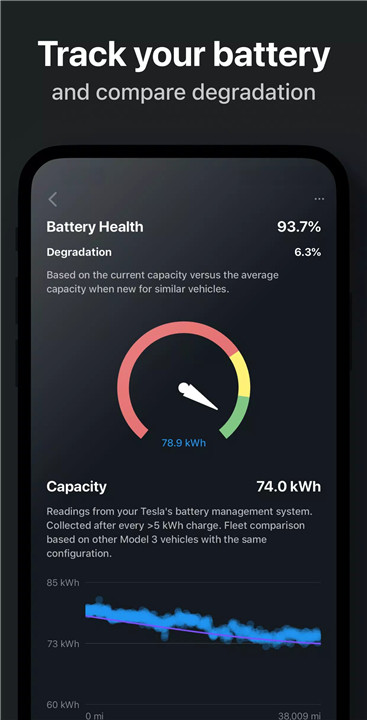
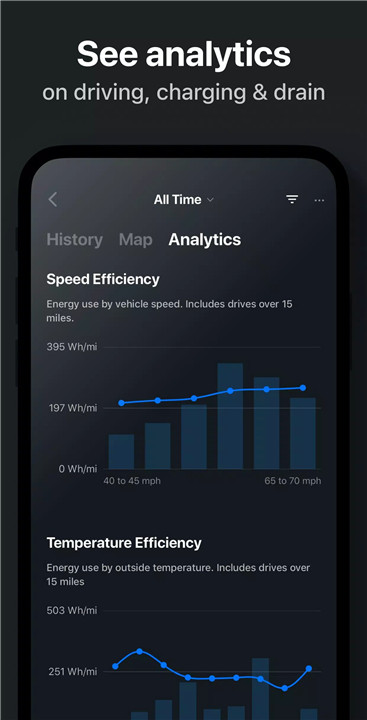
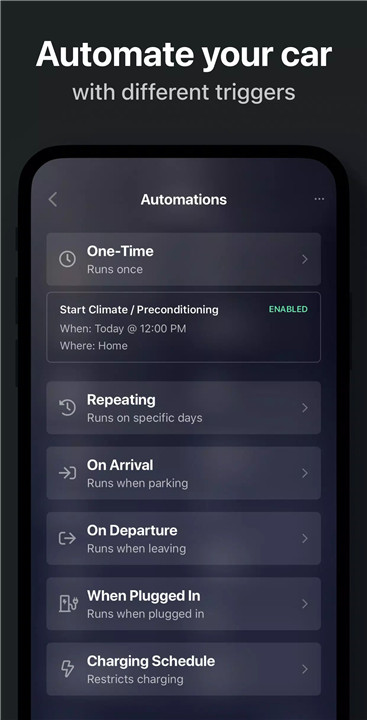
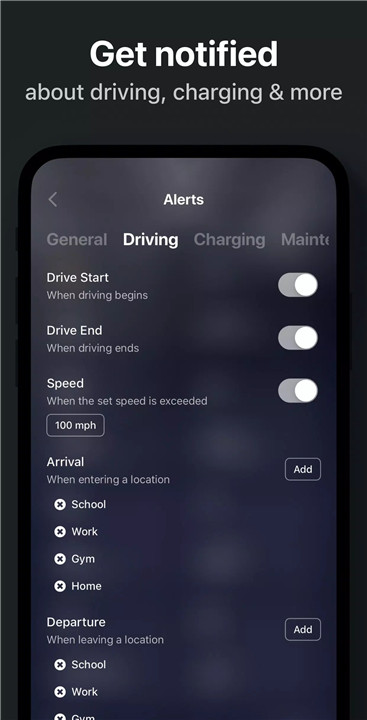
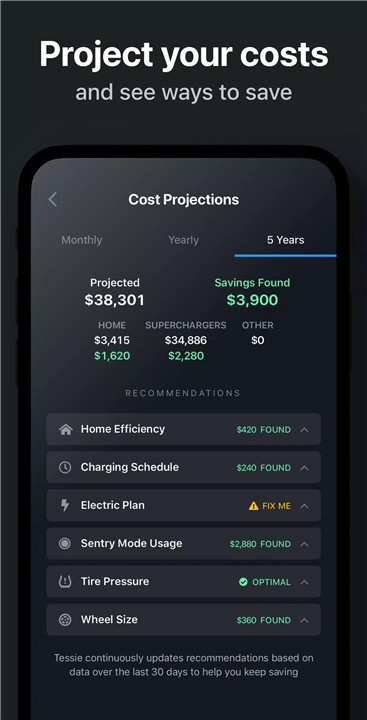









Ratings and reviews
There are no reviews yet. Be the first one to write one.