Features and Highlights of the AppSheet:
Codeless App Development: You can create apps without writing a single line of code.
App Customization: Customize your apps using the intuitive interface.
App Deployment: Easily deploy your apps to various platforms.
GPS and Maps Integration: Incorporate location-based features into your apps.
Audit Trails: Track changes and maintain a history of app activity.
Data Changes Tracking: Monitor modifications to your data.
Conditional Formatting: Apply dynamic formatting rules to your app elements.
Responsive Design: Ensure your apps adapt well to different devices and screen sizes.
How to Use AppSheet:
Data Sources: You can build AppSheet apps from various data sources, including Google Sheets, Excel, Cloud SQL, Salesforce, and more.
App Creation: Start by selecting a template or creating your own app from scratch.
Customization: Customize the app layout, design, and functionality.
Workflow Automation: Set up workflow automations using spreadsheet-like expressions.
High-Quality Output: Share your apps with colleagues or clients, and enjoy seamless integration with connected data sources.
Benefits:
Ease of Use: Designed for both IT professionals and line-of-business users.
Flexibility: Create applications for various needs, such as inventory management, project tracking, and customer data management.
Process Automation: Benefit from native functionalities like notifications and photo capture.
Quick Sharing: Share your apps effortlessly with others.
What's New in the Latest Version 16.5.1
Last updated on Mar 20, 2024
Bug fixes.

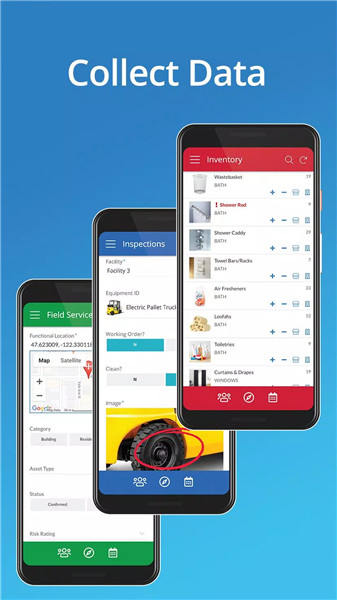
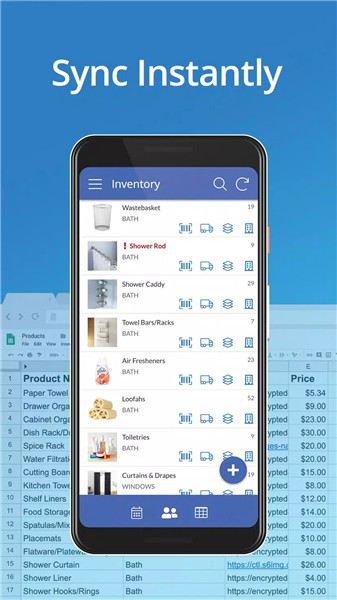

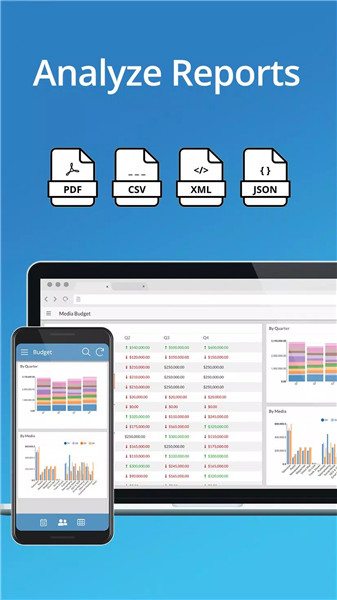









Ratings and reviews
There are no reviews yet. Be the first one to write one.