Personalized Experience:
-Customize your reading preferences.
-Sync all your loans, notes, bookmarks, and reading progress across devices.
-Enjoy offline access by downloading ebooks and audiobooks for reading on the go.
-State-of-the-Art Reading Experience:
-Adjust ebook settings to your liking:
Font size
Book layout
Lighting
-Add bookmarks, create notes, highlight text, and define words as you read.
-Listen to audiobooks when, where, and how you want.
-Swipe on the book cover to skip backward or forward.
-Increase playback speed up to 3x.
-et a sleep timer for convenience.
How to Use Libby:
-Download and open Libby on your device.
-Find your library and sign in with your library card.
-Browse or search to discover your next favorite book or audiobook.
-Start reading and listening!
What's New in the Latest Version 7.0.0
Last updated on Apr 4, 2024
We've fixed several issues in Android Auto that were affecting playback and listening positions. We've also added support for the Māori language.

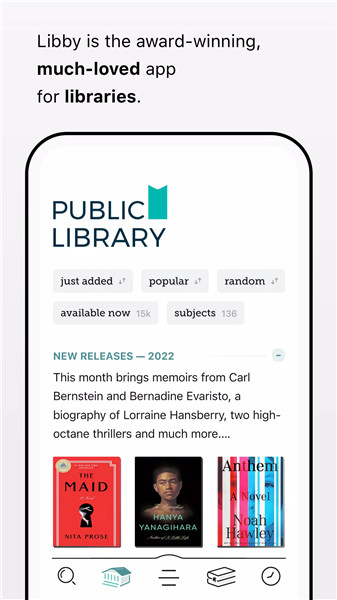
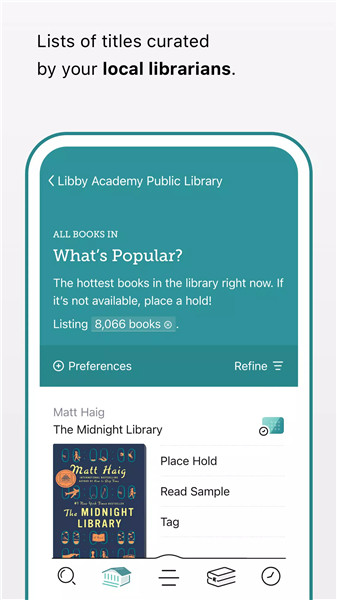
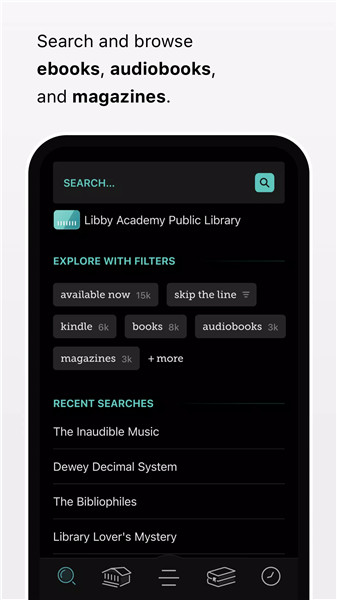
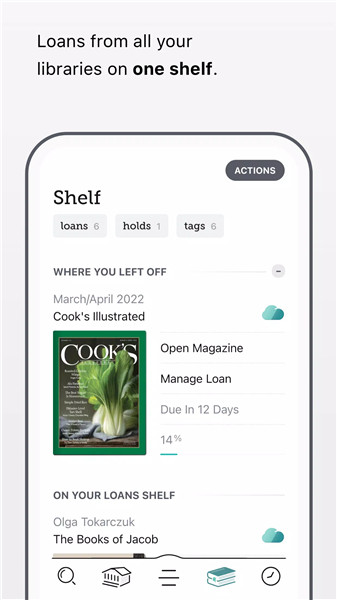
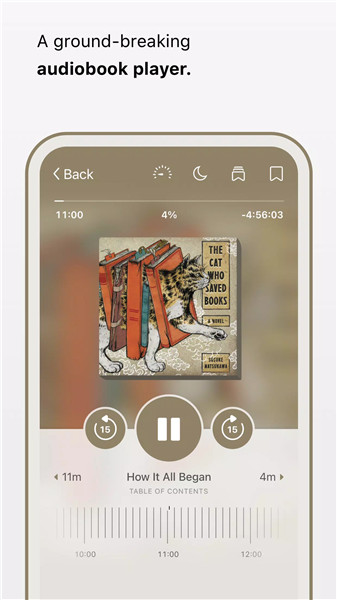









Ratings and reviews
There are no reviews yet. Be the first one to write one.