
ChackTok - 360video&photobooth APK
1.5.8
ChackTok - 360video&photobooth
ChackTok - 360video&photobooth APK
Download for Android
ChackTok is a powerful, professional-grade mobile app tailored for event photography using 360 booths, photo booths, and robot booths. It’s a complete solution for creators and event organizers who need speed, stability, and standout features in their toolkit.
Revolutionary Device Control
ChackTok features a unique built-in wireless control protocol compatible with over ten major brands of 360 booths, photo booths, and robot booths. You can manage booth rotations, camera functions, and photo capturing—all directly within the app. No extra remotes or external controls needed.
Hassle-Free Event Management
Forget the tedious process of event setup. ChackTok offers streamlined, customizable templates for quick event creation. Choose the settings that match your needs and go live within minutes. Share results instantly via QR codes, SMS, or social media, enhancing your guest experience and brand exposure.
Multi-Device & Terminal Support
ChackTok supports a wide range of hardware:
· Wired and wireless connections with GoPro and digital cameras
· TV screen extensions for display or sharing
· Printer integration for instant physical photo output
· More device types coming soon
Advanced Shooting Functions
Enhance your captures with multiple shooting modes—video, spin video, GIF, or photo. Add flair with professional effects like speed ramps, AI-powered adjustments, and dynamic filters. Customize frames, stickers, music, and even upload your own branded content for a truly unique experience.
Stability You Can Count On
The latest ChackTok version is optimized for maximum stability. Say goodbye to app crashes or lag during events. ChackTok runs smoothly, even during long sessions, ensuring that nothing disrupts your photo ops.
Exclusive Discounts & Updates
ChackTok isn’t just a tool—it’s an evolving platform. Users gain access to ongoing promotions, app updates, and exclusive deals. Stay connected and save more as the app grows.
FAQs
1. Is ChackTok compatible with GoPro?
Yes, ChackTok is compatible with GoPro 9, 10, and 11 models, offering both wireless and wired support.
2. Why is GoPro file transfer slow?
Large file sizes and poor network can slow transfers. Try reducing GoPro resolution or use a wired connection for faster results.
3. How can I upload custom stickers, frames, or GIFs?
Prepare your custom design with a transparent background, then go to:
Event Edit > Video/Photo Overlay > + to upload.
4. How do I share videos/photos with clients?
ChackTok supports SMS, email, QR code, and app sharing. Enable your preferred method in:
Step 2 of Event Edit > General Settings > Sharing Settings.
5. How do I get started with ChackTok?
Download the app, create your event QR code, connect your iPhone, GoPro, or DSLR, and start capturing unforgettable moments!
Version History
v1.5.8—17 Jun, 2024
Improve user experience
v1.5.7—11 Jun, 2024
1. Optimize user experience
v1.5.6—7 Jun, 2024
Optimize user experience
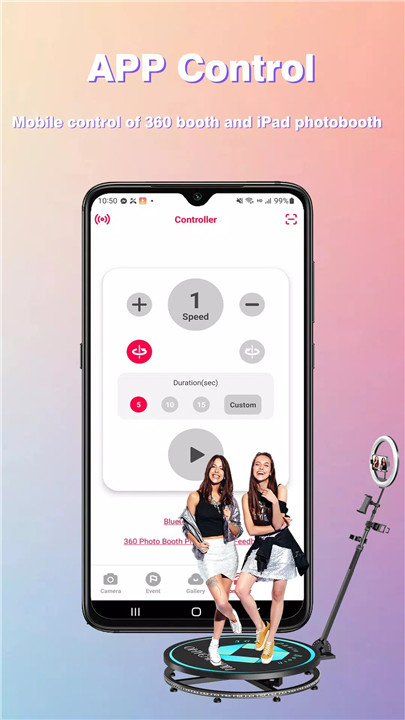
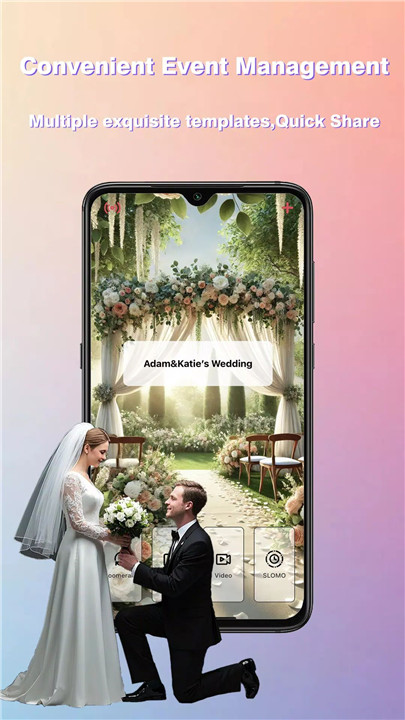

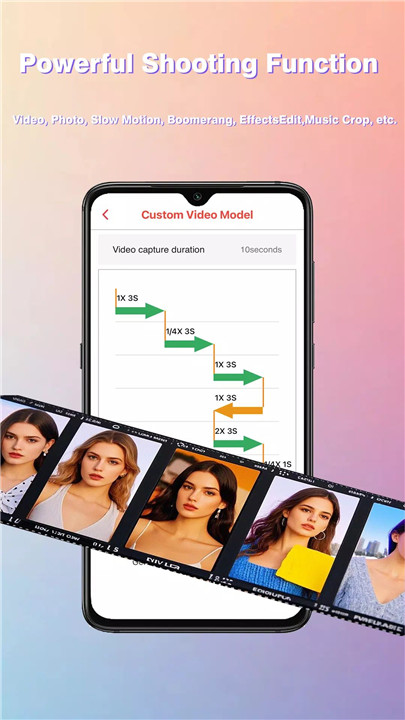
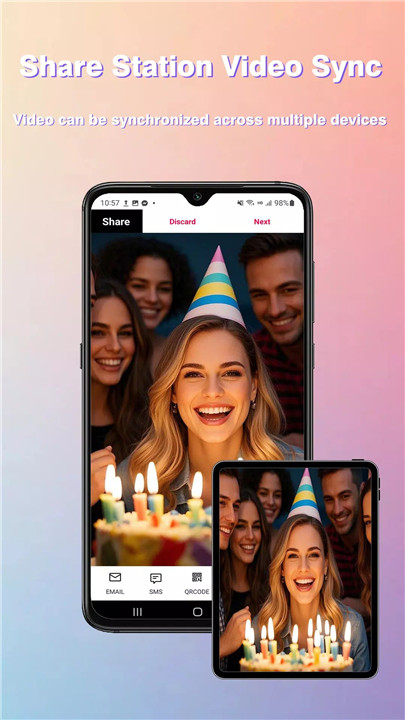
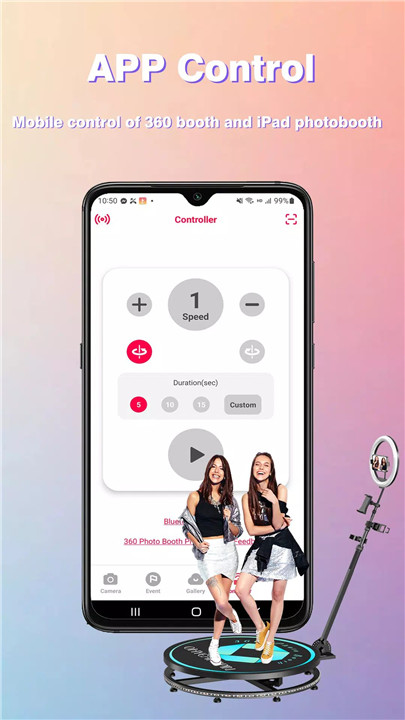
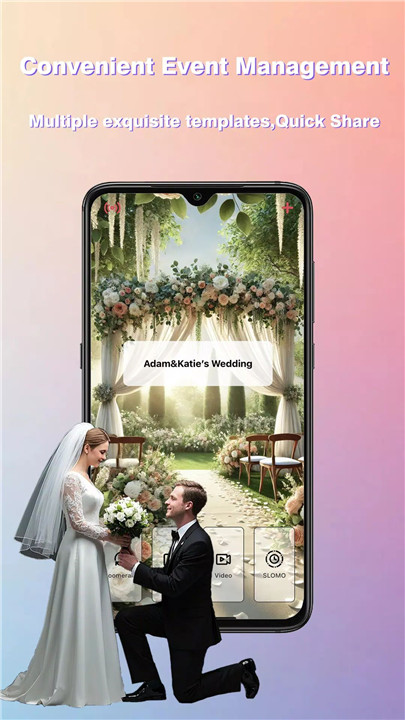










Ratings and reviews
There are no reviews yet. Be the first one to write one.