Features of TapSlide:
✓ Easy Slideshow Creation:
Craft beautiful slideshows effortlessly by selecting photos and videos from your device's library and arranging them with TapSlide's intuitive editing tools.
✓ Template Library:
Choose from a variety of pre-designed templates and themes to jumpstart your creativity and create polished slideshows in minutes.
✓ Visual Effects and Transitions:
Enhance your slideshows with stunning visual effects, animations, transitions, and filters, adding depth and dimension to your presentations.
✓ Music and Audio Integration:
Add background music, sound effects, and voiceovers to your slideshows to create immersive audio-visual experiences that captivate your audience.
Reasons to download TapSlide:
✓ Versatile Multimedia Creation:
TapSlide offers a versatile platform for creating slideshows and presentations for various purposes, including social media content, marketing campaigns, personal projects, and more.
✓ Professional-Quality Results:
Produce polished and professional-looking slideshows with TapSlide's advanced editing tools and high-quality output, ensuring that your content stands out and makes an impact.
✓ Seamless Sharing:
Share your slideshows directly to social media platforms, messaging apps, or email, and engage with your audience on your favorite channels.
FAQ from TapSlide:
✓ Can I customize the duration and timing of slides in TapSlide?
Yes, TapSlide allows you to customize the duration and timing of each slide in your slideshow, giving you full control over the pacing and flow of your presentation.
✓ Are there any watermarks or limitations on slideshow exports with TapSlide's free version?
The free version of TapSlide may include watermarks on exported slideshows or have limitations on certain features. To unlock premium features and remove watermarks, users can upgrade to the pro version through in-app purchases.
✓ Can I import photos and videos from external sources into TapSlide?
Yes, TapSlide allows you to import photos and videos from your device's library, as well as from external sources such as cloud storage services, social media platforms, and more, giving you access to a wide range of media assets for your slideshows.
Latest Version 3.0.8.3
Last updated on Nov 23, 2023
1. Added function: automatic video processing according to rhythm
2. Fix bugs

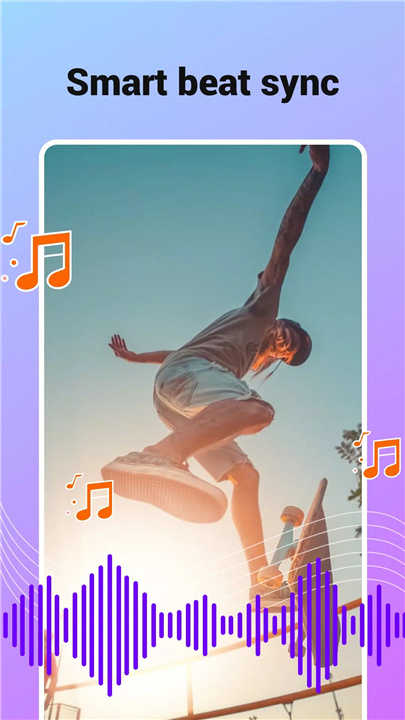
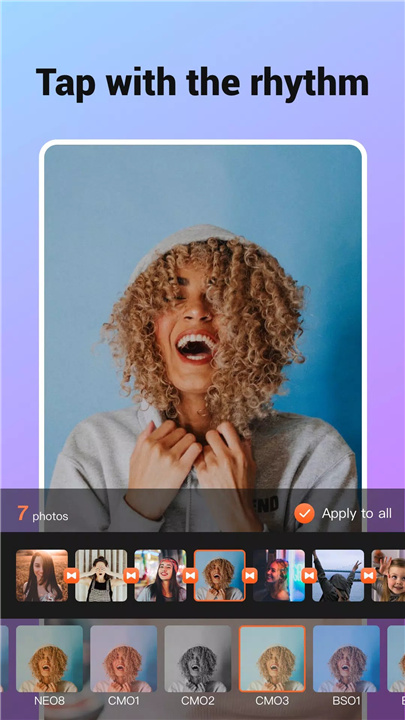
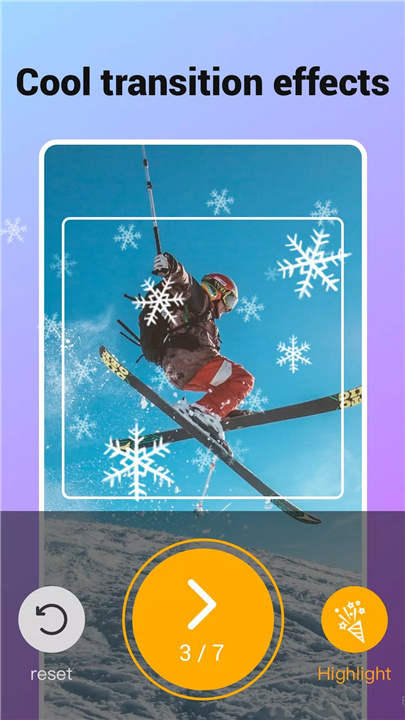
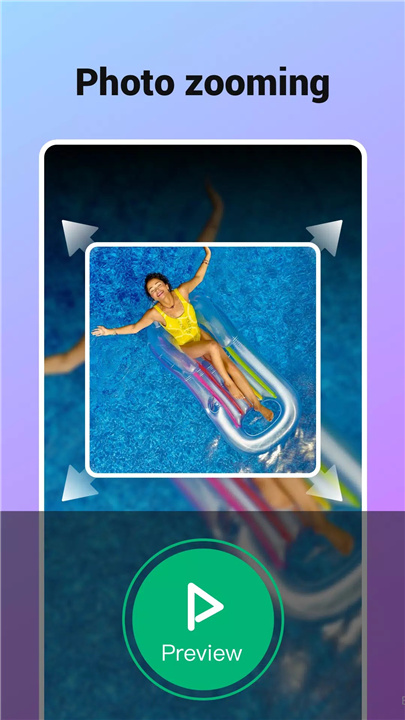
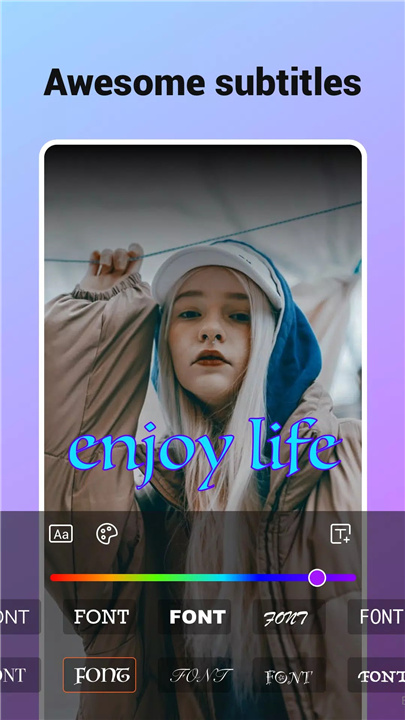
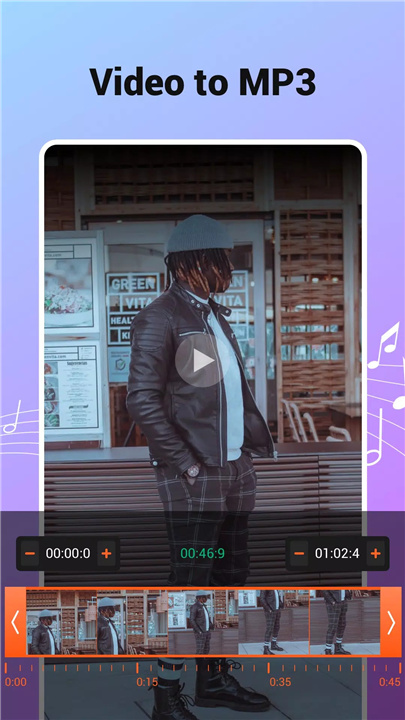
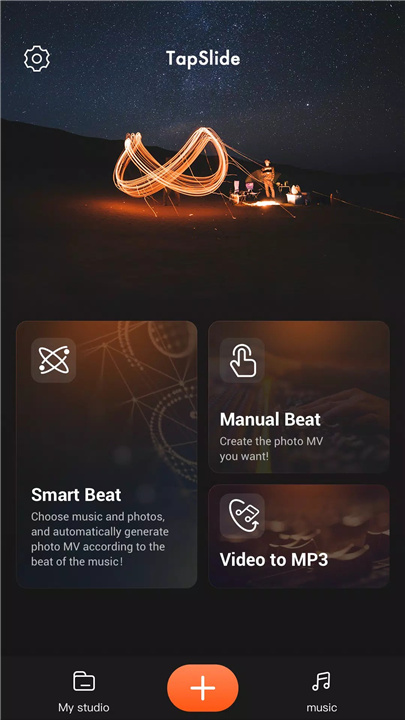
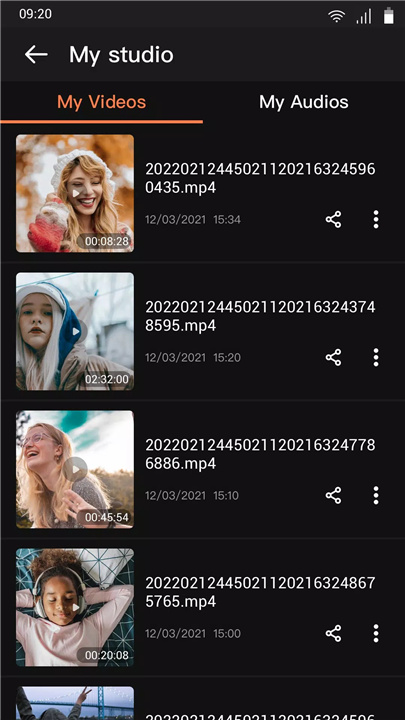









Ratings and reviews
There are no reviews yet. Be the first one to write one.