Key Features of XOS Launcher
Feed on Zero Screen:
Get trending news and games directly on your home screen.
Stay informed without opening additional apps.
Smart Scene:
Discover hit songs intelligently.
Receive regular song recommendations based on your preferences.
Discovery:
Explore featured wallpapers and top games.
Keep your device fresh and exciting with new themes.
One-Click Font Preview & Freezer & Theme:
Preview fonts with a single click before applying them.
Freeze unused apps to optimize performance.
Customize your theme to match your style.
How to Use XOS Launcher
Installation:
Download XOS Launcher app.
Install it on your Android device.
Customize Your Home Screen:
Long-press on the home screen to access customization options.
Change icons, layouts, animations, and more.
Smart Folder:
Sort apps into categories based on functionality.
Keep your phone organized and clutter-free.
Benefits of XOS Launcher
Personalization: Tailor your home screen to reflect your style.
Efficiency: Quickly access apps and information.
Visual Appeal: Enjoy beautiful wallpapers and themes.
What's New in the Latest Version 13.9.27
Last updated on Mar 23, 2024
Optimizing User Experience.

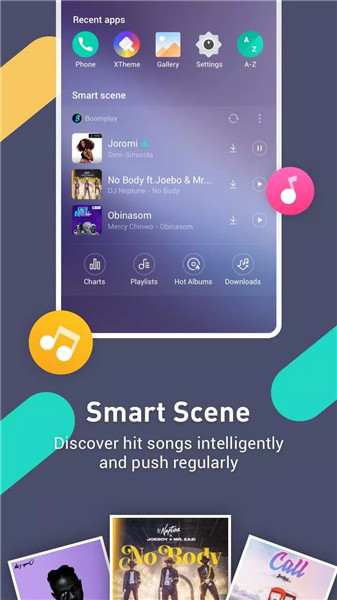

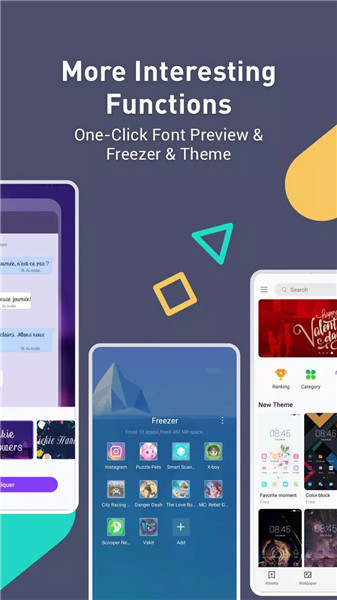
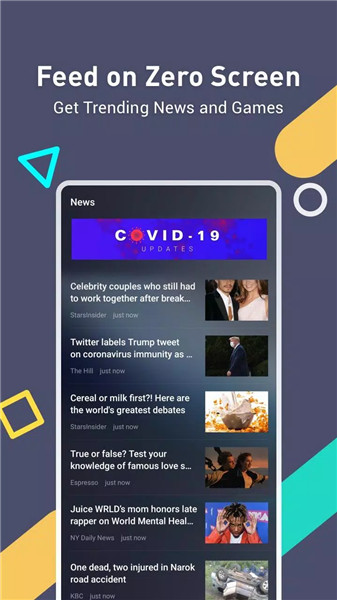
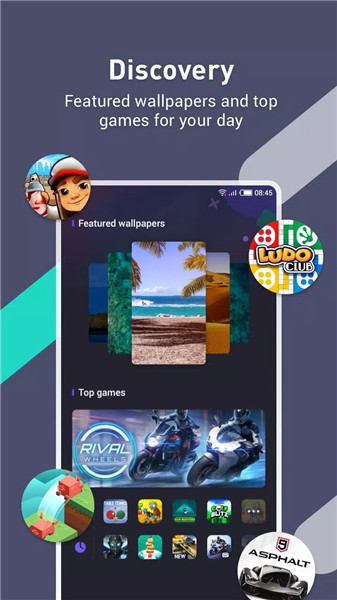









Ratings and reviews
There are no reviews yet. Be the first one to write one.