
TV Cast: Nero DLNA/UPnP Player APK
1.4.82
TV Cast: Nero DLNA/UPnP Player
TV Cast: Nero DLNA/UPnP Player APK
Download for Android
Easily connect your Android phone to your TV! Stream music, photos, and videos to your Smart TV, Chromecast, Roku, Fire TV, or any UPnP/DLNA compatible media player with just a few taps.
FEATURES:
+ TV Cast: Music Streaming:
Enjoy your favorite tracks or playlists on your DLNA/UPnP receiver.
+ TV Cast: Photo Streaming:
Display your best images on the large screen, either individually or as a slideshow.
+ TV Cast: Video Streaming:
Watch your videos in stunning 4K HD quality through DLNA.
+ PC & NAS DLNA/UPnP Streaming:
Access photos, HD movies, and TV shows stored on your PC and NAS remotely—freeing up space on your phone.
+ Online Video Streaming:
Cast online content, including YouTube videos, to your smart TV, Chromecast, Roku, Fire TV, or any other UPnP/DLNA receiver.
This is the simplest casting app for all your media needs—and there’s even more!
- NEW! Now you can use your preferred file explorer to cast and stream your movies! The Nero DLNA/UPnP Streaming Player is now available in the app list when you select "Open with" or "Share" from your system gallery or any file explorer.
- NEW! Added online video DLNA/UPnP streaming! This feature allows you to cast and enjoy your favorite channels on more smart TVs!
- NEW! Introducing the ad-free Nero Streaming Player PRO app, which offers VIP membership for additional benefits!
- Compatible not only with DLNA/UPnP but also with Chromecast, Chromecast Audio, Sonos, Roku, and Fire TV!
- Automatically detects devices and servers!
- Optimizes image quality for faster loading and streaming—reducing CPU and network bandwidth usage!
- Easily rotate and zoom into photos using intuitive two-finger gestures!
- Navigate your library, folder storage, SD card, and even USB OTG with ease.
- Present your photos as a slideshow with transitions on the big screen!
- Swipe left or right to view the next image!
- Organize your music by folders, artists, songs, albums, or genres and cast it to any smart TV or DLNA receiver!
- Control your video and music playback directly from your phone: adjust the volume, pause, stop, or skip tracks with just a single tap!
How does it function?
By installing the Nero DLNA/UPnP Streaming Player, you can easily cast and enjoy photos, videos, and music from your Android device to your Smart TV or DLNA receiver. There's no need for HDMI cables or additional casting hardware. Thanks to the DLNA standard, setup is a breeze—simply connect your Android phone and Smart TV to the same WiFi network and you're ready to go!
What if you want to stream media from your PC or NAS to your Smart TV?
Just start the DLNA/UPnP compatible media server on your PC or NAS. The Nero DLNA/UPnP Streaming Player will display a comprehensive list of all available servers. Choose your desired server and browse or cast any media stored on your PC or NAS to your Smart TV.
Don’t have a media server yet?
No problem! Simply purchase and install Nero MediaHome 2016 or a newer version on your PC. With the Nero DLNA/UPnP Streaming Player, you can stream all your photos, videos, and music from your PC or laptop to your TV or even directly to your mobile device. With just one tap in the Nero DLNA/UPnP Streaming Player, you can dive into the timeline of all your photos and videos stored on your PC. Explore and play all your media effortlessly, and take advantage of enhanced features like face recognition for viewing family and friends or reminiscing about places you've visited.
FAQ
Q: Can I stream media from my Android phone to my Smart TV?
A: Yes, you can stream media from your Android phone to your Smart TV using the Nero DLNA/UPnP Streaming Player. Just select the media you want to stream and choose your Smart TV from the list of available devices.
Q: Can I use my preferred file explorer to cast and stream movies?
A: Yes, the Nero DLNA/UPnP Streaming Player now supports using your preferred file explorer to cast and stream movies. When you select "Open with" or "Share" from your system gallery or any file explorer, the Nero DLNA/UPnP Streaming Player will be available in the app list.
Q: Can I stream online content to my Smart TV?
A: Yes, you can stream online content, including YouTube videos, to your Smart TV using the Nero DLNA/UPnP Streaming Player. This feature allows you to cast and enjoy your favorite channels on more smart TVs.
Version History
v1.4.82——25 Mar 2025
Cast all your media to TV, Chromecast, Roku, DLNA, UPnP, Fire TV & more Download the latest version of TV Cast: Nero DLNA/UPnP Player to enjoy new features and updates immediately!
1.4.82
* [New]: SMB Share & Stream to TV!
Access files directly from your network storage (SMB) and stream movies, music, or photos straight to your TV—seamlessly.
Key Highlights:
+ SMB Share Support: Browse and play media from your NAS or shared network folders.
+ Cast to TV: Instantly stream content to your big screen with just a tap.
Enjoy your personal media library, now bigger and better!
*1.4.68
Bug fixes and some improvements to the startup UI.
*1.4.66
Fix bugs and improve compatibility.

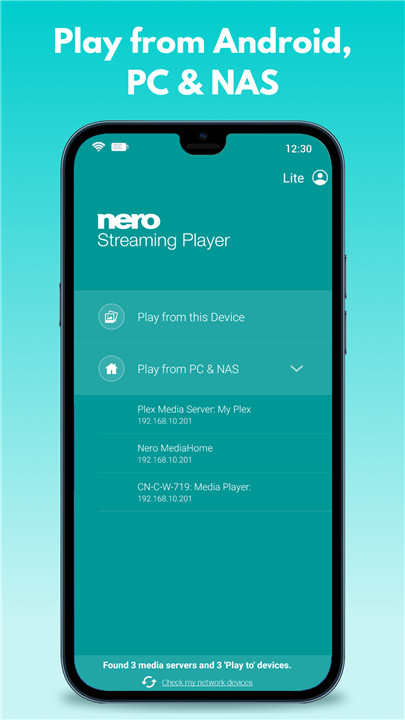
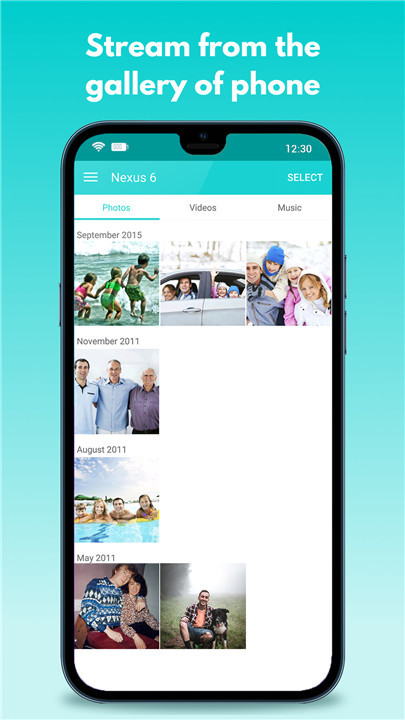
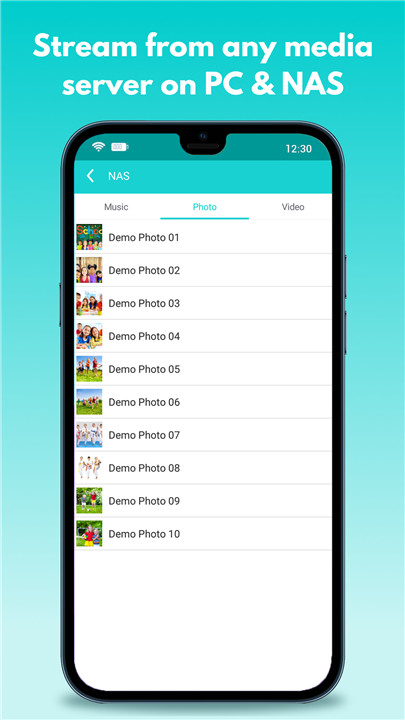
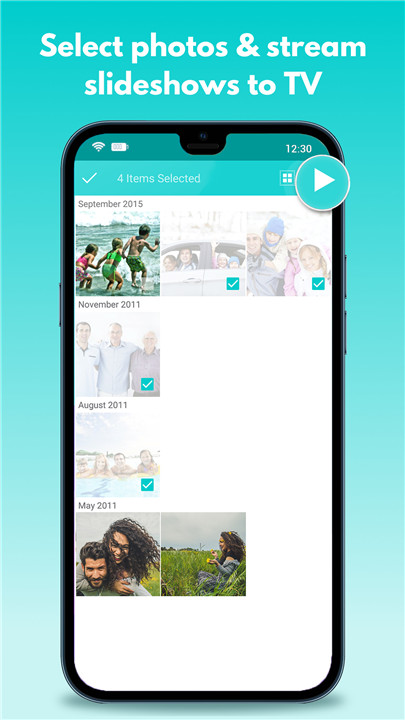
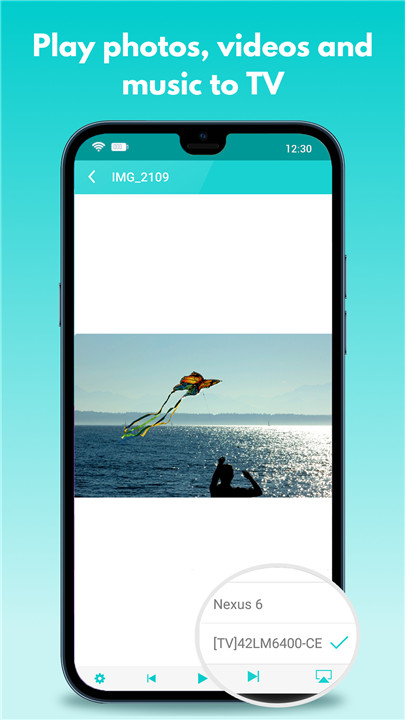









Ratings and reviews
There are no reviews yet. Be the first one to write one.