The Luna Controller app is your all-in-one companion for setting up, managing, and enhancing your gaming experience on Amazon Luna. From configuring Cloud Direct and Bluetooth connections to playing games directly on your phone, the Luna Controller app ensures seamless access to your favorite cloud-based games.
Easy Controller Setup
Getting started is quick and straightforward. After powering your Luna Controller with two AA batteries, simply press and hold the Luna button for three seconds until the orange ring begins spinning. Open the app, follow the on-screen instructions, and you're ready to go.
Cloud Direct & Bluetooth Management
The Luna Controller app allows you to connect your controller via Cloud Direct for low-latency gameplay or use Bluetooth for flexibility. You can switch between connection types by pressing and holding the Action button on your controller.
Use Your Phone as a Controller
No Luna Controller? No problem. Your mobile device can serve as a virtual controller through the app. Just install the Luna Controller app, sign into your Amazon account, and select "Play With Phone Controller" to get started.
Guest Mode Multiplayer
Invite friends to join your Luna gaming session with Guest Mode. They just need to download the app and connect — no account required. It’s a fun and simple way to play together locally.
Full Controller Management
Within the app, you can:
· Register controllers to your Amazon account
· Monitor battery levels
· Update controller software
· Switch connection types
· Check and manage wifi and Bluetooth connections
Troubleshooting Made Simple
Encounter a hiccup? The app includes helpful support resources to guide you through common issues, ensuring minimal disruption to your gaming.
FAQs
1. Can I use the Luna Controller without Wi-Fi?
Yes! The Luna Controller supports Bluetooth, Wi-Fi, and USB connections. Note that using USB-C may require additional drivers. To switch between Wi-Fi and Bluetooth, hold the Action button.
2. Does the Luna Controller support vibration?
Yes, it does. Vibration feedback can be enabled in the in-game Options menu, providing a more immersive experience.
3. Can I use the Luna Controller app without owning a Luna Controller?
Absolutely! The app lets you use your phone as a virtual controller to play games on compatible Luna devices.
4. How do I add a friend to my game?
Your friend just needs to download the Luna Controller app and select Guest Mode. No Amazon account required.
5. How do I know if my controller battery is low?
The app displays battery status, so you’ll always know when it’s time to swap your AA batteries.
Version History
v1.1.594.0-release—21 Apr, 2025
Bug Fixes and Performance Improvements
v1.1.587.0-release—27 Mar, 2025
Bug Fixes and Performance Improvements
v1.1.487.0-release—21 Apr, 2025
Minor bug fixes and improvements. Install or update to the newest version to check it out!

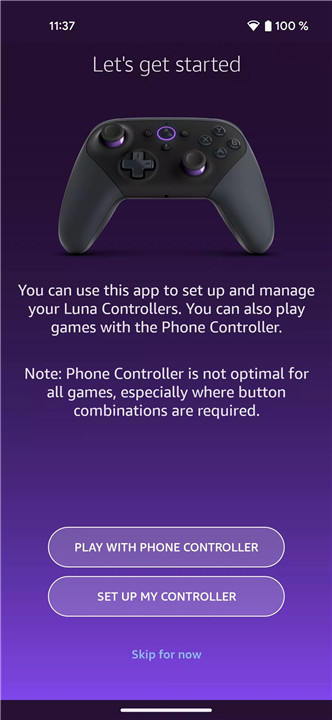
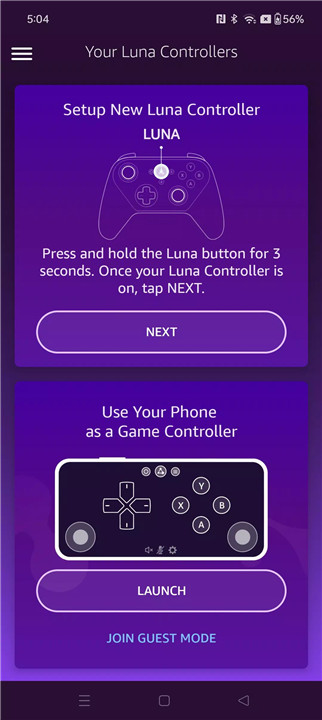
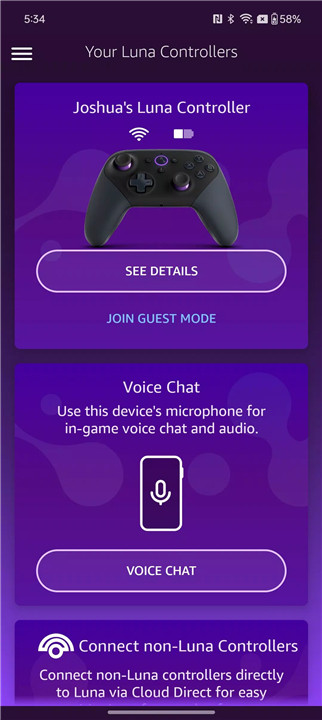


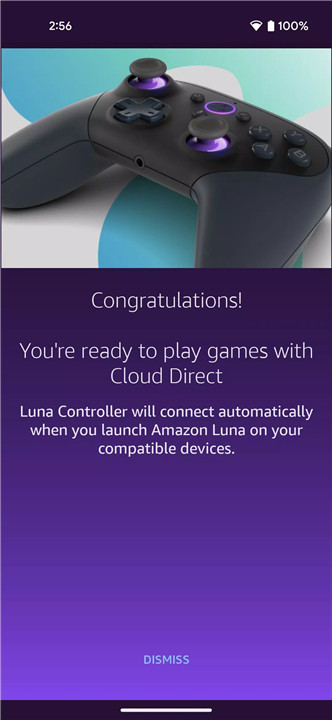
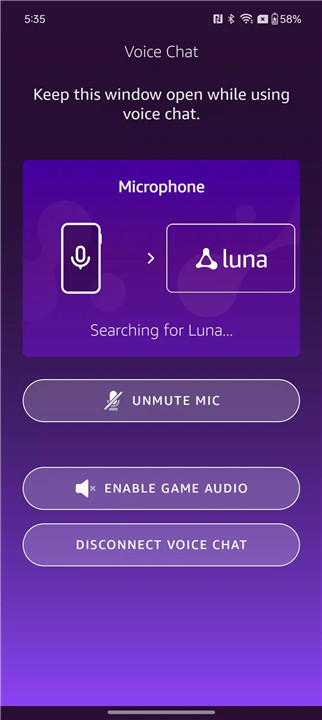
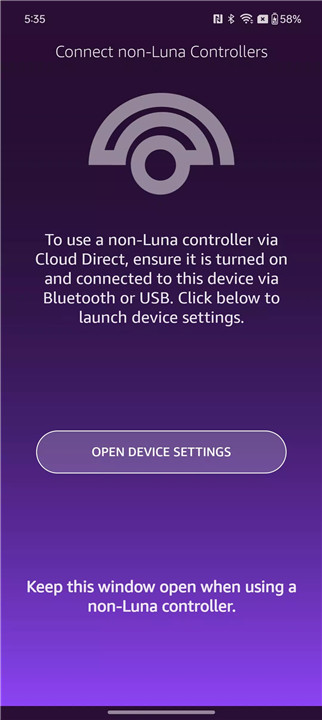









Ratings and reviews
There are no reviews yet. Be the first one to write one.