Kingdomino Score Overview
Discover how to navigate the Kingdomino Score interface and make the most of each feature as you build your perfect kingdom.
This guide breaks down the main tools and options into clear, practical sections.
Top Menu Functions
1. Warnings
• Appears only when an issue is detected on your board.
• Helps you check for unusual or incorrect placements.
2. AG (Age of Giants)
• Turn the Age of Giants expansion on or off.
• Unlocks additional quests when active.
3. Shield (Quests)
• Select or deselect quests to customize your challenges.
• You may activate up to two quests at a time.
• A red bubble indicates how many quests are currently active.
4. 5 / 7 (Board Size)
• Switch between a 5x5 or 7x7 game board.
• Changing the board size resets all tiles.
5. Trash (Reset Board)
• Clears the board entirely to start a new layout.
About
• Displays information about the author and license details.
• Score Display
• The current score appears just below the board.
• The score updates automatically with every move you make.
• Tap the score to view a detailed breakdown of how points are calculated.
Bottom Menu Functions
Each land type is represented by a unique color to help you identify regions quickly:
• Yellow – Wheat Fields
• Light Green – Grasslands
• Dark Green – Forests
• Blue – Lakes
• Grey – Swamps or Empty Tile
• Brown – Mines
Castle
• Place your castle on the board to establish your kingdom’s heart.
• Positioning can influence your score when quests are active.
• A long press on the castle button opens a color selection dialog (purely visual and does not affect scoring).
Crown
• Add or remove crowns to adjust scoring potential.
Giant (Age of Giants Active)
• Place or remove giants during gameplay.
• A long press shows detailed giant effects, including:
+ How many crown points are lost per property.
+ Quest points gained or lost (especially relevant for the Bleak King quest).
+ Total points deducted because of giants.
+ The potential score without giant penalties.
Craft your kingdom wisely—each decision, tile, and crown affects your path to victory.
FAQ
Q: How does the Warnings feature work?
A: The Warnings function appears only when the system detects something unusual on your board, such as an invalid tile placement. It alerts you so you can double-check and correct mistakes before continuing your game.
Q: What happens when I turn on the Age of Giants (AG) option?
A: When you enable the Age of Giants option, the game incorporates the Giants expansion rules. This adds new giant tiles and unlocks additional quests that can affect how you score and manage your kingdom.
Q: Can I disable the Age of Giants option during a game?
A: Yes, you can toggle the Age of Giants feature off at any time. However, doing so will reset your board and remove all giant-related effects, so it’s best to decide whether you’ll use the expansion before you start building.
Version History
v4.0.3——27 Oct 2025
Calculate your "Kingdomino" and "Kingdomino Age of Giants" score easily Download the latest version of Kingdomino Score to enjoy new features and updates immediately!
*4.0.3
Fix score calculation on un-select a quest
*4.0.1
Upgrade dependencies (packages/build tools/SDK/...)
*4.0.0
Minor bug fixes and improvements. Install or update to the newest version to check it out!

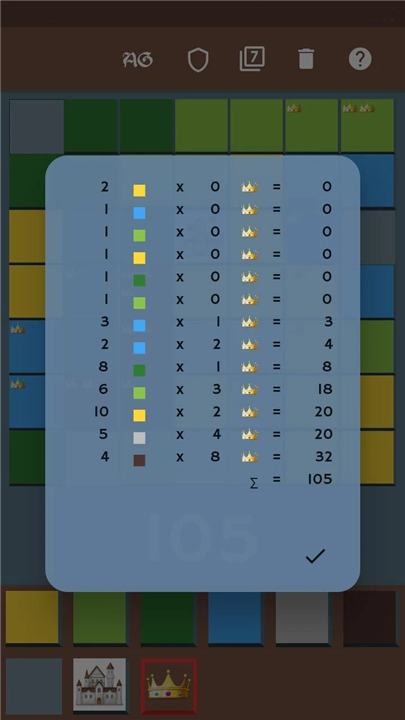










Ratings and reviews
There are no reviews yet. Be the first one to write one.