
KLWP Live Wallpaper Maker APK
3.81b528420
KLWP Live Wallpaper Maker
KLWP Live Wallpaper Maker APK
Download for Android
KLWP Live Wallpaper Maker
Transform Your Screen Into a Living Canvas
• Static wallpapers are a thing of the past. With KLWP, the most advanced live wallpaper creator on Google Play, you can design your own animated, data-driven home screens.
• Every element—movement, texture, and interaction—is yours to shape.
• Turn your Android launcher into a personal masterpiece that moves to your rhythm.
• Set your creativity free and craft a phone experience like no other.
Create Freely With the Ultimate WYSIWYG Editor
• The “What You See Is What You Get” editor gives you intuitive, full control over every visual detail.
• Build exactly what you imagine without limits.
Key Features:
• Complete Text Design: Customize fonts, colors, sizes, and special effects such as curved text, 3D transforms, and shadows.
• Shapes & Images: Combine geometric shapes or import your own images (PNG, JPG, WEBP) or vector graphics (SVG).
• Dynamic Animations: Make your wallpaper react to touches, device tilts, or scrolling. Create fades, transitions, or scaling effects with ease.
• Professional Layering Tools: Stack and blend elements with gradients, filters, blur, or saturation adjustments for studio-quality results.
• Interactive Actions: Add tap or swipe gestures to launch apps, trigger animations, or control system settings directly from your wallpaper.
Endless Design Possibilities
• KLWP gives you the power to create any live wallpaper concept—functional, aesthetic, or experimental.
Design Ideas:
• Animated or Interactive Backgrounds: Wallpapers that react to your actions, time, or environment.
• 3D Parallax Illusions: Use your device’s gyroscope to create a sense of depth and motion as you move your phone.
• Informative Dashboards: Display real-time data such as weather, battery, time, or system stats.
• Performance Monitors: Build custom indicators for CPU usage, memory, or battery life.
• Music Visualization: Integrate your music player with reactive animations and track information.
• Adaptive Wallpapers: Change themes or visuals automatically based on location, weather, or any condition you choose.
Designed for Power Users
• KLWP isn’t just about visuals—it’s an incredibly powerful engine built for those who love precision and control.
Advanced Capabilities:
• Custom Logic: Script with functions, conditions, and variables to make your wallpapers responsive and intelligent.
• Dynamic Data Integration: Pull live data via HTTP, RSS, or XML to display maps, headlines, or any web-based information.
• Tasker Support: Link KLWP with Tasker to automate wallpaper states and events.
• Extensive Data Access: Display everything from time and calendar data to CPU speed, network status, astronomical data, alarms, and more.
Upgrade to KLWP Pro
• Unlock the full experience with the Pro version.
Pro Benefits:
• Removes all ads
• Supports continued development
• Enables importing of external presets and skins from SD cards
• Provides full backup and recovery options
Join the Community
• Need help or inspiration?
• The KLWP community is full of creators sharing knowledge and designs.
Get Support and Connect:
• For technical support or refunds: help@kustom.rocks
• Visit the official site: https://kustom.rocks/
• Explore community creations on Reddit: https://reddit.com/r/Kustom
Bring your imagination to life—your home screen is your canvas, and KLWP is your creative toolkit.
FAQ
Q: Is KLWP difficult for someone who isn’t a professional designer?
A: Not at all. The app uses a WYSIWYG (What‑You‑See‑Is‑What‑You‑Get) editor, which means everything you place on the screen appears exactly as it will look on your phone. You can drag‑and‑drop text, shapes, images and layers, resize them with pinch gestures, and instantly preview animations. The learning curve is gentle, and there are countless tutorials and community presets that can help you get comfortable quickly.
Q: What kinds of visual elements can I add to a wallpaper?
A: You can work with plain text, custom fonts, colour gradients, drop shadows, and even 3‑D transformations that make words curve or tilt. Shapes such as circles, rectangles, or polygons can be layered and blended, while images can be imported in PNG, JPG, WEBP, or SVG formats. Filters like blur, saturation or colour balance are also available, letting you fine‑tune the look of each element.
Q: How do animations work in KLWP?
A: Animations are built around “animators” that you attach to any element. You can set simple fades, scale‑ups, rotations or more complex sequences that trigger on a tap, a swipe, a change in device orientation, or even a change in a data variable (for example, the battery level). The timeline interface shows you exactly when each animation starts and ends, so you can choreograph multiple layers to move in harmony.
Version History
v3.81b528420——13 Oct 2025
Create stunning live wallpapers with sensors, weather & animations Download the latest version of KLWP Live Wallpaper Maker to enjoy new features and updates immediately!
*3.81b528420
Minor bug fixes and improvements. Install or update to the newest version to check it out!
*3.80b522706
Minor bug fixes and improvements. Install or update to the newest version to check it out!
*3.80b52131
Minor bug fixes and improvements. Install or update to the newest version to check it out!
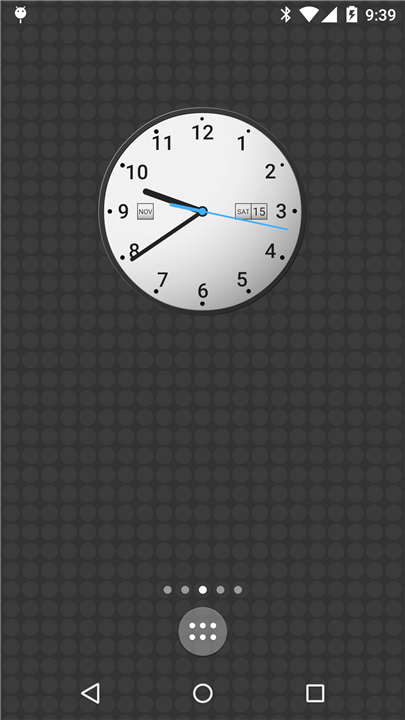

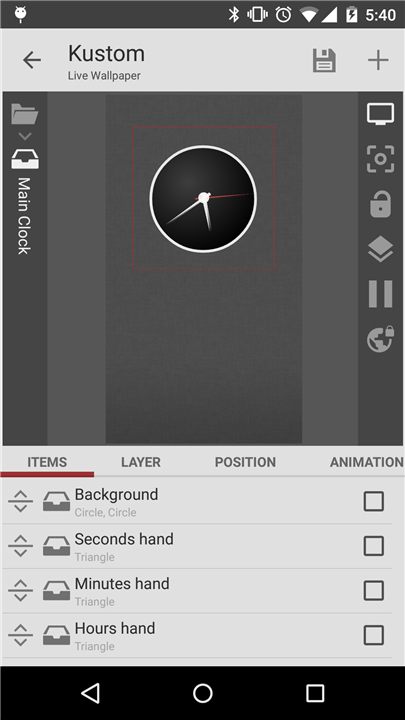
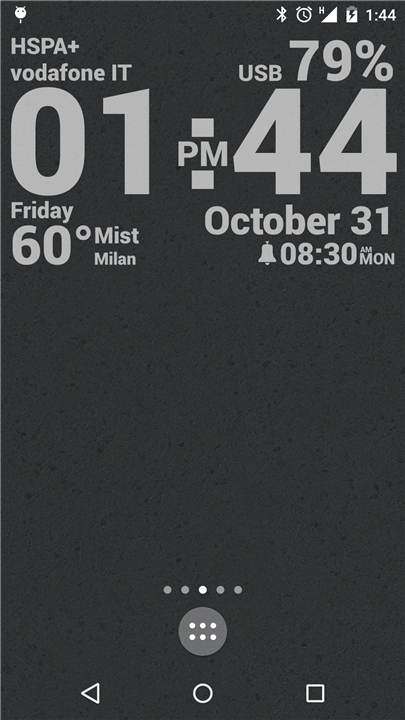
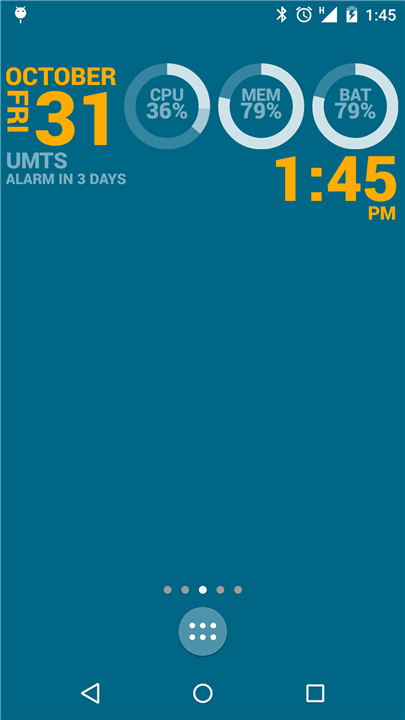
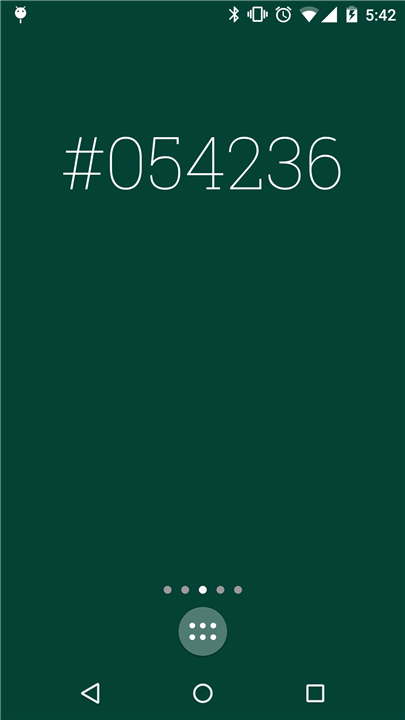
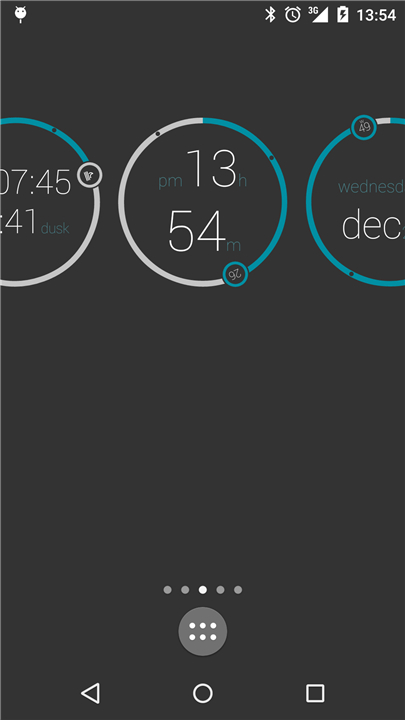
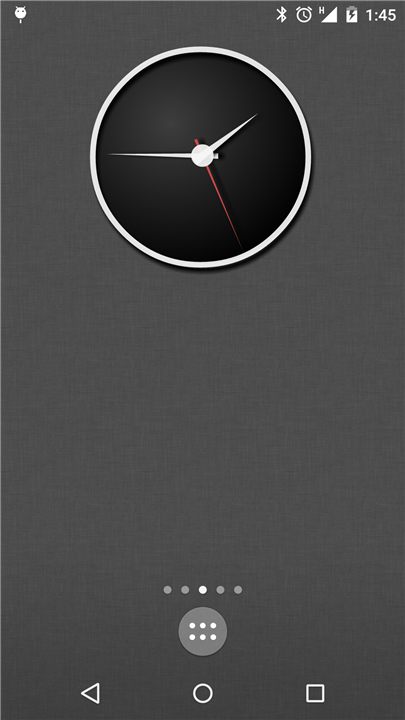









Ratings and reviews
There are no reviews yet. Be the first one to write one.