
Clips Cut - Video Editor APK
1.2.1
Clips Cut - Video Editor
Clips Cut - Video Editor APK
Download for Android
Clips Cut is an impressive free video editing app packed with a variety of professional tools. It stands out as a leading video editor, video maker, slideshow creator, movie maker, and vlog editor. With its capabilities, you can trim videos, apply stunning filters and effects, and adjust the speed to transform your footage into a masterpiece. The app allows you to easily add music, transition effects, text, stickers, and much more. Plus, it supports editing for popular platforms like Instagram, TikTok, Facebook, YouTube, WhatsApp, and Twitter.
With Clips Cut, crafting eye-catching videos is a breeze, making you feel like a professional director. The fast and slow-motion features are perfect for honing your skills as a music video master. It also serves as a fantastic photo slideshow maker. You can crop videos and export them in HD quality, ready to share with friends or on social media.
Features:
TOP Video Editor and Film/Movie Maker
- Video trimmer and merger. Effortlessly trim or cut videos to keep only the parts you want, and merge clips into a single video. It’s an easy-to-use editor for YouTube.
- Crop videos without sacrificing quality, all within this free editing app.
- Add various backgrounds to fit your video in any aspect ratio. Enjoy a no-crop video maker for Instagram and TikTok.
- Zoom in or out, rotate, and flip your videos with just one click. It’s a free movie maker and professional vlog creator.
- Combine your favorite moments into a stunning video collage.
Add Music, Sound Effects, and Voice-overs
- Enhance your videos with free music from an extensive library or your own tracks. You can also add voice-over narration.
- Elevate your Instagram Stories, TikToks, and Reels by incorporating your favorite music from Clips Cut’s collection.
- Adjust the volume for both music and video sound, utilize the fade in/out feature, and even mute the video if needed.
Video Filters & Effects
- Explore a diverse range of creative video filters, including cinematic, film, and retro styles. With a montage video editor, you can choose from over 100 stunning templates, featuring light works, movie themes, fade effects, and selfie enhancements.
- Unleash your creativity with an array of magical video effects like RGB, Glitch, Zoom, Focus, Blur, Stretch, and Neon effects.
Text & Animated Stickers
- Enhance your videos by adding text with trendy font options.
- Choose from a variety of font styles to personalize your text edits.
- Access over 1000 animated stickers and emojis to make your videos pop.
- Edit animation effects for text and stickers to create engaging content for Instagram.
Photo Slideshow Creator
- Use the Slideshow Maker to select photos and combine them with your favorite music for a captivating slideshow.
- Utilize professional editing tools to enhance your photo slideshow with filters, effects, backgrounds, text, and stickers.
- Craft compelling stories for Instagram.
Video Transition Editor
- Seamlessly edit video transitions and merge clips with a variety of stunning transition effects.
Background Options & Blur Effects
- Customize backgrounds to suit different dimensions and ratios for easy sharing on platforms like Instagram (1:1), YouTube (16:9), and TikTok (9:16).
- Choose from colors, gradients, and patterns, and adjust the intensity of the blur background.
- Add diverse backgrounds, edit borders, and utilize the No Crop feature with the video blur editor app.
Effortless Sharing (Ratio)
- Enjoy high-definition video editing with options for 1080P or 4K quality in this MV maker app.
- Share your edited videos effortlessly on Instagram, TikTok, YouTube, WhatsApp, Facebook, Twitter, and more with just one click.
Clips Cut is the ultimate HD video editor app, perfect for capturing life's moments. This all-in-one video editor offers a variety of useful tools: trim videos, apply filters and effects, adjust speed, add music, stickers, and text, create blur backgrounds, apply transition effects, resize, flip, rotate, and zoom in and out with gestures. Editing your videos is a fun experience, and you can easily share them on Instagram and TikTok to gain more likes.
Check out our Terms and Conditions here: https://inframe.app/terms_of_use.html
For information about advertisements, visit: https://inframe.app/privacy.html.
FAQ
Q: What is Clips Cut?
A: Clips Cut is a free video editing app that offers a wide range of professional tools for trimming, merging, and enhancing videos. It's designed to help users create high-quality videos, slideshows, and vlogs for various social media platforms.
Q: Is Clips Cut free to use?
A: Yes, Clips Cut is completely free to use. However, it may include in-app purchases for additional features or premium content.
Q: Can I trim and merge videos using Clips Cut?
A: Absolutely! Clips Cut includes a powerful video trimmer and merger tool. You can easily trim your videos to keep only the parts you want and merge multiple clips into a single video.
-----------------
What's New in the Latest Version 1.2.1
Last updated on Feb 24, 2025
Video editor with tons music, effect, emoji gif and easy to use Download the latest version of Clips Cut - Video Editor 1.2.0 to enjoy new features and updates immediately!
Fixed several crashes and improved editing stability
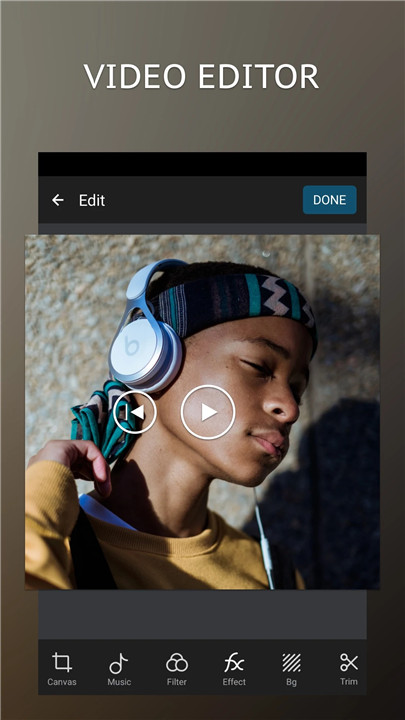
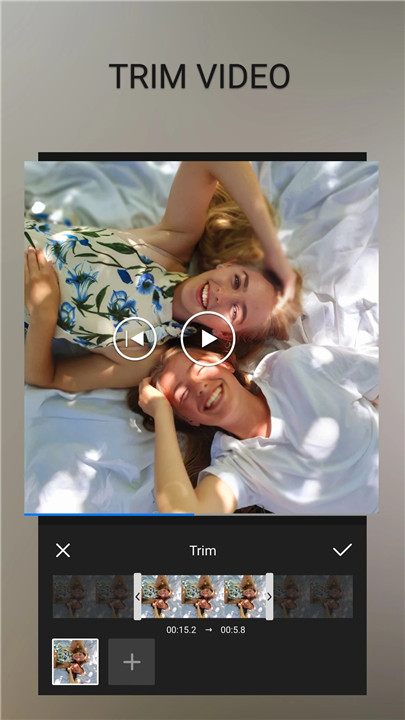
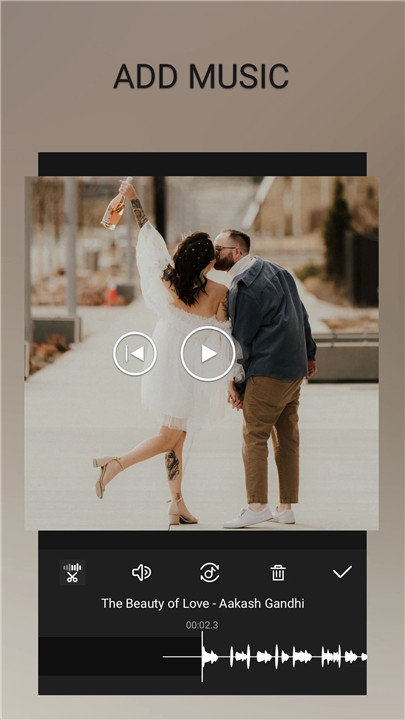
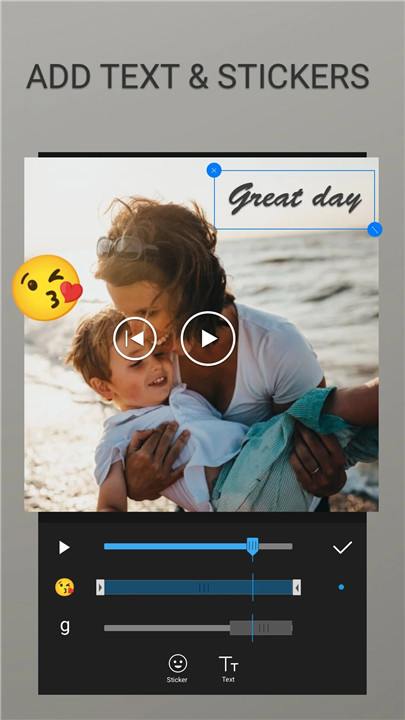
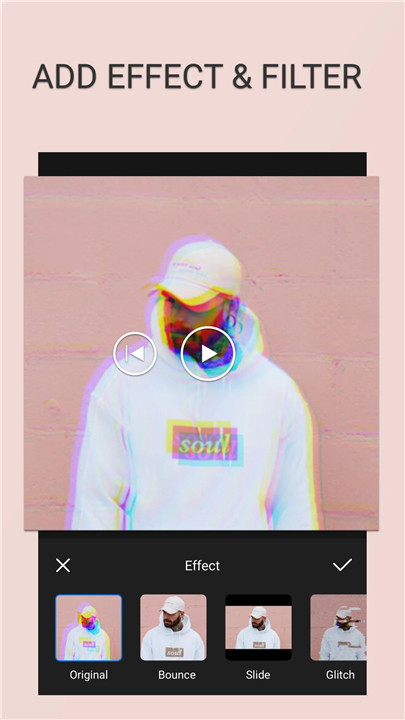
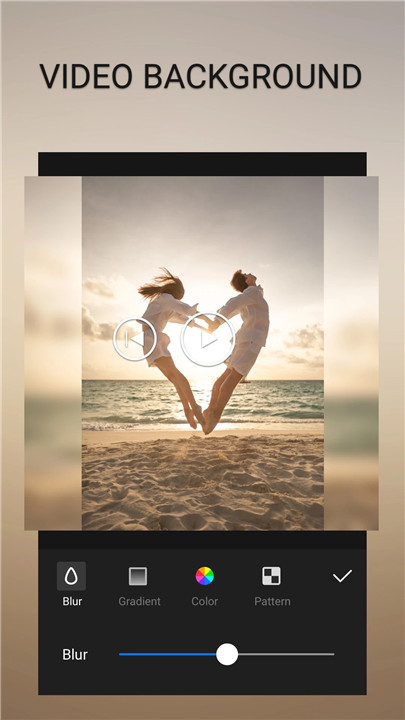









Ratings and reviews
There are no reviews yet. Be the first one to write one.