Sketchbook is an innovative and versatile application designed for artists, designers, and digital art enthusiasts, providing a superior drawing experience compared to other apps on the market with its user-friendly interface and robust features.
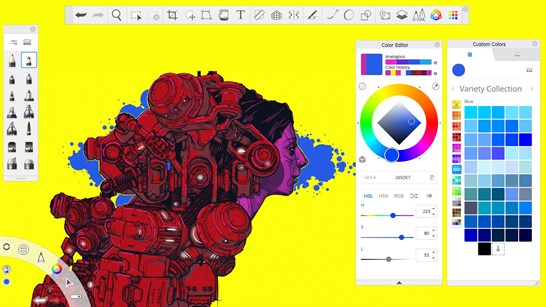
Sketchbook Features
Extensive brush library
The Sketchbook app offers more than 190 customizable brushes suitable for various artistic endeavors. Whether you want to craft a lifelike watercolor masterpiece or a stylized comic book drawing, Sketchbook provides a diverse range of brushes to cater to your creative needs. From pencils and markers to airbrushes and smudge tools, the app has everything you need to bring your ideas to life.
Layering system
Users can easily create intricate compositions by layering multiple layers on top of each other using the integrated layering system. This functionality is especially beneficial for artists looking to enhance their artwork with detailed illustrations or depth.
Custom-friendly interface
Creating digital art is a breeze, even for beginners. Customize the app's toolbar to easily access your most frequently used tools. Take advantage of the app's tutorials and resources to enhance your skills. With its clean and user-friendly interface, you can fully concentrate on your drawing or painting.
Seamless & enjoyable experience
Sketchbook is responsive and fast, and the brushes and tools are highly customizable, allowing users to create artwork that is unique and personalized. The app also offers a range of customization options, such as the ability to change the background color and adjust the opacity of layers.
Sketcbook Other Tools and Features
Use the app's radial and mirror tools for symmetrical designs.
Utilize perspective guides for accurate 3D drawings.
Add text to artwork with Sketchbook's text tools for posters and flyers.
Easily manipulate artwork with selection tools.
Import and export artwork with Sketchbook's file format support.

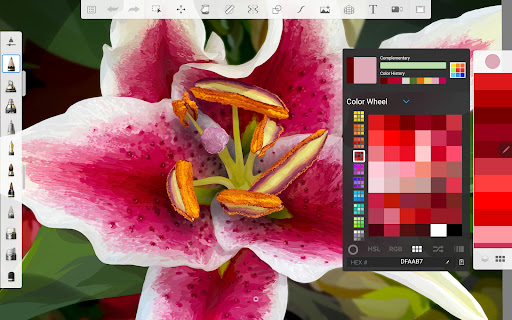
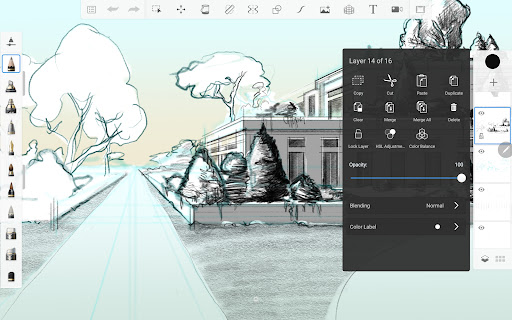
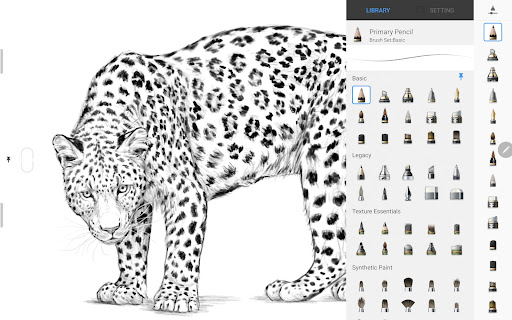










Ratings and reviews
There are no reviews yet. Be the first one to write one.