
Soft keys - Back Buttons APK
1.73
Soft keys - Back Buttons
Soft keys - Back Buttons APK
Download for Android
Key Features of Soft keys - Back Buttons
Button Simulation:
The app emulates the system back, home, and recent apps buttons.
If your physical buttons are unresponsive, Soft keys - Back Buttons steps in to keep your phone functional.
Customizable Button Position:
You can set the position of the simulated back button—either vertically or horizontally—wherever you prefer on your screen.
Personalization Options:
Customize the button’s appearance:
Choose the background color.
Select an icon.
Adjust transparency for a sleek look.
Vertical and Horizontal Support:
Whether you prefer portrait or landscape mode, Soft keys - Back Buttons adapts seamlessly.
How to Use Soft keys - Back Buttons
Installation:
Download the Soft keys - Back Buttons app.
Grant the necessary accessibility permissions.
Position the Button:
Open the app and set the position of the back button on your screen.
Customize Appearance:
Choose your preferred button color and icon.
Adjust transparency if desired.
Enjoy Seamless Navigation:
Now, even if your physical buttons fail, Soft keys - Back Buttons ensures smooth operation.
Benefits of Soft keys - Back Buttons
Emergency Solution: When your hardware buttons malfunction, this app saves the day.
User-Friendly: Easy setup and customization.
Battery Efficiency: Minimal impact on battery life.
What's New in the Latest Version 1.73
Last updated on May 1, 2024
- Bug fixes and performance improve.
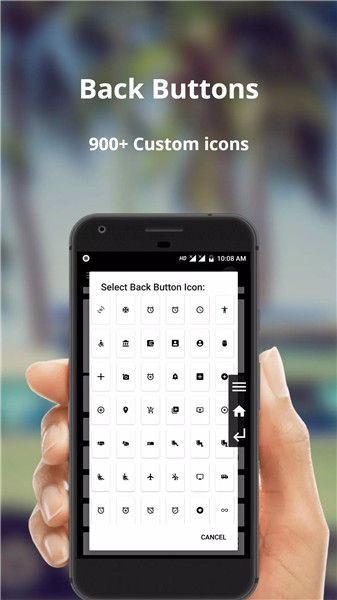
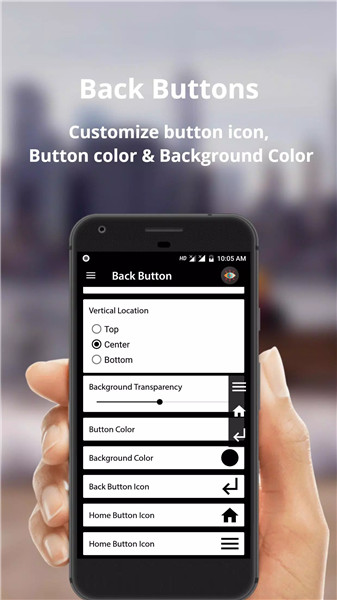
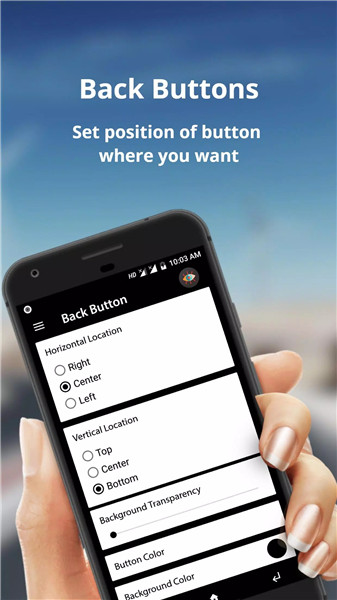
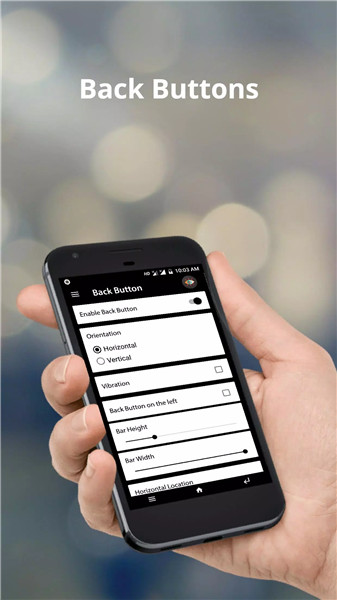
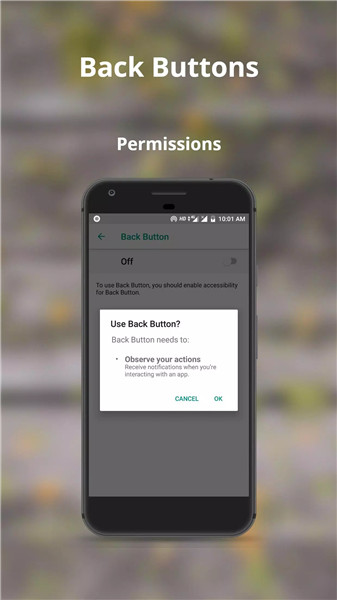









Ratings and reviews
There are no reviews yet. Be the first one to write one.