
Files by Google APK
1.2895.614380649.0-release
Files by Google
Files by Google APK
Download for Android
Files by Google is a multifunctional application developed by Google that offers users various tools and features to manage and organize files on their Android devices. Files by Google offers a comprehensive set of tools and features for managing files on Android devices, including cleaning up storage space, organizing files, sharing files offline, backing up files to the cloud, and enhancing file security. It's a versatile app that addresses various file management needs, providing users with a seamless and efficient experience.
Here are some key features of Files by Google
Free Up Space: Files by Google provides cleaning recommendations to help users free up storage space on their devices. It identifies and suggests unnecessary files, duplicate files, large files, and unused apps that can be safely removed to reclaim storage space.
File Management: Users can easily find and manage their files using the app's search and browsing features. It offers simple navigation and categorization of files, making it easier to locate specific documents, photos, videos, and other types of files stored on the device.
Offline File Sharing: Files by Google allows users to quickly share files offline with nearby devices using the Nearby Share feature. This feature utilizes Bluetooth or Wi-Fi Direct to establish a peer-to-peer connection between devices, enabling fast and secure file transfers without the need for an internet connection.
Cloud Backup: Users can back up their files to the cloud directly from the app, helping them save space on their device while ensuring that their important files are securely stored and accessible from anywhere. It offers seamless integration with Google Drive for cloud storage.
File Security: Files by Google enables users to secure their files with a non-device lock, providing an extra layer of protection for sensitive or confidential data. This feature helps users safeguard their files from unauthorized access.
Here's a breakdown of Files by Google key features
Free Up Space: Easily view the available storage space on your device, SD card, and USB drive. Files by Google helps you free up space by identifying and removing old photos from chat apps, duplicate files, cached data, and more.
Find Files Faster: Quickly locate photos, videos, documents, and other files on your device. You can search for files or browse through categories like GIFs. Additionally, you can sort files by size to identify which ones are consuming the most space.
Fast & Secure File Sharing: Share photos, videos, apps, and other files with nearby Android and Chromebook devices using Nearby Share. The transfer speeds are fast, reaching up to 480 Mbps, and all transfers are private and secured with end-to-end encryption.
Secure Your Files: Protect your sensitive files by setting up a PIN or pattern lock within the app, separate from your device lock.
Files by Google Key Benefits
Play Offline Media: Enjoy your music and videos offline with advanced playback controls such as playback speed adjustment and shuffle.
Back Up Files: Easily back up your files to Google Drive or an SD card to save space on your device. You can also share files to other cloud storage apps installed on your device.
Smart Recommendations: Receive helpful suggestions to optimize your device's storage, enhance security, and more. Files by Google's recommendations become more personalized and accurate over time as you use it.
Efficiency and Effectiveness: Files by Google is lightweight, using less than 20 MB of storage on your device. It's easy to use, ad-free, and offers efficient storage management solutions.
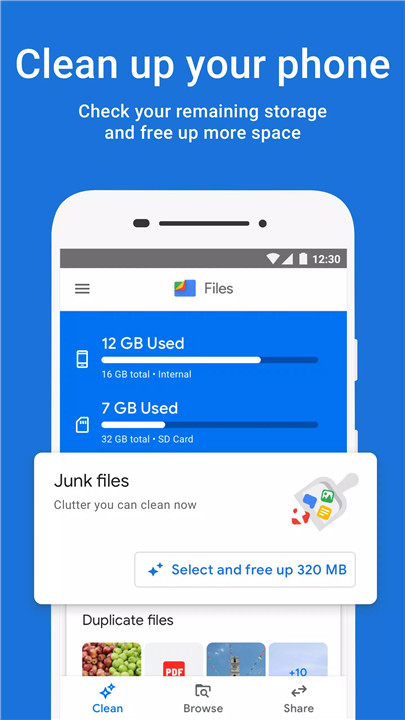
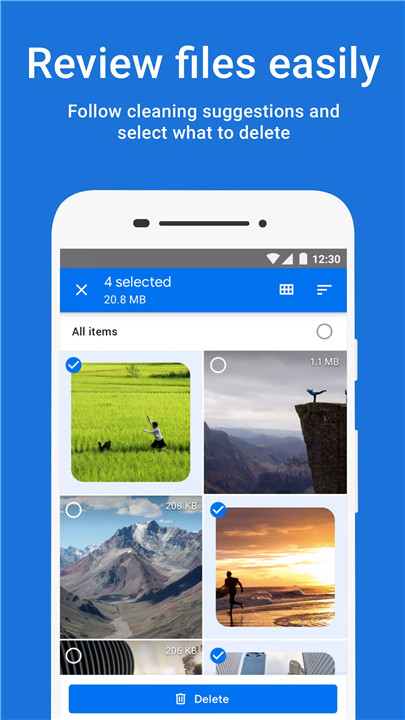
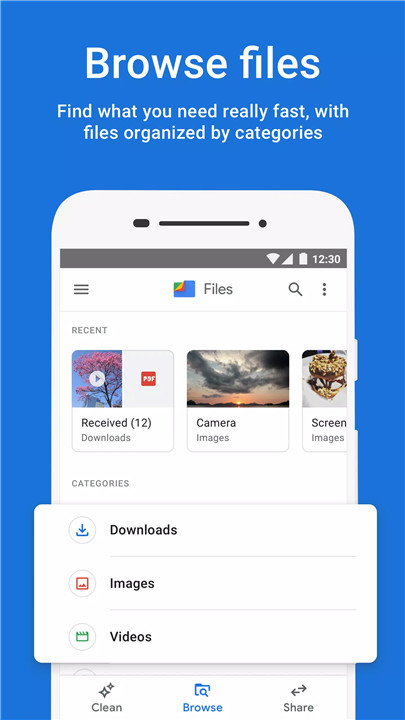
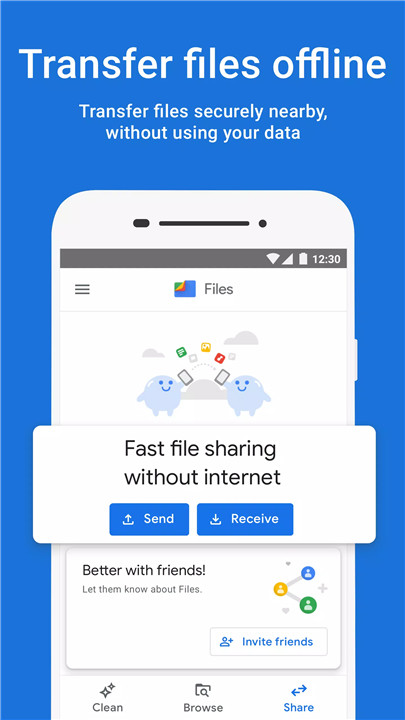
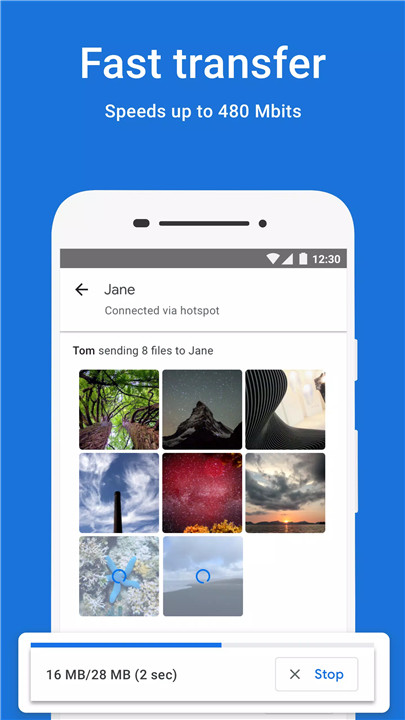
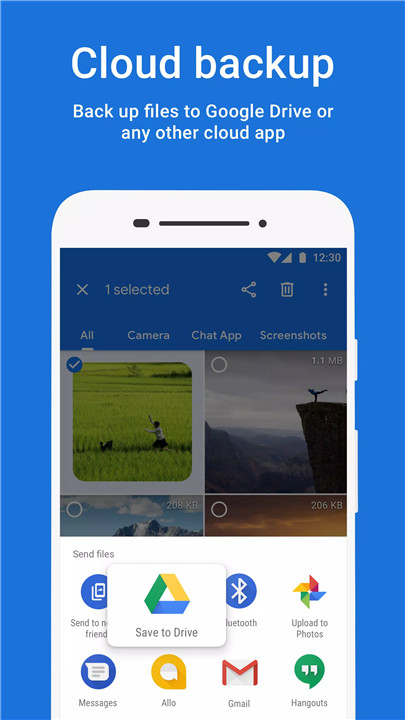
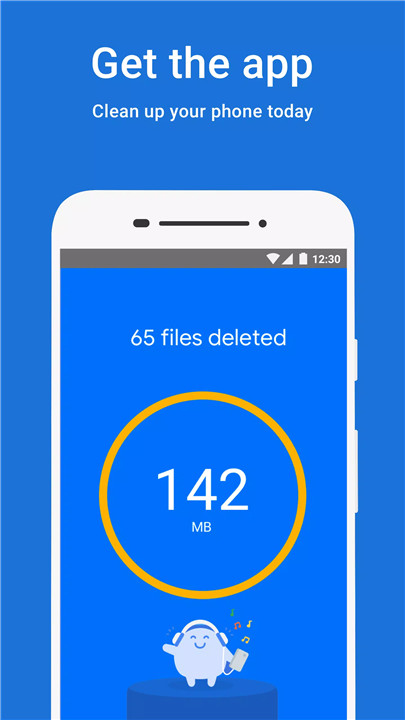









Ratings and reviews
There are no reviews yet. Be the first one to write one.