Key Features:
Previews: Get a sneak peek of how your collage will look before finalizing it.
User-Friendly Interface: The app’s straightforward design ensures ease of use.
Background Customization: Set a background, including blurred images of your choice.
Audio Enhancement: Add audio clips from your local library to enhance your collage.
Emojis and Stickers: Have fun with emojis and stickers to personalize your creation.
Highlights:
No Time Restrictions: Unlike some other apps, there’s no 30-second limit here.
Social Media Export: Easily share your collages across various social networks and messengers.
How to Use Video Collage Maker:
Install the App: Download Video Collage Maker.
Open the App: Launch the app on your Android device.
Select Clips: Choose the video clips you want to include in your collage.
Pick a Template: Explore the variety of templates available.
Customize: Adjust layouts, add background music, and apply stickers.
Preview: Check how your collage looks.
Export and Share: Share your masterpiece with friends and followers.
What's New in the Latest Version 13.6
Last updated on Feb 21, 2024
- Added new collage features for photos & videos.
- UI/UX improvements.
- Minor bugs & crashes fixed.

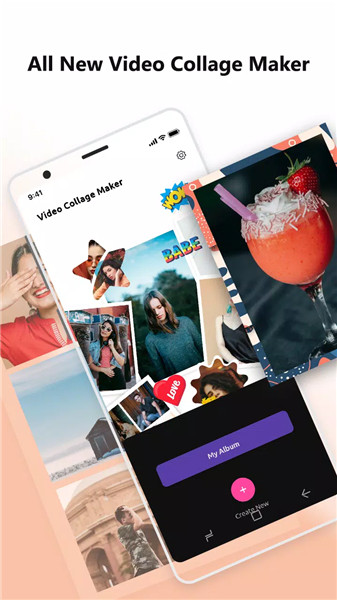

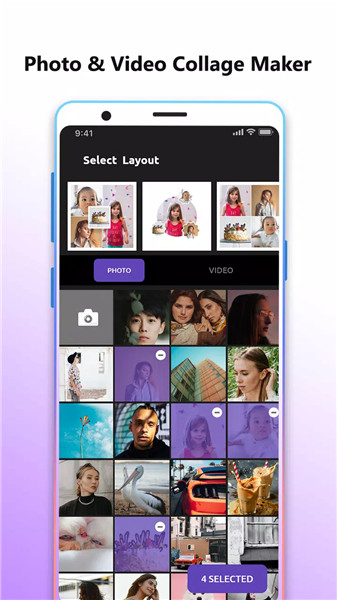
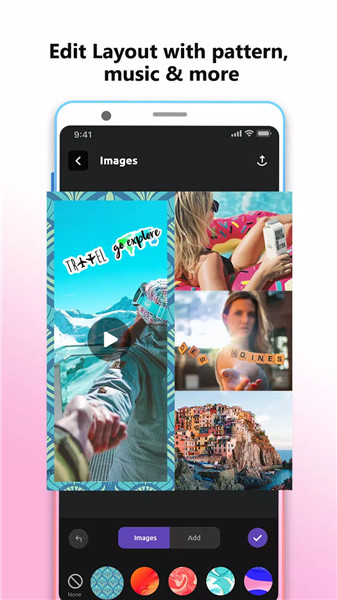










Ratings and reviews
There are no reviews yet. Be the first one to write one.