
Samsung Accessory Service APK
3.1.96.41123
Samsung Accessory Service
Samsung Accessory Service APK
Download for Android
Samsung Accessory Service is a vital component that facilitates the seamless connection and operation of various accessories with your mobile device. In summary, Samsung Accessory Service plays a crucial role in enabling the effective integration of accessories with mobile devices, offering users a convenient and feature-rich experience.
Here's an overview of Samsung Accessory Service features and functionalities
Purpose:
Samsung Accessory Service allows users to utilize a wide range of functions by connecting compatible accessories to their mobile devices. It ensures a stable environment for accessing and using accessory features efficiently.
Compatibility:
This service is compatible with diverse connectivity environments, enabling users to connect accessories to their mobile devices effortlessly. It works in conjunction with manager applications such as Galaxy Wearable and Samsung Camera Manager Inst.
Supported Accessories:
Samsung Accessory Service supports the following accessories when connected to a mobile device:
GALAXY Gear, Gear 2, Gear S Series, and Galaxy Watch Series
Samsung Gear Fit 2
Samsung NX-1 (presumably a camera model)
Features Provided:
Connection and Data Transfer:
Enables seamless connection between accessories and a mobile device, allowing for the exchange of data. This includes pairing and managing the connection between devices.
File Transfer:
Facilitates the transfer of files between the accessory and the mobile device. This feature ensures efficient sharing of data, such as images or other media, between the connected devices.
Samsung Accessory Service Importance to take note
Samsung Accessory Service enhances the user experience by providing a reliable and efficient platform for utilizing accessory features with mobile devices. It streamlines the process of connecting and managing accessories, ensuring smooth operation and optimal functionality.
Samsung Accessory Service requires the following permission for its service
Required Permission:
Storage:
This permission is necessary for transferring media files to the accessory device. It allows the app to access the device's storage to facilitate the transfer of media files between the mobile device and the connected accessory.
Additionally, users are advised:
Software Update: If the system software version is lower than Android 6.0, it's recommended to update the software to configure app permissions effectively.
Resetting Permissions: Previously allowed permissions can be reset in the device settings' Apps menu after a software update. This ensures that permissions are properly configured according to the user's preferences and the app's requirements.
Avoid External Storage: Installing or moving the application to external storage may cause it to not work properly. Therefore, it's recommended to install and keep the app in the internal storage of the device for optimal performance and functionality.
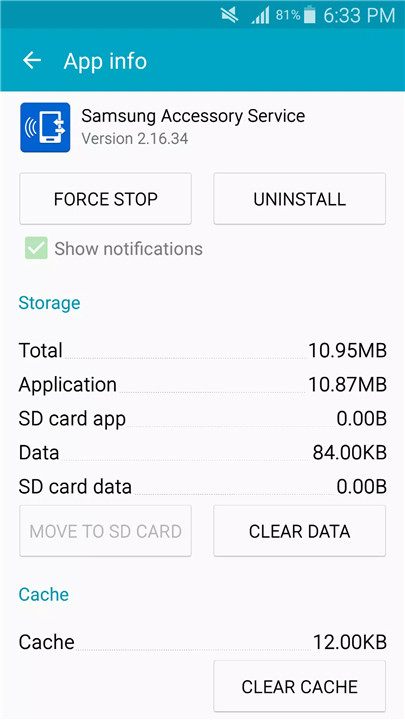
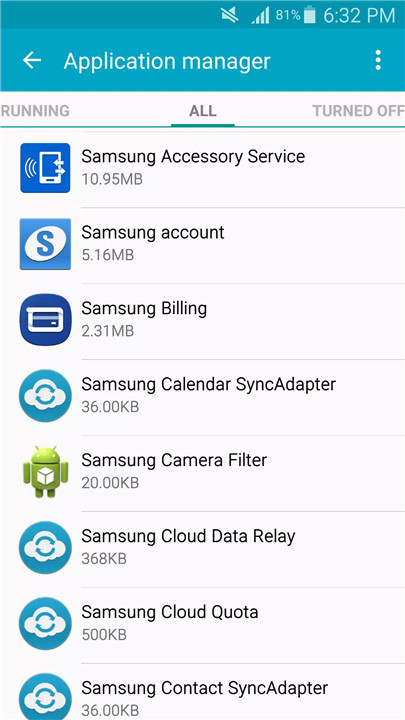
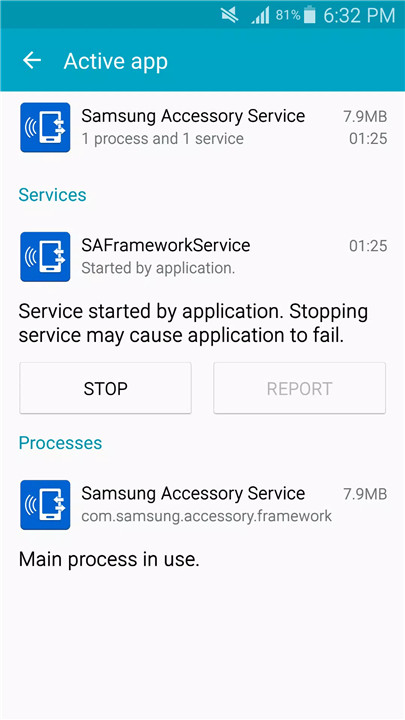
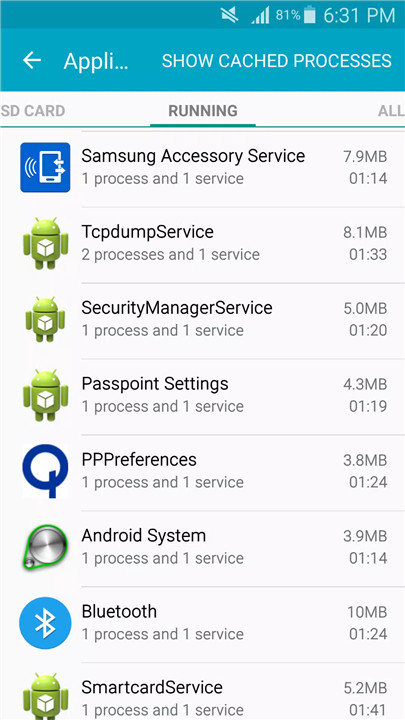









Ratings and reviews
There are no reviews yet. Be the first one to write one.