
VidGet: All Video Downloader APK
1.0.9
VidGet: All Video Downloader
VidGet: All Video Downloader APK
Download for Android
VidGet: All Video Downloader
Overview
• VidGet: All Video Downloader is designed to make saving and managing your favorite videos quick, efficient, and user-friendly.
• Whether you want to back up tutorials, collect entertainment clips, or keep offline copies for travel, VidGet provides a smooth downloading experience with robust features to match your needs.
Main Features
1. Fast Video Downloads
• Download videos at high speed from supported websites without interruptions, ensuring minimal waiting time from start to finish.
2. Support for Multiple Formats
• Compatible with popular video file types such as MP4, AVI, MKV, MOV, and others, giving you flexibility for different devices and uses.
3. Preview Before Downloading
• Play a preview of the video directly within VidGet before saving it to confirm that it is the correct file and meets your quality expectations.
4. Smart File Management
• Organize downloaded content into folders, rename files for easier search, and share them with friends or colleagues directly from the application.
5. Pause and Resume Functions
• Take control over each download with the option to pause and resume at any time, ideal for situations with unstable internet connections or multitasking needs.
How to Use VidGet
1. Launch the VidGet application on your device.
2. Paste the video link into VidGet or use the share function from the source platform.
3. Choose your preferred video resolution and quality settings.
4. Tap the download button and wait for completion.
5. Access saved videos offline whenever you need them.
Important Disclaimer
• Always obtain permission from the content creator before reusing or reposting their work.
• The user is solely responsible for any unauthorized downloading or distribution of copyrighted material.
• VidGet is an independent service and is not affiliated with any social media platforms such as Instagram, Facebook, TikTok, or Twitter.
• Downloading copyrighted content without permission is prohibited and must follow the laws and regulations of your country.
FAQ
Q: How fast can VidGet download videos?
A: VidGet is optimized for speed, so downloads usually complete much faster than standard downloading methods, depending on your internet connection and the size of the file. The app minimizes interruptions so you can get your videos quickly.
Q: Which video formats does VidGet support?
A: You can save videos in a variety of popular formats such as MP4, AVI, MKV, and MOV. This flexibility ensures your downloaded videos will work smoothly on different devices and media players.
Q: Can I preview a video before downloading it?
A: Yes, VidGet has a built-in preview feature. This lets you play the video inside the app before saving it, so you can confirm it’s the right file and check its quality.
Version History
v1.0.9——10 Nov 2025
Fast video download and multi-format manager. Save content offline Download the latest version of VidGet: All Video Downloader to enjoy new features and updates immediately!
*1.0.9
We’re constantly working to make VidGet better for you.
In this version:
• Fixed some bugs and improved overall quality.
*1.0.6
We’re constantly working to make VidGet better for you.
In this version:
• Fixed some bugs and improved overall quality.
*1.0.3
We’re constantly working to make VidGet better for you.
In this version:
• Fixed some bugs and improved overall quality.
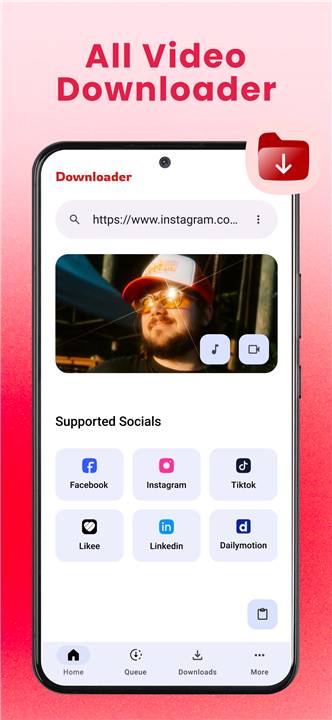
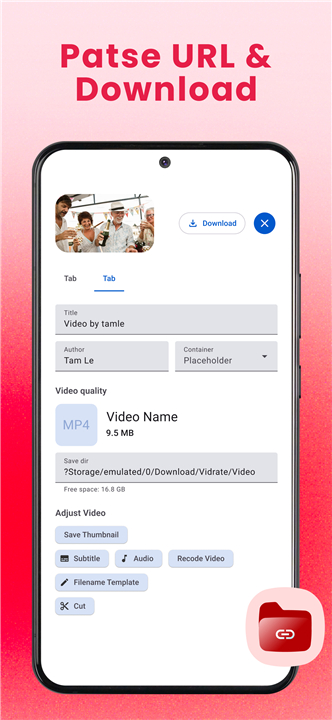

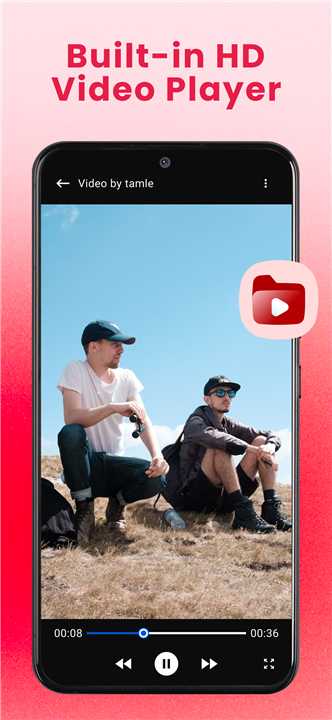









Ratings and reviews
There are no reviews yet. Be the first one to write one.