
NordLocker Cloud Storage Space APK
3.27.1.47206981
NordLocker Cloud Storage Space APK
Download for Android
In today's digital world, securing your data is more crucial than ever. NordLocker offers a robust and user-friendly cloud storage solution that puts privacy and protection at the forefront. Designed for both personal and professional use, NordLocker ensures that your files are always encrypted, accessible, and fully under your control.
End-to-End Encryption for Ultimate Security
At the heart of NordLocker lies powerful end-to-end encryption. Your files are encrypted before they ever leave your device, ensuring that they are unreadable to hackers, malware, or even NordLocker itself. Only you—and those you grant permission to—can access your encrypted files.
Zero-Knowledge Architecture
NordLocker employs a zero-knowledge encryption model, meaning that even the service provider has no access to your data. Everything you store in the cloud is locked behind a unique user-generated key, giving you exclusive control. Unlike traditional cloud storage solutions that log and monitor your uploads, NordLocker sees only encrypted content—your privacy stays yours.
Multi-Factor Authentication (MFA)
Security doesn’t stop at encryption. NordLocker includes robust multi-factor authentication (MFA) to keep your account safe even if your password is compromised. Supporting tools like Google Authenticator, Duo, or Authy, MFA requires additional verification through your device or biometrics, creating an additional layer of protection that makes unauthorized access nearly impossible.
Access Across Multiple Devices
NordLocker supports seamless synchronization across all your devices. This multi-device access means you can continue working securely—no matter where you are in the world.
Intuitive User Interface
Usability is just as important as security. NordLocker’s app features a drag-and-drop interface that allows for easy encryption, backup, and organization of your files. You don’t need to be tech-savvy—just drop your files in, and NordLocker takes care of the rest.
Secure Android Support
NordLocker extends its premium protection to Android devices, improving upon default Android encryption. With Android encryption supported and enhanced, privacy stays with you, no matter the device.
Flexible Storage Options
NordLocker provides 3 GB of free cloud storage to get you started. If you need more space, premium plans offer up to 500 GB or even 2 TB of secure storage—ideal for backups, photo and video libraries, or work documents.
Store and Encrypt Any File
From videos and photos to sensitive documents, NordLocker supports all file types. Whether stored locally or in the cloud, your files remain encrypted and readily accessible anytime, from anywhere.
FAQs
1. Is Android encrypted by default?
Yes, since Android 5.0 (Lollipop), device encryption has been enabled by default. From Android 7.0 (Nougat) onward, file-based encryption (FBE) has been the standard.
2. What does Android encryption actually mean?
Encryption on Android secures your device with a password or other authentication method, so only you can unlock it. However, default encryption can be bypassed with the right tools and know-how.
3. Is NordLocker better than Android’s built-in encryption?
Yes, NordLocker enhances Android’s default encryption with stronger, end-to-end, zero-knowledge protection—meaning only you have the keys to your data.
4. Can NordLocker protect my files if my Android device is lost or stolen?
Absolutely. Files encrypted and synced via NordLocker remain secure, even if your device is compromised. Your cloud-stored data is protected with MFA and inaccessible without your unique key.
5. Does NordLocker support syncing between all my devices?
Yes, NordLocker allows you to securely sync files across all your devices—PCs, smartphones, and tablets—ensuring safe, encrypted access anytime, anywhere.
Version History
v3.27.1.47206981—16 Jul, 2024
- The ‘NordLocker Key’ is now called ‘Cloud Password’. You will be prompted to enter your Cloud Password to unlock NordLocker.
- Old lockers migration can now only be performed via desktop applications. Please use the desktop app to migrate your old lockers.
- We resolved some issues related to missing thumbnails and app crashes for improved stability.
v3.27.0.47175975—10 Jun, 2024
The latest NordLocker update is here! See what’s new:
- We’ve stabilized thumbnails, ensuring that old thumbnails will not disappear.
- We’ve made general bug fixes to improve the overall user experience.
v3.26.0.47144734—6 May, 2024
What’s new:
- We’ve redesigned thumbnails to offer you more reliable and convenient navigation. Now, you can preview pictures in a list more clearly before opening them in full display.
- Optimized file loading: Swipe left or right to view the files in your storage.
Bug fixes:
- Fixed glitches affecting the Google Password Manager pre-fill when entering the NordLocker Key and the payment flow when retrying to make payments.
- Removed access permission requests to photos when enabling biometrics.
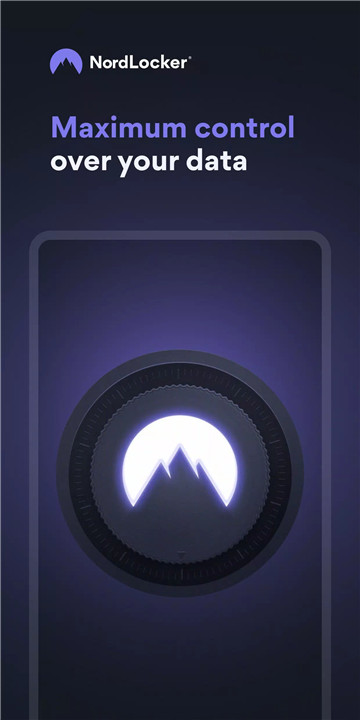
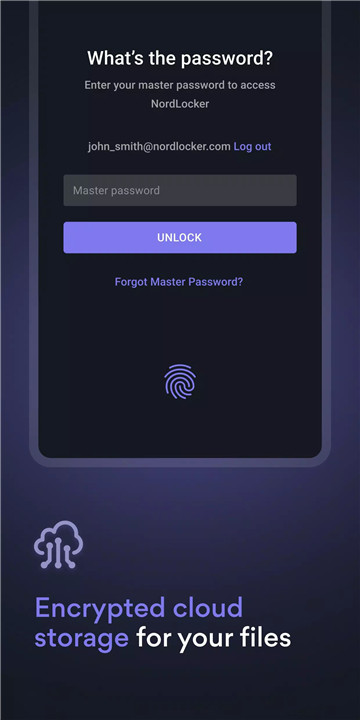

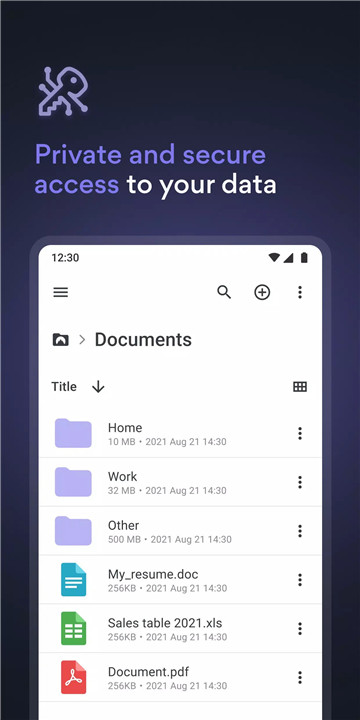
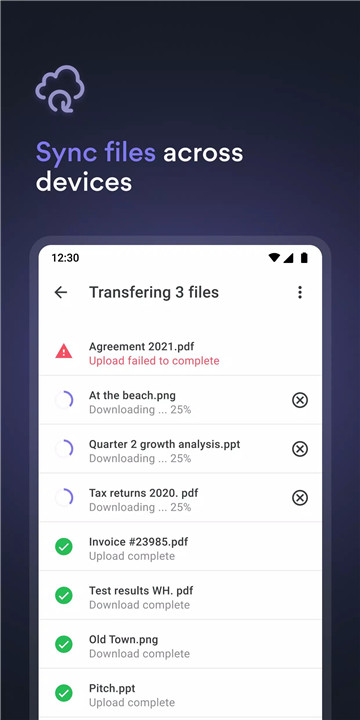









Ratings and reviews
There are no reviews yet. Be the first one to write one.