Feature pf Any.do
Lists for Every Aspect of Life:
Create multiple lists for different areas of your life: personal tasks, family projects, work assignments, and more.
Pre-made lists like “Today,” “Tomorrow,” “Upcoming,” and “Someday” keep you organized.
Tasks Made Simple:
Tap the blue “+” sign to create tasks effortlessly.
Assign tasks to specific lists or prioritize them.
Use intuitive action suggestions (e.g., Call, Check, Get, Email) or type your own.
Smart Tags and Subtasks:
Tag tasks with color-coded labels for easy prioritization.
Break down big tasks into manageable subtasks.
Add notes and attachments to enhance task details.
Seamless Calendar Integration:
View your calendar events alongside your tasks.
Sync across devices, including your smartphone, tablet, and desktop.
Set reminders for time-based, location-based, or recurring tasks.
Collaborate and Chat:
Share lists and assign tasks to family members or colleagues.
Chat in context to keep things organized.
Create unlimited boards for team projects or workflows.
Custom Views and Automations:
Create custom views for a bird’s-eye look at your team’s work.
Automate task assignments, due dates, and status updates.
How to Use Any.do
Install the App:
Download Any.do from the Google Play Store.
It’s free and available for Android and iOS.
Create Lists:
Tap the lists icon to create new lists or edit existing ones.
Organize your tasks by category (e.g., work, personal, groceries).
Add Tasks:
Tap the blue “+” sign to create tasks.
Use tags, subtasks, and notes to enhance task details.
Attach files or photos to relevant tasks.
Stay in Sync:
Any.do syncs seamlessly across all your devices.
Set reminders for important tasks.
Use voice commands for quick task creation.
Benefits of Any.do
Efficient Task Management: Keep your to-do list organized and clutter-free.
Enhanced Collaboration: Share lists and collaborate with ease.
Smart Reminders: Never miss a deadline or appointment.
AI-Powered Efficiency: Use AI to save time and effort.
What's New in the Latest Version 5.17.0.183
Last updated on Apr 15, 2024
Finally, one simple app to organize your life and manage your team’s work.
What's New?
- My day - a whole new way to plan your day.
- Workspace - a shared workspace for your team to easily manage projects, workflows, and goals.
- My lists - a private space to manage your personal life with lists, tasks, reminders, calendar events, and more.

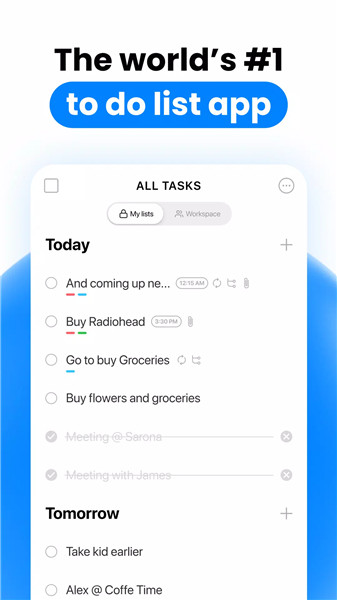
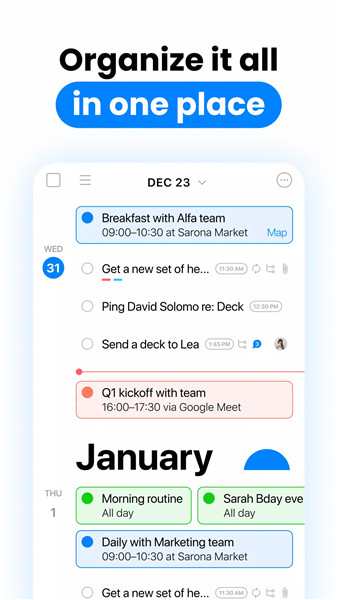
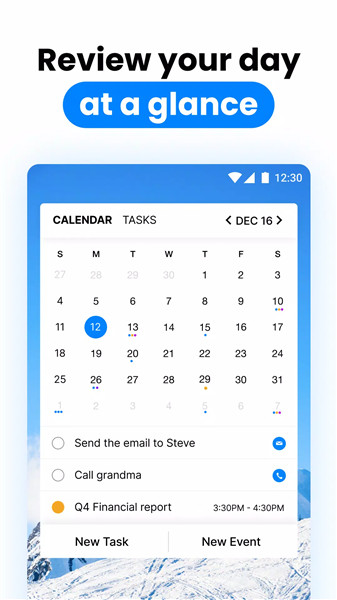
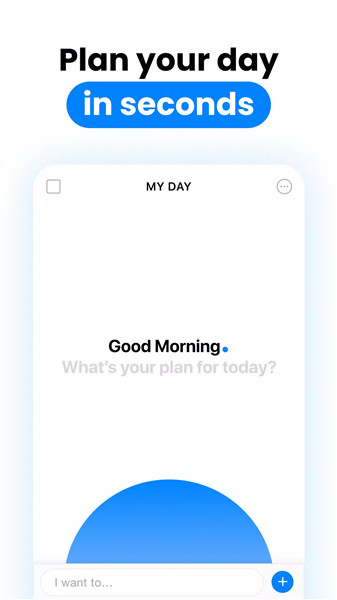
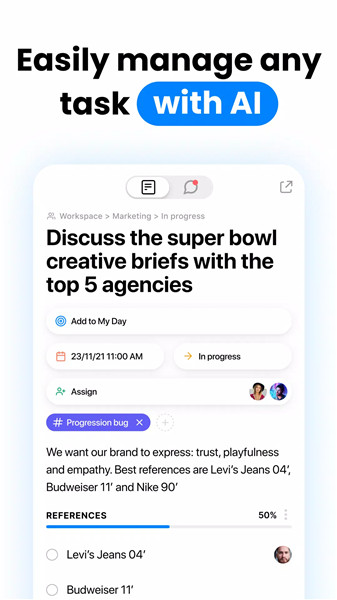









Ratings and reviews
There are no reviews yet. Be the first one to write one.