
Jnotes: Note-Taking&Editor APK
2.8.8-gp
Jnotes: Note-Taking&Editor
Jnotes: Note-Taking&Editor APK
Download for Android
What is Jnotes: Note-Taking&Editor?
Jnotes: Note-Taking&Editor is a versatile note-taking application designed to enhance your daily writing experience. Jnotes is the perfect companion for all your note-taking needs such as jotting down daily tasks, marking up PDF documents, or organizing your thoughts into a digital planner. Download Jnotes today and revolutionize your note-taking experience!
Key Features that Jnotes: Note-Taking&Editor offer to user
Creative and Efficient: Say goodbye to dull note-taking routines. With Jnotes, unleash your creativity while maintaining efficiency in organizing your thoughts and ideas.
Android Compatibility: Jnotes is available exclusively for Android devices, ensuring seamless integration and optimal performance on your smartphone or tablet.
Handwritten Notes: Enjoy the freedom of handwriting with Jnotes. Whether you're jotting down quick reminders or detailed lecture notes, Jnotes offers a natural and intuitive writing experience.
Stylus Compatibility: Jnotes supports stylus input, including popular options like the Samsung S Pen. This allows for precise writing and drawing, making it ideal for users who prefer handwriting over typing.
Palm Rejection Mode: Worried about accidental marks while writing? Jnotes includes a palm rejection mode, ensuring that only intentional strokes are captured, providing a seamless and uninterrupted writing experience.
Ad-Free Experience: Say goodbye to distractions. Jnotes is completely ad-free, allowing you to focus solely on your writing without interruptions.
Jnotes offers advanced features to provide a unique and efficient writing experience:
Laser Pointer Recording: Easily highlight key points or draw attention during presentations with laser pointer recording.
Stickers: Add a touch of personality to your notes with a variety of stickers to choose from.
Text Recognition: Jnotes recognizes text within your handwritten notes, making it searchable and editable.
Hyperlinks: Insert hyperlinks to websites or other notes for quick reference and navigation.
PDF Annotations: Annotate PDF documents directly within Jnotes, adding comments, highlights, and more.
Notes Tab: Keep your notes organized with the notes tab feature, allowing you to categorize and easily access different sets of notes.
In-App Split Screen: Increase productivity by viewing and editing multiple notes simultaneously using the in-app split screen feature.
TODO List: Stay on top of tasks and deadlines with a customizable TODO list integrated into your notes.
Multi-Page Display: Seamlessly flip through multiple pages within a note for comprehensive note-taking.
Customization Options: Personalize your notes with unlimited color options, custom fonts, covers, and a variety of paper templates.
Note Lock: Keep sensitive information secure with the note lock feature, ensuring that only authorized users can access protected notes.
Jnotes serves as a versatile digital notebook for various needs:
Digital Planner: Plan your schedule, set reminders, and track tasks efficiently within Jnotes.
PDF Annotator: Mark up PDF documents, annotate essays, and highlight important information for easy reference.
Daily Memo Recorder: Record class highlights, meeting minutes, or personal memos with ease using Jnotes.
Efficient note management and security are paramount:
Fast Note Management: Organize notes with multi-level folders, bookmarks, and powerful search capabilities.
Cloud Backup: Safeguard your notes by backing them up to Google Drive or OneDrive, ensuring data protection and accessibility.
Privacy Protection: Rest assured that your content is secure, as Jnotes prioritizes user privacy and does not store content on external servers without consent.
Kickstart your day with efficient note-taking:
Download Jnotes now and enjoy a 30-day free trial to experience its full capabilities.
Join us in our commitment to a paperless world and environmental protection through digital note-taking.
What's New in the Latest Version 2.8.8-gp
Last updated on Apr 8, 2024
2.8.8-gp, update content:
Minor bug fixes and usability improvements.
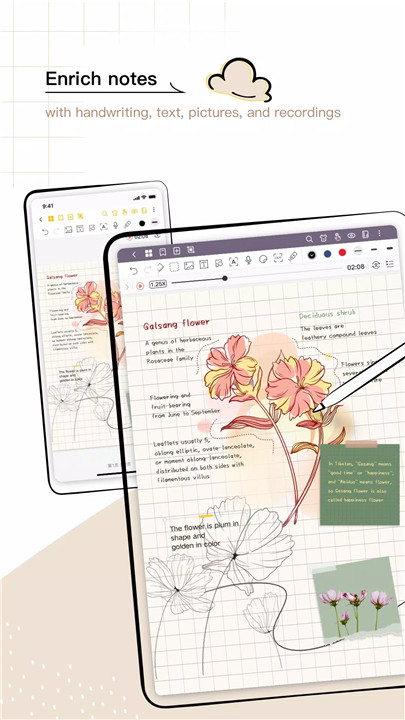
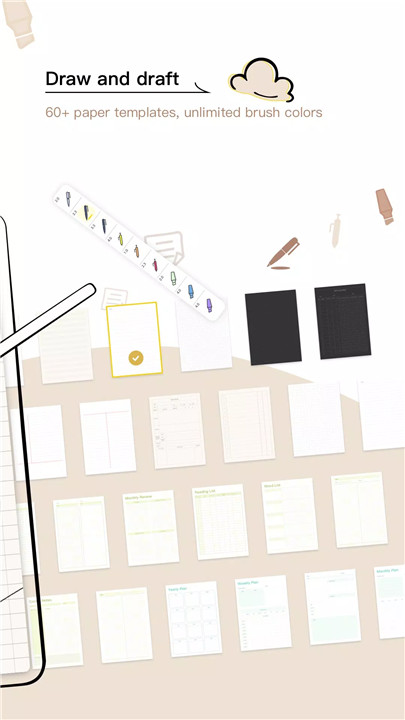
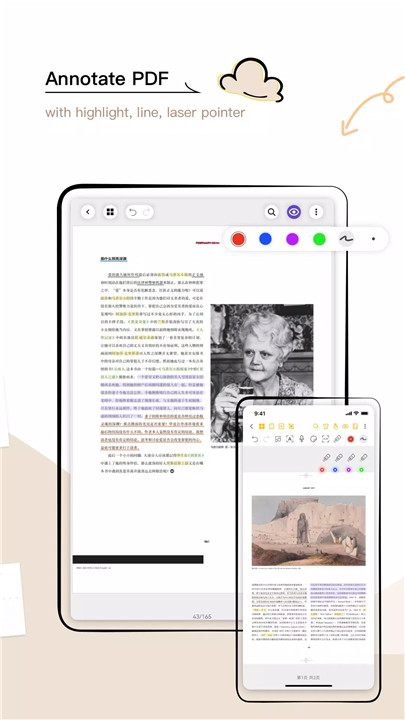
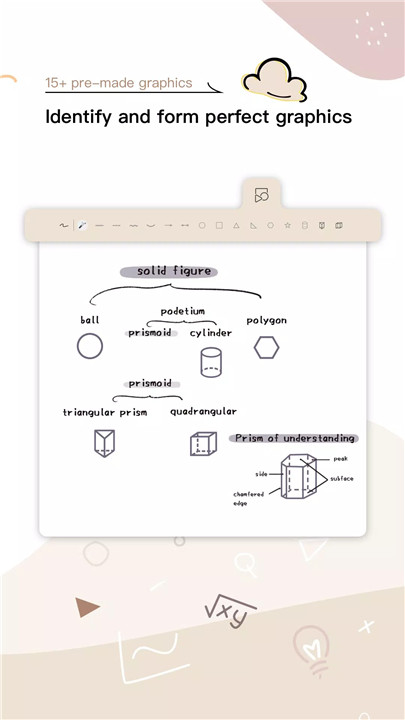
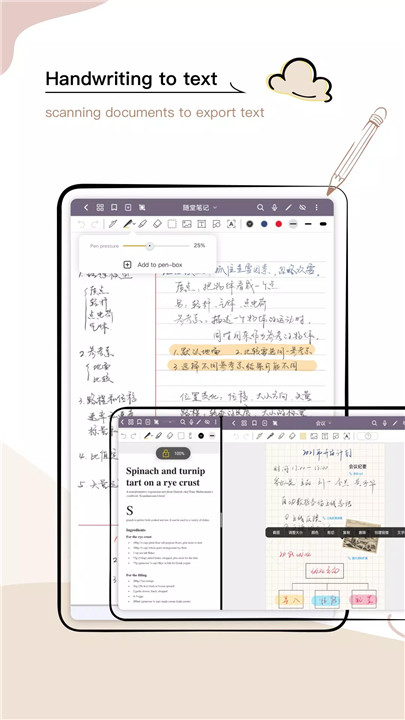









Ratings and reviews
There are no reviews yet. Be the first one to write one.