
Sony | Ci Media Cloud APK
2.9.0
Sony | Ci Media Cloud
Sony | Ci Media Cloud APK
Download for Android
Ci is Sony's innovative platform designed for media management and collaboration. It empowers media professionals, teams, and organizations to centralize, organize, collaborate, and deliver their media projects more efficiently and intelligently.
COLLABORATIVE ENVIRONMENTS
- Centralize your media assets and teams to enhance your creative processes
- Invite and work together with remote colleagues effortlessly
FILE SEARCH AND MANAGEMENT
- Effortlessly search through all your content housed in Ci Workspaces
- Utilize filename searches, metadata, and time-based logged data
- Quickly find recently added items and your favorite files
PROFESSIONAL FORMAT PREVIEW
- Compatible with a wide range of professional file formats
- Preview proxies tailored for mobile and tablet viewing
FILE SHARING AND DELIVERY
- Securely share files and folders using MediaBox links
- Preview and modify shared links, and reactivate expired ones
- Share images and videos with customizable watermarks
- Search and preview links you’ve received
How Ci enhances your media workflow
- Manage files and team members within a unified Workspace
- Preview professional video and photo formats anytime, anywhere
- Collaborate effortlessly with remote teams, clients, and vendors
- Share and distribute files and folders with customizable permissions
- Benefit from end-to-end encryption and strong security measures
A Ci account is necessary to utilize this application. Please note that this app does not provide access to content stored in Ci Catalogs.
Sony’s Ci Media Cloud offers a comprehensive suite of cloud services tailored for the media industry, featuring cutting-edge applications designed to help media companies and teams of all sizes enhance their production, post-production, creative, and delivery processes. Trusted by Hollywood studios, independent filmmakers, television productions, broadcasters, sports organizations, and news outlets, Ci seamlessly connects people, content, and devices globally.
To register and discover how Ci can optimize your media workflow, visit: www.sonymcs.com.
FAQ
Q: What is Sony's Ci platform and how can it benefit my media workflow?
A: Sony's Ci is an innovative platform designed for media management and collaboration. It allows media professionals and teams to centralize their media assets, streamline creative processes, and collaborate effortlessly with remote colleagues. By managing files and team members in a unified workspace, you can enhance your production and delivery processes significantly.
Q: How does file search and management work in Ci?
A: In Ci, you can easily search through all your content housed in Workspaces. You can utilize filename searches, metadata, and time-based logged data to quickly find what you need. Additionally, you can access recently added items and your favorite files, making your workflow more efficient.
Q: Can I share files securely using Ci?
A: Yes! Ci allows you to securely share files and folders using MediaBox links. You can preview and modify shared links, reactivate expired ones, and share images and videos with customizable watermarks. This ensures that your content is shared safely and in a way that meets your needs.
-----------------
What's New in the Latest Version 2.9.0
Last updated on Nov 1, 2024
Media Workspace In The Cloud Download the latest version of Sony | Ci Media Cloud 2.9.0 to enjoy new features and updates immediately!
Browsing your MediaBoxes and managing shared files (or other share settings) just got a lot easier! You can now browse and preview files in an existing MediaBox just like you're browsing any other file in your Workspaces. When you create a new MediaBox, a cleaned-up confirmation page lets you see a summary of your MediaBox settings.
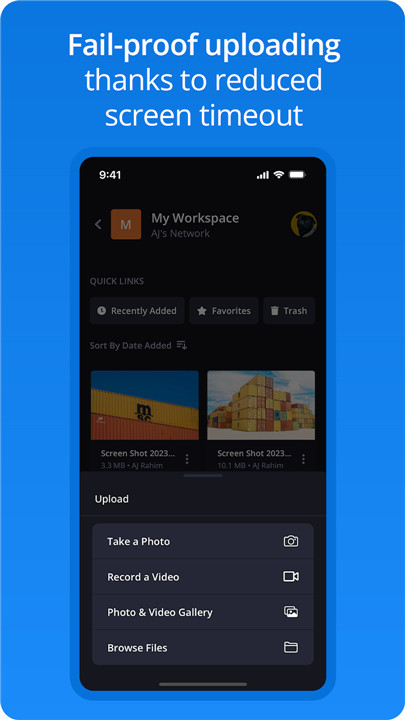
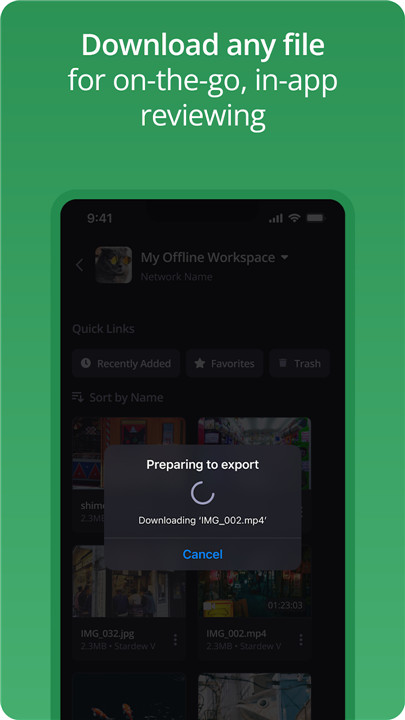
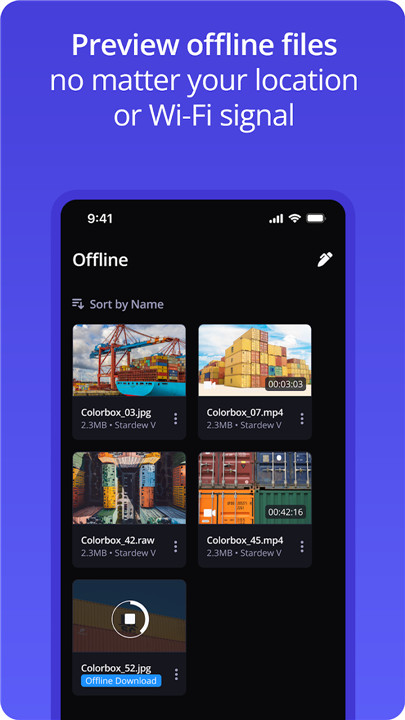
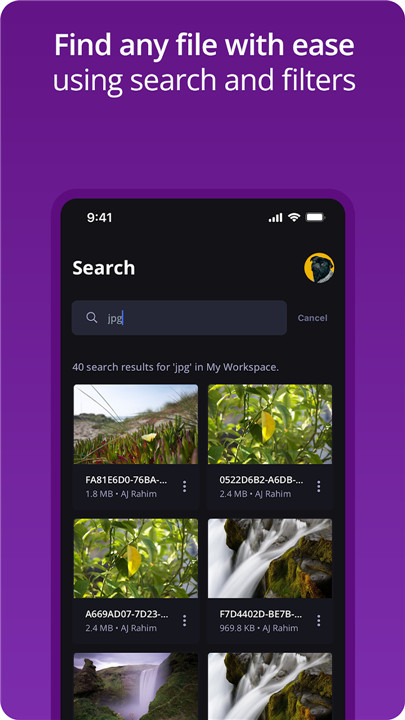
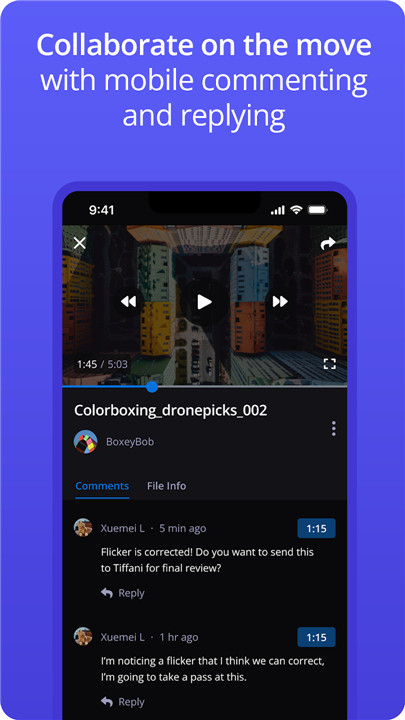
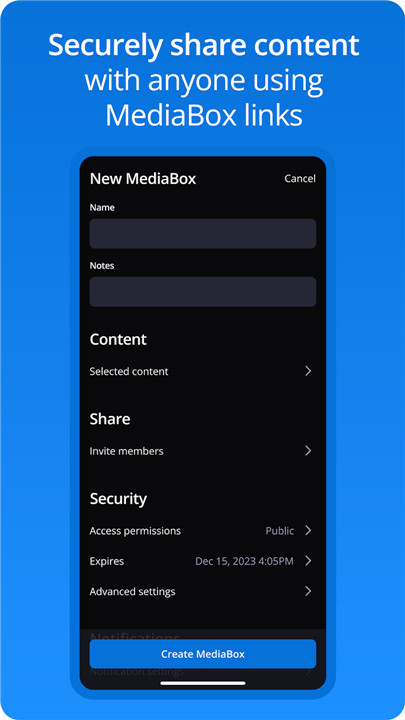









Ratings and reviews
There are no reviews yet. Be the first one to write one.