
MyQ Roger: OCR scanner PDF APK
2024.5.17
MyQ Roger: OCR scanner PDF
MyQ Roger: OCR scanner PDF APK
Download for Android
Imagine a world where you no longer need to touch a printer or scanner panel. With MyQ Roger, you can transform your phone into a powerful, touchless, cloud-based document management tool. Whether you need to scan, copy, or print documents, MyQ Roger makes it simple, secure, and efficient. Say goodbye to bulky scanners and complicated setups, and hello to a personalized, mobile document assistant!
Touchless Cloud Printing and Scanning
With MyQ Roger, you can scan, copy, or print documents from your phone without ever touching a printer’s panel. Simply scan the QR code, and access your favorite MyQ actions, print jobs, and scanning profiles. It’s a more hygienic, modern, and efficient way to manage your documents.
Scan and Upload Documents to Cloud Storage
No more worrying about carrying physical documents around. With MyQ Roger, you can quickly scan receipts, business documents, study notes, or even personal IDs directly from your phone and upload them to your preferred cloud services such as OneDrive, Google Drive, Dropbox, and iCloud.
OCR (Optical Character Recognition)
MyQ Roger’s built-in OCR engine ensures that your scanned documents are searchable by keywords. This means you can easily locate important receipts, contracts, and notes without sifting through piles of paper or relying on file names.
Customizable Scanning Workflows
Create personalized workflows on the MyQ Roger homepage to streamline your scanning process. Whether you need to scan invoices, study materials, or personal documents, MyQ Roger makes it easy to tailor your scanning experience, saving you valuable time.
Maximum Security and Privacy
With MyQ Roger, your documents are kept secure. As a cloud-based solution, all your scanning jobs are handled privately, without relying on third-party servers, ensuring your data is protected.
Digital Workplace Assistant on Your Phone
MyQ Roger is your personal Digital Workplace Assistant, providing a simple and convenient way to manage documents from your mobile phone. Whether for business, study, or personal use, MyQ Roger is always at hand to help you stay organized and efficient.
FAQs
1. Can I use MyQ Roger without a print server?
Yes, MyQ Roger is an SaaS solution hosted in Microsoft Azure's public cloud. You don't need any additional print infrastructure. Simply subscribe based on the number of connected MFPs (multi-functional printers), and you're good to go.
2. Is there a limit to the number of devices I can use with MyQ Roger?
No, MyQ Roger is scalable and can be used with an unlimited number of devices and users. You only pay for each MFP running the MyQ Roger app, and users can install the app on their smartphones and start scanning or printing.
3. Can I print and scan from anywhere?
Absolutely! Download the MyQ Roger mobile app for Android or iOS, and enjoy touchless printing and scanning wherever you are. You can even browse and preview files from cloud folders like OneDrive, Google Drive, and more.
4. How secure is MyQ Roger for storing documents?
MyQ Roger offers maximum security and privacy for all your documents. With no third-party server involved, your scanned data is kept secure and private.
5. Can I digitize personal documents like IDs or passports?
Yes, you can use MyQ Roger to easily scan and safely store personal documents like IDs, driving licenses, or passports. You can access them anytime from your mobile device or preferred cloud storage.
Version History
v2024.5.17—18 May, 2024
Fix login via Microsoft
Option to print locked PDF files after entering a password
Company managed workflows for corporate users
Hiding Bessie's avatar in the application settings
Updating the app for the latest version of the operating system
Fixed broken printer renaming in the Recent Printers in the Cloud section
v2024.3.3—28 Feb, 2024
Improvements to the login process via Microsoft
Minor fixes and improvements
Microsoft conditional access
v2024.2.22—27 Feb, 2024
Improvements to the login process via Microsoft
Minor fixes and improvements
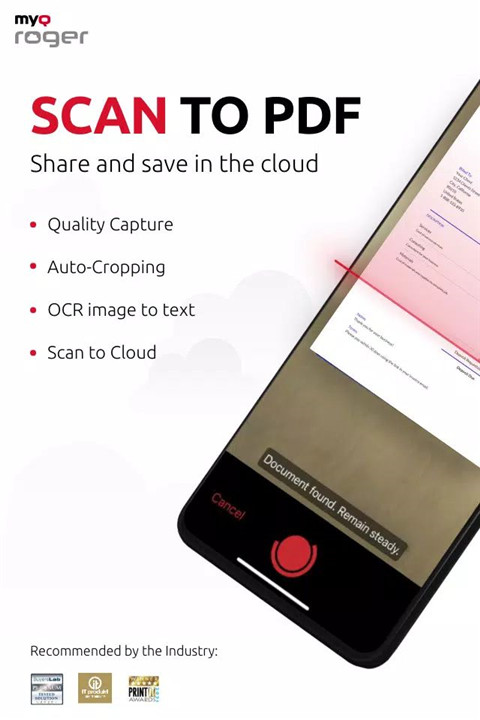

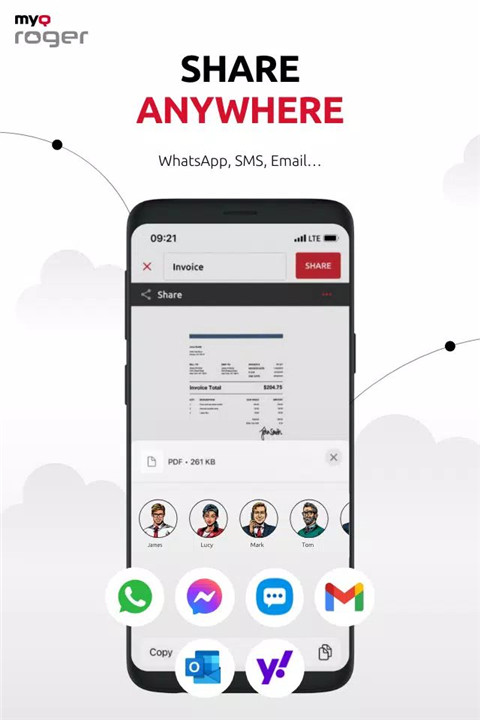
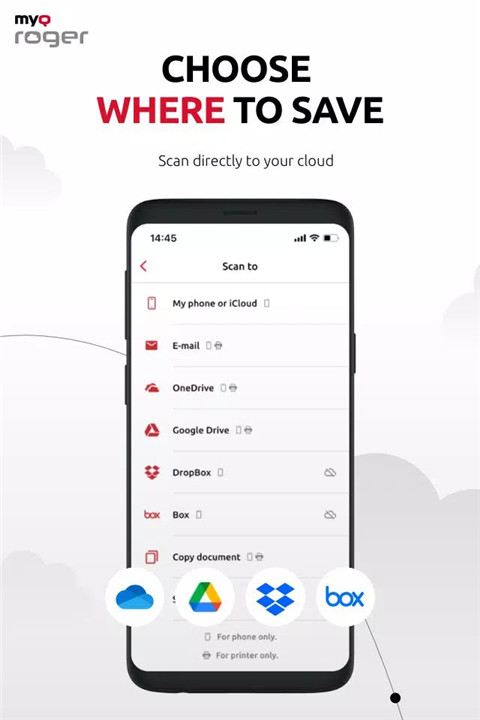
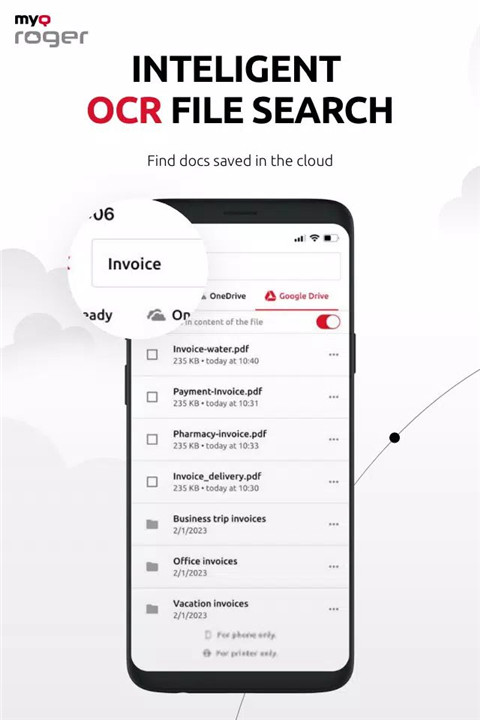
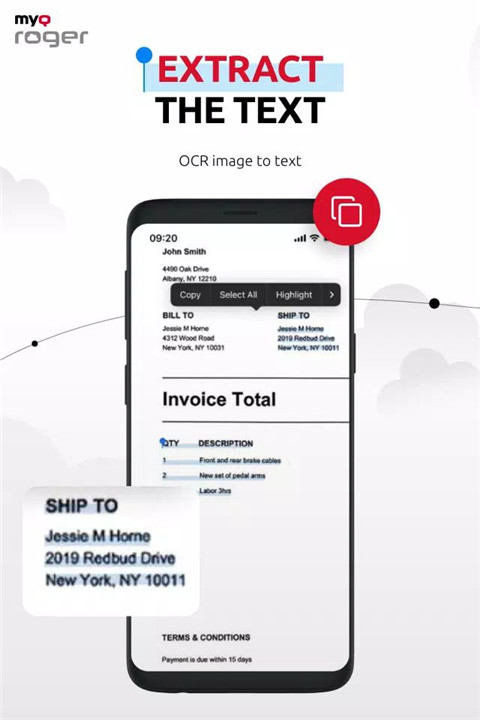
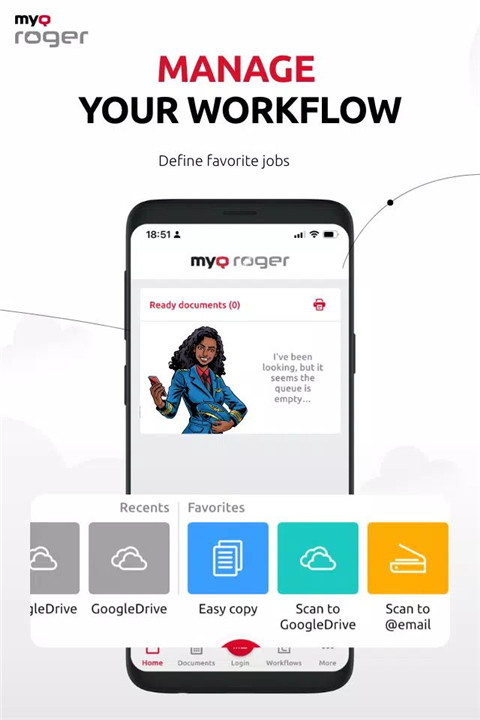
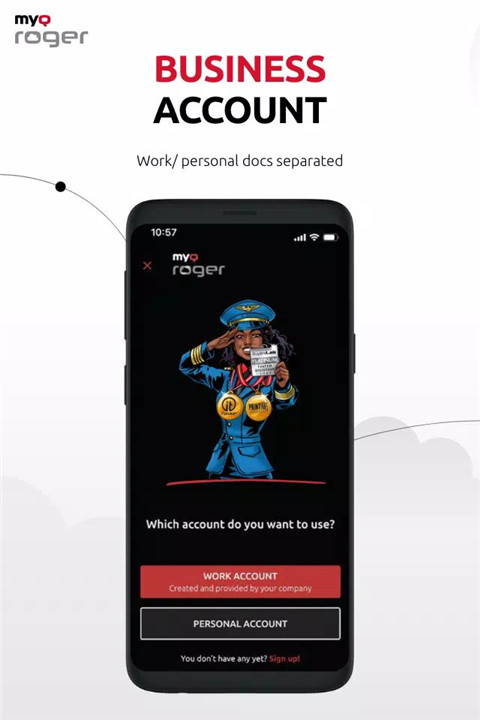









Ratings and reviews
There are no reviews yet. Be the first one to write one.