Key Features that Dragon Browser offer to user
Fast Speed: With its small size and rapid loading, Dragon Browser offers a smooth surfing experience, allowing users to find information quickly.
Privacy: Users can easily erase their browsing history and activate incognito mode to browse the internet without leaving any trace. Additionally, Dragon Browser provides a private space for video downloads, ensuring user privacy.
Data Saving: Dragon Browser helps users save data while browsing the web, making it an efficient choice for users with limited data plans.
Access to Content: The browser allows users to access news, videos, H5 games, and popular websites quickly and easily.
Private Mode: The Private Mode feature enables users to go incognito anywhere on the internet, ensuring privacy protection.
Lightweight: Dragon Browser is a lightweight mobile browser that provides fast browsing speed, making it suitable for users who value performance and efficiency.
Key Highlights that Dragon Browser offer to user
Bookmarks/History: Save your favorite websites and easily navigate through your browsing history for quick access.
Add To Shortcut: Quickly add your favorite websites like social media platforms, news sites, and online shopping websites to your home screen for easy access.
Speed Dial: Customize your list of recommended popular websites for quick and convenient access.
Search Engines: Choose from a variety of search engines, including Google, Yahoo, DuckDuckGo, and more, to suit your preferences.
Multi-Tab Manager: Seamlessly switch between multiple tabs for smoother browsing across different websites.
Incognito Mode: Browse privately without leaving any history, cookies, or cache behind.
Ad Block: Block annoying ads, pop-ups, and banners to improve page loading speed and reduce data usage.
Switch to PC Website: Easily switch between mobile and PC browser modes for a consistent browsing experience across devices.
Sync: Import and sync your browsing history and bookmarks across devices using your Google account.
Find In Page/Translate: Search for specific content within website pages and translate pages into different languages for better understanding.
Dragon Browser offers some additional functionalities to further enhance your browsing experience
Data Saving Mode: Reduce your mobile data usage with the Data Saving Mode, which optimizes web pages to load faster while consuming less data.
Customizable Interface: Customize the browser's interface to your liking with options to adjust font sizes, themes, and other settings for a personalized browsing experience.
Download Manager: Easily manage your downloads with the built-in Download Manager, which allows you to pause, resume, and prioritize downloads as needed.
Reader Mode: Enjoy a distraction-free reading experience with Reader Mode, which removes clutter from web pages, leaving only the main content for easier reading.
Gestures: Navigate the browser with ease using intuitive gestures such as swipe to go back or forward, swipe to switch tabs, and more, for efficient browsing on touch-enabled devices.
Night Mode: Reduce eye strain during nighttime browsing sessions with Night Mode, which adjusts the browser's color scheme for better visibility in low-light conditions.
What's New in the Latest Version 0.019
Last updated on Dec 14, 2023
Minor bug fixes and improvements. Install or update to the newest version to check it out!


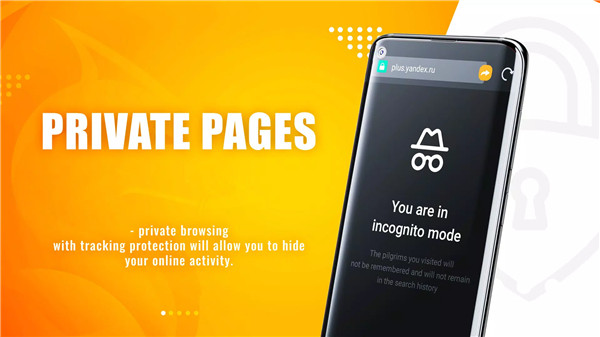
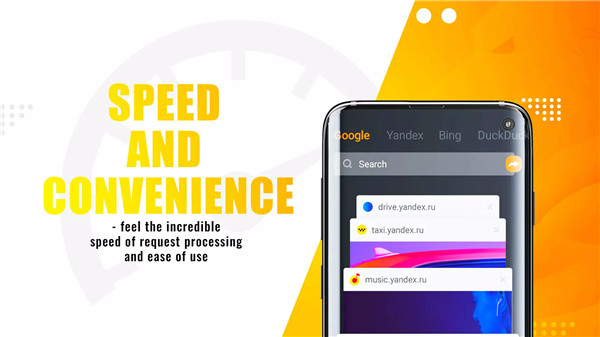

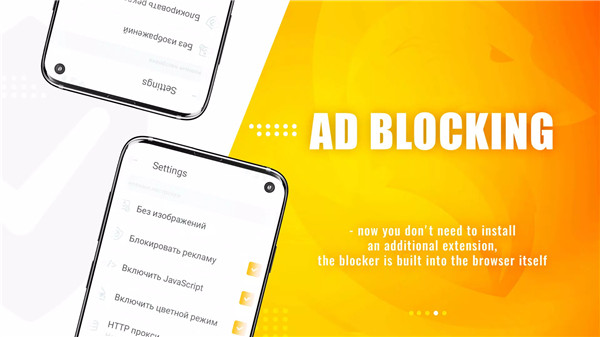









Ratings and reviews
There are no reviews yet. Be the first one to write one.