SilentNotes: Your Privacy-Focused Note Taking Companion
Privacy First, Always
Your privacy matters. SilentNotes operates without collecting personal data or bombarding you with ads. As an open-source software (FOSS), its transparency guarantees that your notes stay private and secure. End-to-end encryption ensures that only you can access your synchronized notes across devices.
Effortless Note-Taking and Task Management
With SilentNotes, writing and organizing your notes is intuitive and efficient. Its WYSIWYG editor allows for easy formatting, including headers and lists, making your notes not only functional but also visually structured. Manage your tasks effortlessly with to-do lists, keeping track of everything that needs your attention.
Secure Your Thoughts
Protect sensitive notes with your own password, adding an extra layer of security. The full-text search feature lets you instantly retrieve any note by simply typing a few keywords, ensuring you never lose track of important information.
Flexible Synchronization and Backup
SilentNotes supports synchronization across devices through various online storage options like FTP, WebDav, Dropbox, Google Drive, and OneDrive. You can even opt for self-hosting, giving you complete control over your data and enabling easy backups.
Additional Features for Extra Value
Enhance your note-taking experience with a dark theme for low-light environments and a tagging system for better organization. Basic formatting tools further refine your notes, making them easy to read and understand. Deleted notes by accident? Easily retrieve it from the recycle bin.
Commitment to User Privacy and Transparency
SilentNotes operates under the principle of minimal data collection and does not require unnecessary permissions. It ensures that your notes remain "silent," respecting your privacy without compromise.
Download SilentNotes – your trusted companion to capture ideas and managing tasks – without compromising on privacy.
What's New in the Latest Version 8.00.02
Last updated on Aug 5, 2024
Improved design of settings dialog, to respect scaled system font size.
Initialize the WebView2 with the system language for a helpful auto correction (Windows only).
Updated Maui to 8.0.71 and applied a workaround, so that closing the app with the back key is possible again (Android only).
Improved thread safety of JS communication with the ProseMirror editor.
Reactivated schreenshot protection on startup (Android only).

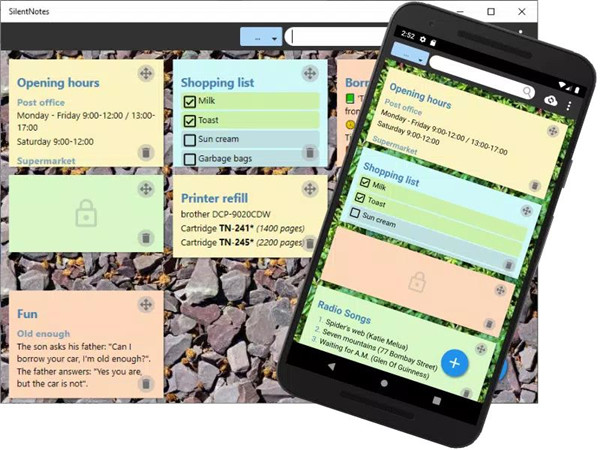
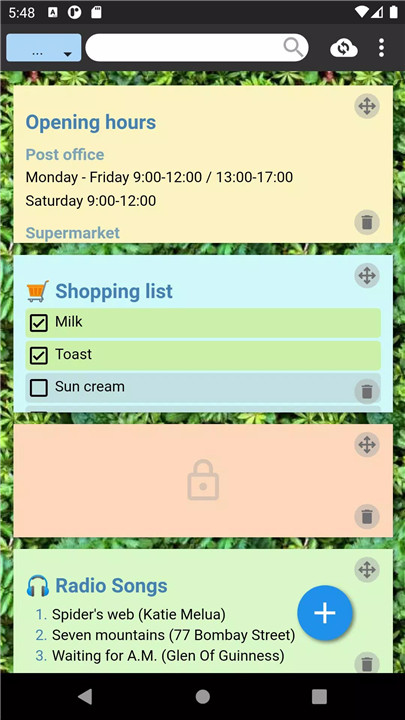
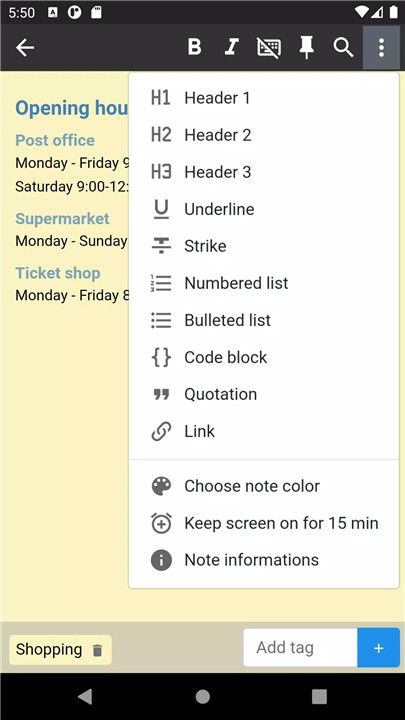
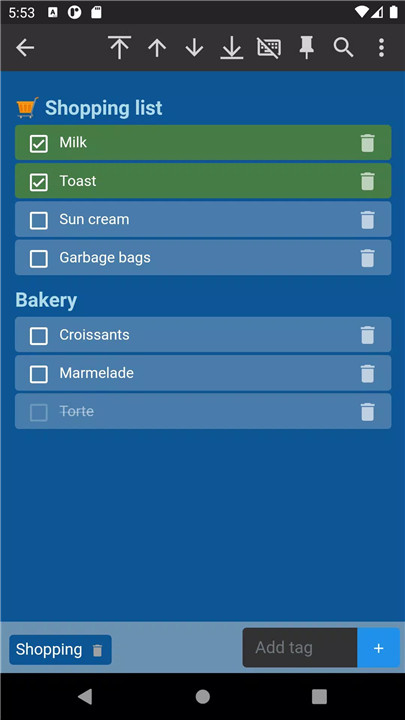
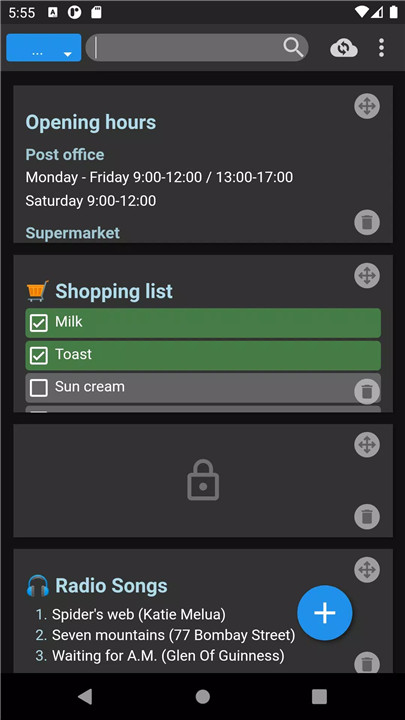
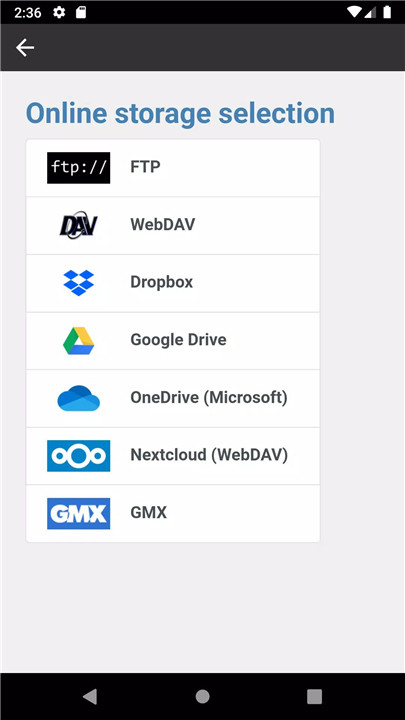
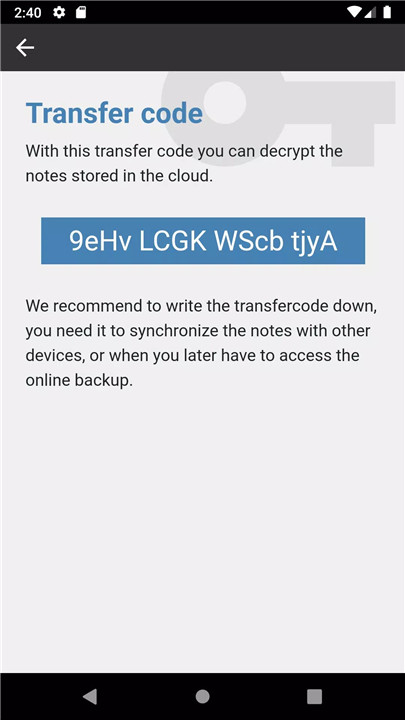
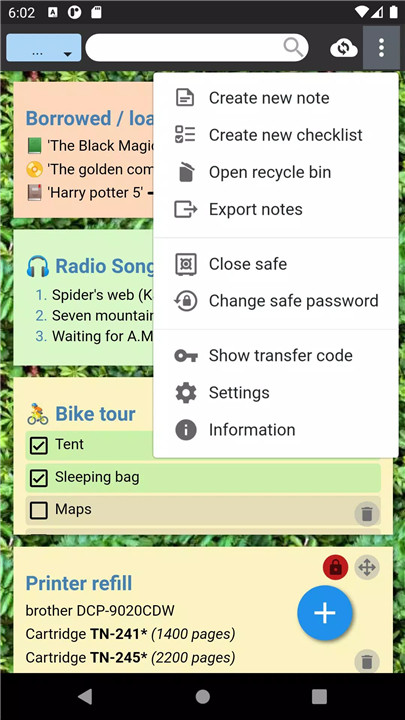









Ratings and reviews
There are no reviews yet. Be the first one to write one.